Accessories – Grass Valley XtenDD Ordering Guide User Manual
Page 18
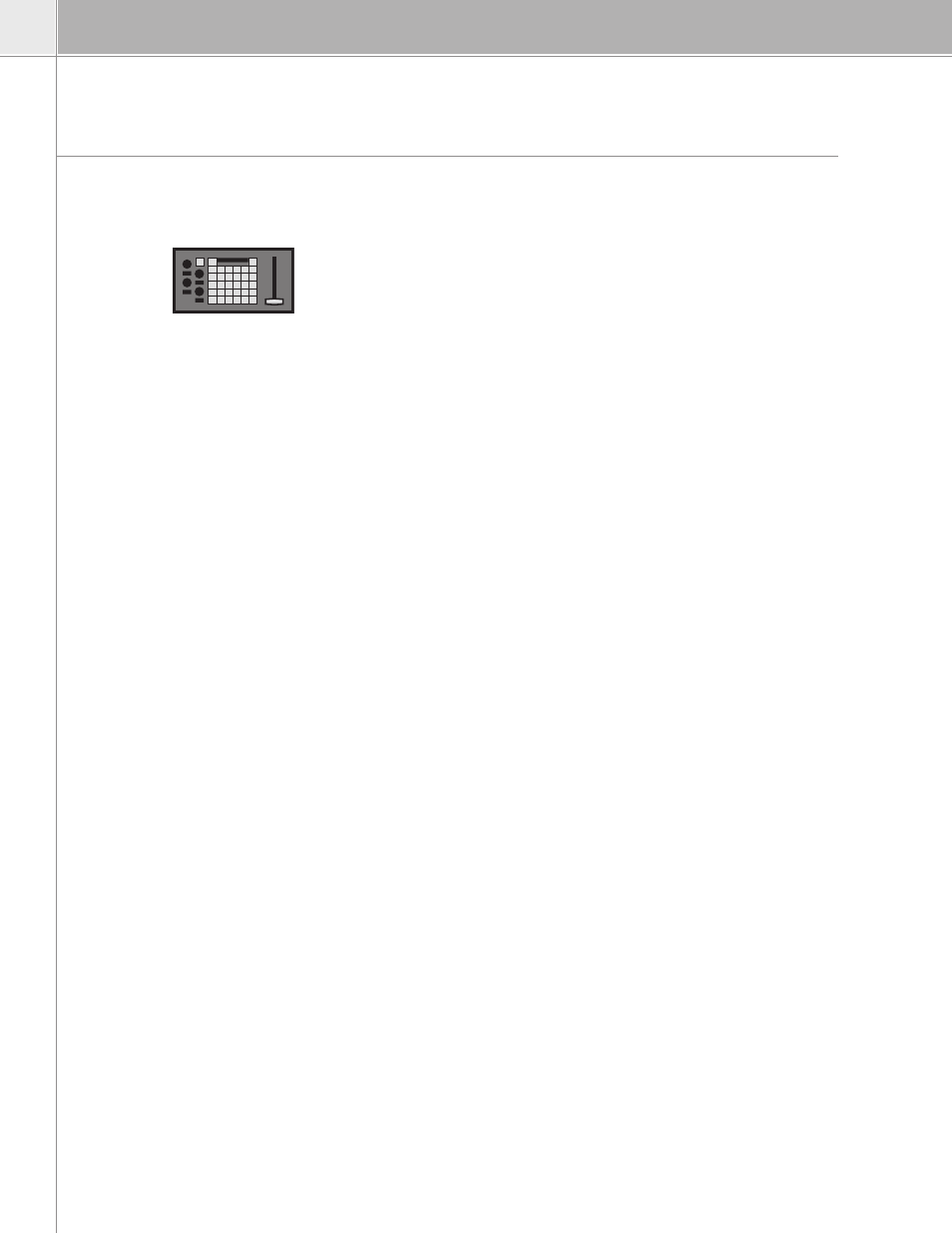
18 XtenDD Ordering Guide
XtenDD Ordering Guide 19
ACCESSORIES
RSAT1 Order no: 0 351 863 610
F0-351863-610
Satellite Panel 1
The Satellite Panel 1 is used for copying button functions of the XtenDD/DD35
main operation panels for control of mixer functions from another surface.
Connects to XtenDD/DD35 main panel or RSE1 via RS-422 cable (5m
included). One satellite panel can be connected to the main panel; additional
satellite panels can be connected using the RSE1 controller (one satellite
panel per RSE1).
Besides single button functions, the built in Digipots and the Fader can also be
trained with functions from the main panel when the learn mode is applied.
Application Examples:
Remote control on source selection, effects register recall, transitions, macros,
Shot-box, keyer adjust, etc., specifically in conjunction with the use of an
additional side-panel control PC.
Various pre-made configurations are available.
Control Elements:
• 4x Digipots
• 6x5 button matrix, programmable with LEDs
• 2x Menu-Ctrl. buttons (step up/down)
• 1x display mode button (name<—>value)
• 1x fader (T-bar)
Display Elements:
• 16 character menu-function LEDs
• 4x4 character LEDs (i.e., 1x per Digipot)
• Serial connection status display
In learn mode only one function per button or Digipot is programmable.
Delegation functions are not available. Also, functions of the RPV side-panel
display are not recordable.
The programmable memory of the RSAT1 is part of the XtenDD/DD35. Thus
the programmed function set for the RSAT1 buttons can be switched from
application to application. More complex button sequences can be achieved
by programmed recall of macro buttons of the main panel.
The standard unit is equipped with 1x reconfigurable 9-pin D-sub interface for
connection to a host processor. The factory configuration is a RS-422/485 port
on the bottom side.
ACCESSORIES
