Grass Valley LDK 7500 User Guide User Manual
Page 63
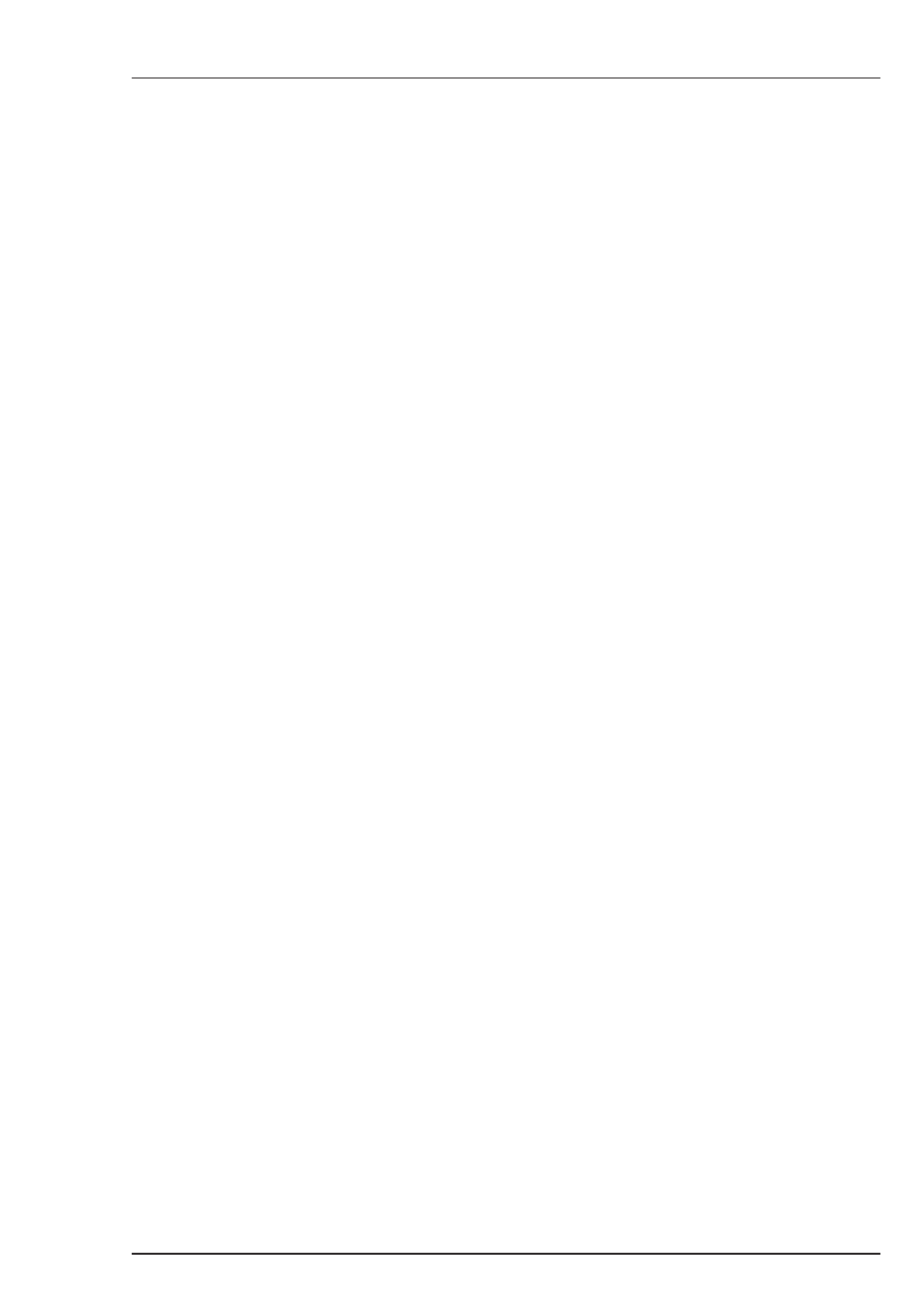
Using the Menu System
FilmStream mode
6-9
The default file names can be changed in the files menu. A STANDARD
operator files (factory or customer defined) is stored in the camera.
Note:
The standard customer operator file is stored via the Security menu, not
the Files menu. The decision to use the factory defined file or the
customer defined file as the standard file is also made in this menu.
Standard customer file
The green button on the side of the camera recalls the standard scene
file. This file contains standard parameters for the picture performance.
A standard operator's file can be recalled via the Files menu. This file
contains parameters for the set-up of the camera. A customer standard
can be defined for the standard scene file and for the standard
operator's file. The contents of the customer files for both these
standard files is stored via the security menu. The selection of a factory
defined or a customer defined file for use as a standard file is also made
in this menu.
