Grass Valley LDK 7500 User Guide User Manual
Page 104
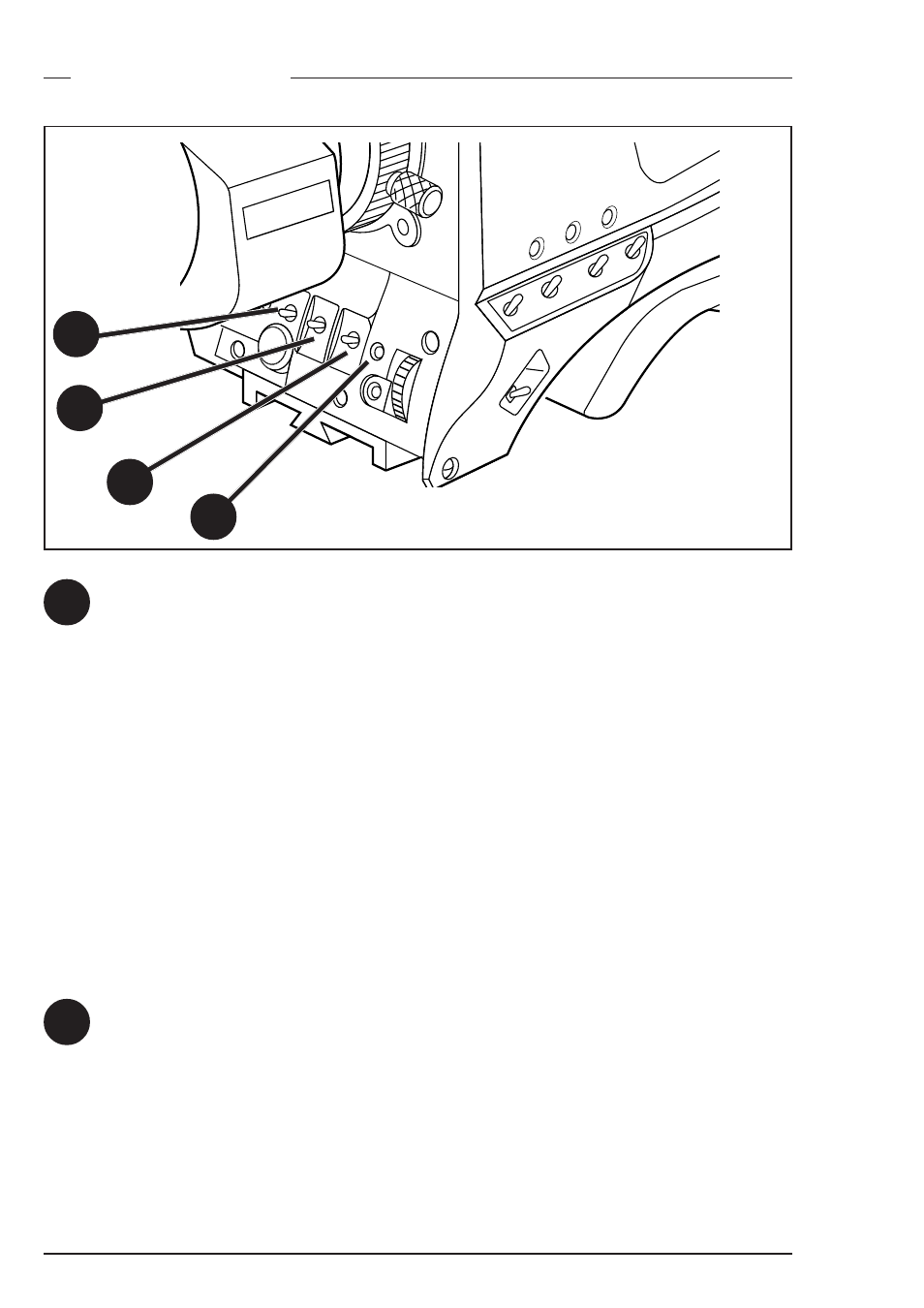
4-10
HD video mode
Viper
Video Functions
Clean Scan button
When shooting computer monitors with higher frame frequencies than
the camera, use the Clean Scan function to avoid horizontal noise bars
in the picture.
Press the Clean Scan button for two seconds to directly access the
variable exposure (clean scan) function. Use the rotary control to
change the value and so remove the noise bar. When you are finished
shooting the monitor press the Clean Scan button for two seconds to
switch off the Clean Scan function.
When the Clean Scan function is on, the non-standard indicator in the
viewfinder lights. Refer to Section 5 for more information on shooting
screens.
White Balance switch
This momentary switch is used to start the automatic white balance
process. The camera, when pointed at a white area in the centre of the
picture, measures and stores a colour temperature setting in the FL,
AW1 or AW2 memory position.
2
1
2
3
4
1
