Grass Valley XG Vertigo Configuration Guide v.5.0 User Manual
Page 77
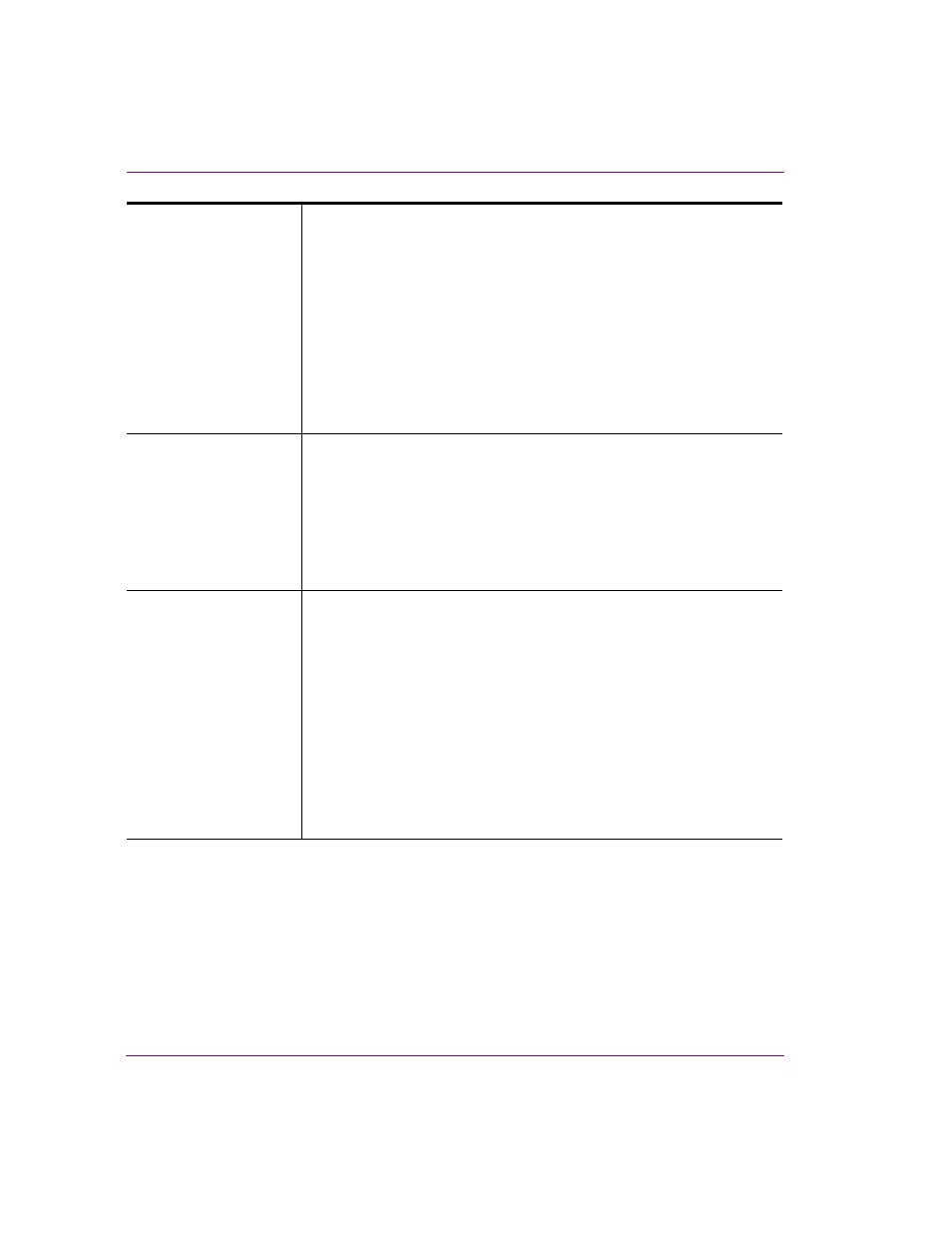
5-22
Vertigo XG Configuration Guide
Dashboard - Vertigo XG’s Local Configuration Software
I
NPUT
R
ESOLUTION
-
CONTINUED
• 1080
P
24:Sets the rendering resolution to1080p24 format
(1920 x 1080) Rate: 24
• 1080
P
25:Sets the rendering resolution to 1080p25 format
(1920 x 1080) Rate: 25
• 1080
P
30M: Sets the rendering resolution to 1080p30m
format (1920 x 1080) Rate: 29.97
• 1080
P
30:Sets the rendering resolution to 1080p30 format
(1920 x 1080) Rate: 30
• CUSTOM: Sets the rendering resolution to the resolution
values set in the rendering resolution width, height, and
rate fields. This setting is only available to Software CG
devices.
O
UTPUT
R
ESOLUTION
The Output Resolution parameter allows you to specify the output resolution
of the Vertigo devices.
W
IDTH
, H
EIGHT
, & R
ATE
: Displays the width (horizontal lines), height (vertical
lines), and frame rate of the output resolution selected. These fields are
read-only, except when CUSTOM is selected as the Output Resolution.
Note, however, that the Custom setting is only available to Software CG
devices. The width, height, and rate rendering values for Vertigo XG devices
are determined by the resolution format selected.
S
CENE
S
CALING
This allows the Vertigo devices to account for the fact that sometime the
resolution of the scene being rendered does not match the resolution that
the device is rendering at.
A
UTO
S
CALE
: Specifies if the scale is automatically calculated by comparing
the scene resolution with the output resolution or if the user can manually
enter scaling values.
W
IDTH
& H
EIGHT
: Displays the scaling factor that will be applied to width and
height of the scene during rendering.
S
CENE
R
ESOLUTION
: Specifies the resolution of the scenes to be loaded.
W
IDTH
& H
EIGHT
: Show the width and height of the scene resolution
selected. If the resolution is set to C
USTOM
, then the width and height can be
entered manually.
