Removing disk drives to access the scsi backplane – Grass Valley Profile Family 18GB Disk Drive Upgrade User Manual
Page 28
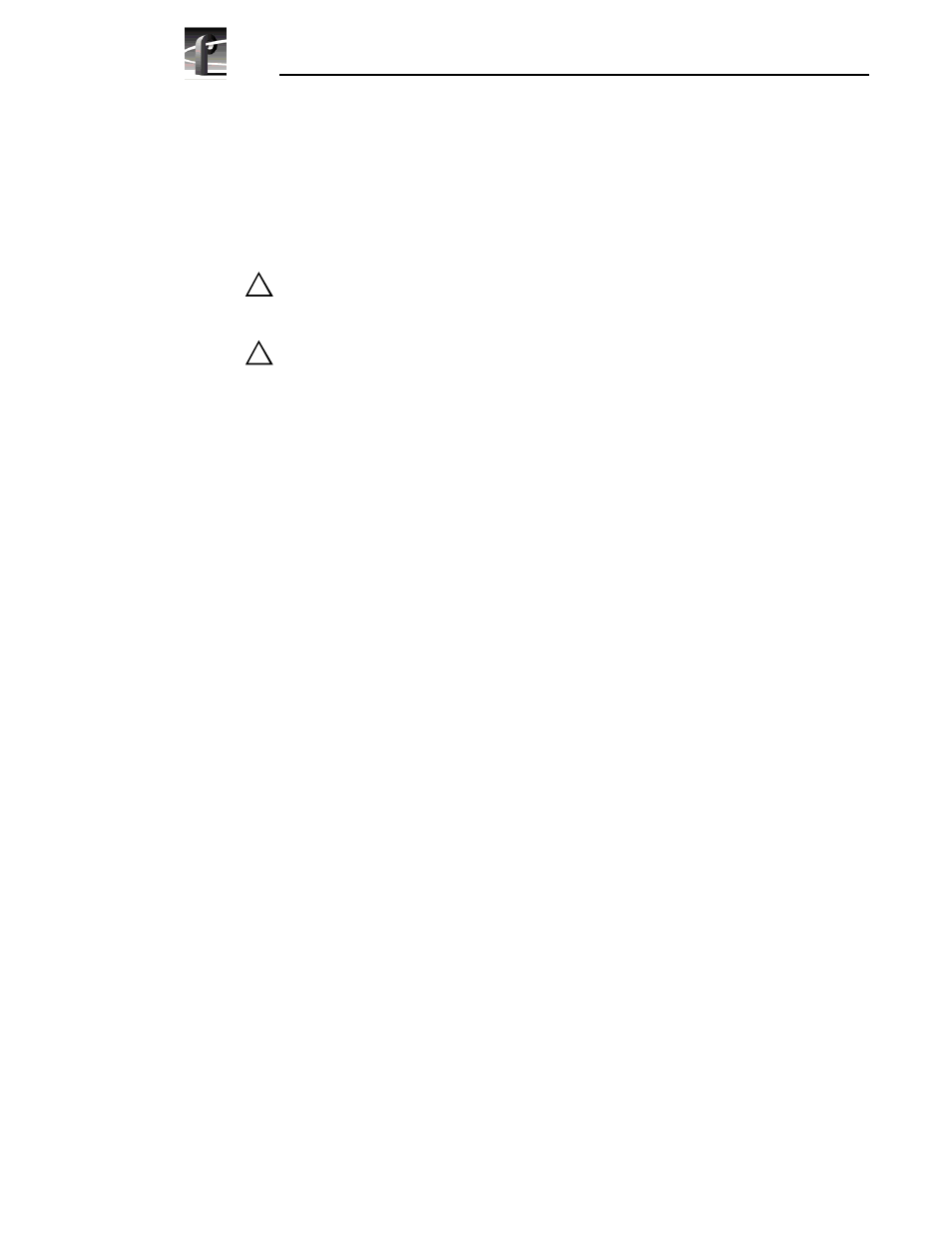
Installing the SCSI Cable and Disk Drives
28
18GB Disk Drive Upgrade
Removing Disk Drives To Access the SCSI Backplane
The right-hand disk drives (shown in Figure 6) must be removed from the drive
tray to access the SCSI cable connectors on the SCSI backplane. In this procedure,
you will remove as many drives as necessary to gain access to these connectors.
CAUTION: Media disk drives are very sensitive to shock and vibration. To
prevent damage, do not drop or bang a drive when handling. Do not stack
drives upon each other.
CAUTION: Media disk drives are also very sensitive to electrostatic discharge
(ESD), particularly the SCSI connector. To prevent damage, take ESD
precautions when handling the drives. Also, the drives should only be
transported and stored in the ESD bags in which they were shipped.
To remove the right-hand disk drives:
1. Pull up on the disk caddie, as shown in Figure 6, and lift it out of the chassis.
2. Place the disk drive on a static-free surface.
3. Remove as many disk drives as necessary (refer to Figure 6) to gain access
to the SCSI connectors on the SCSI Backplane.
!
!
