Installation procedure summary – Grass Valley Profile Family 18GB Disk Drive Upgrade User Manual
Page 15
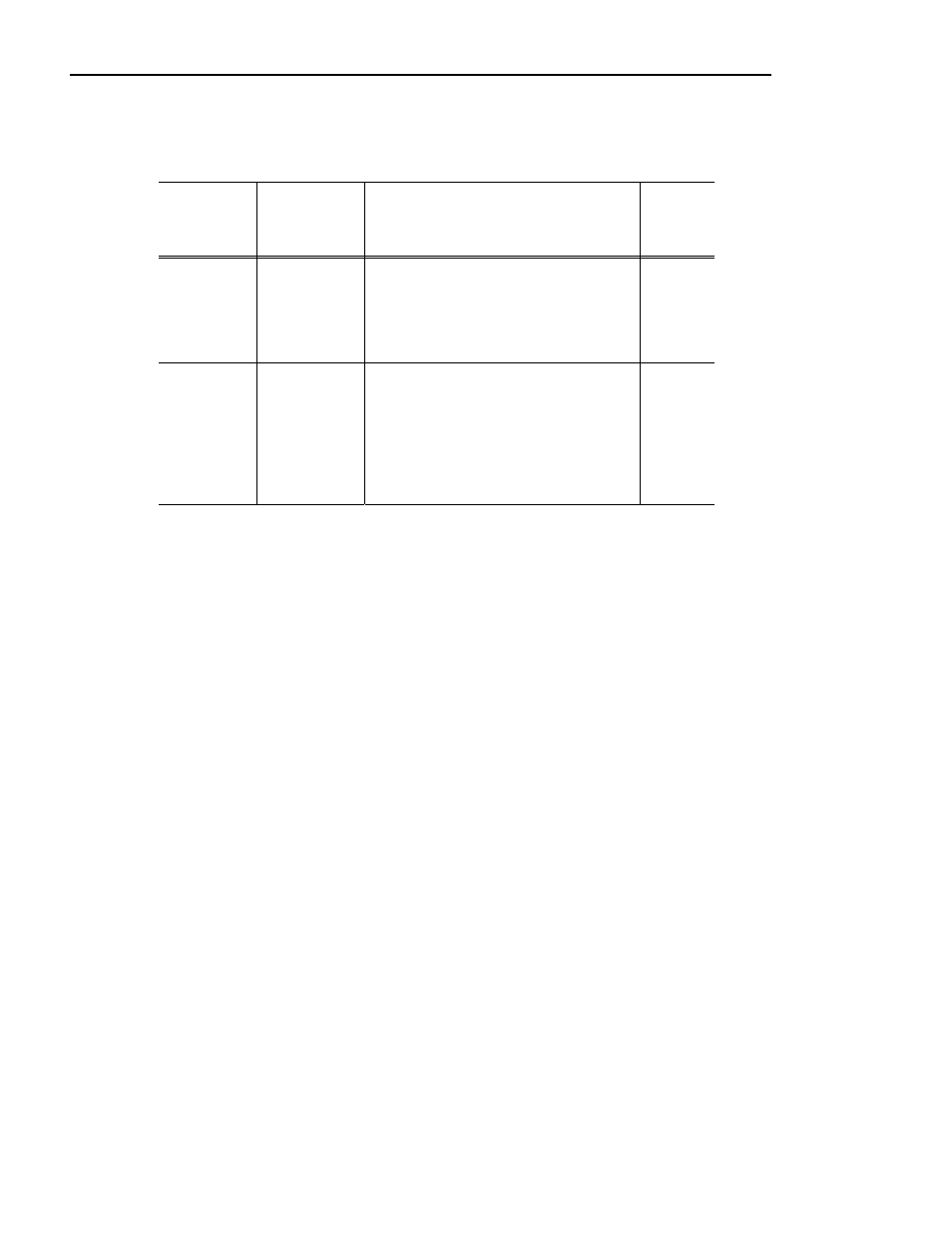
Installation Procedure Summary
18GB Disk Drive Upgrade
15
Five or more
I am adding the
Slave Disk
Recorder board
Upgrade
Installing Disk Drives (SCSI Cable
Pre-installed):
1. Add the Slave Disk Recorder board
b
.
2. Install the new disks.
3. Create a new file system and test.
Four or less
I am adding the
Slave Disk
Recorder board
Upgrade
Installing the SCSI Cable and Disk Drives:
1. Add the Slave Disk Recorder board
.
2. Install the new SCSI cable between the Slave
Disk Recorder board SCSI C connector and
the SCSI Backplane board.
3. Install the new disks.
4. Create a new file system and test.
a. Refer to rear panel labeling to determine if a Slave Disk Recorder board is installed.
b. Install the Slave Disk Recorder Board using the instructions in the Slave EDR Upgrade Installa-
tion manual.
Table 1. Summary of Installation Procedures (Continued)
Number of
Disks Already
In Your
System
Is a Slave Disk
Recorder Board
Installed?
a
Procedure To Use
Procedure
Page
Number
