Thermal problems, Floppy, dvd, cd drive problems, Thermal problems floppy, dvd, cd drive problems – Grass Valley M-Series iVDR Service Manual User Manual
Page 39
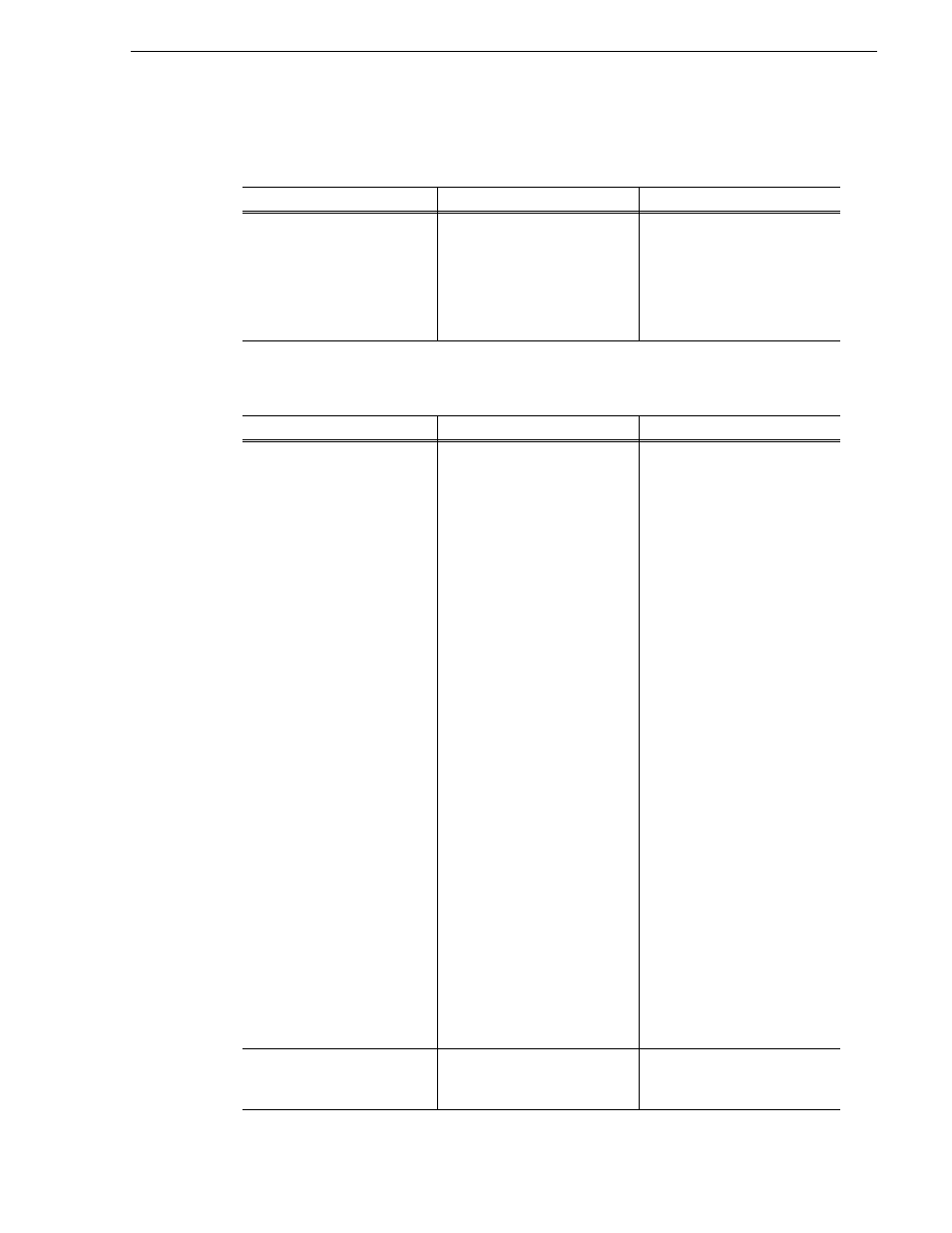
6 July 2004
M-Series Service Manual
39
Thermal problems
Thermal problems
Floppy, DVD, CD drive problems
Problem
Possible Causes
Corrective Actions
The fans are noisy or otherwise
run erratically. The iVDR
overheats. This can be
accompanied by a Status Pane
message indicating a
temperature or fan problem.
The fan module is not operating
correctly.
Remove the Front Panel or door
and inspect the fan module for
proper operation. If the fans are
not operating correctly, replace
the fan module as explained in
“Fan module removal” on
page 71
Problem
Possible Causes
Corrective Actions
There is no access to a disk in
the CD, DVD, or floppy drive.
This can be accompanied by an
error message from the
Windows operating system.
There is a problem with the disk
currently inserted in the drive,
the Windows operating system is
not recognizing the drive, or the
drive itself is dirty or faulty.
1. Make sure a correctly
formatted disk is inserted
correctly. Try another disk if
necessary. Refer to the M-Series
User Manual for formatting
instructions. If the problem
persists with a correctly
formatted and inserted disk,
proceed with the next step.
2. Watch the disk drive access
lights while you attempt access
to the disk. If the lights do not
flash correctly, restart the iVDR
and try disk access again. If the
problem persists, proceed with
the next step.
3. Clean the drive with a
cleaning kit (available in
computer stores) and try disk
access again. If the problem
persists, proceed with the next
step.
4. On the AppCenter System
menu select
Minimize
to go to
the Windows desktop. Use the
Windows operating system
Hardware Troubleshooter to
troubleshoot the problem drive.
If this does not fix the problem,
replace the drive as explained in
“Media disk removal” on
page 71
CD or DVD disk created on
iVDR is not readable in another
computer or device.
“Make Compatible” step
omitted.
Do “Make Compatible” step
before moving disk. Refer to the
M-Series User Manual.
