Grass Valley KayakDD-2 v.6.7.1 User Manual
Page 47
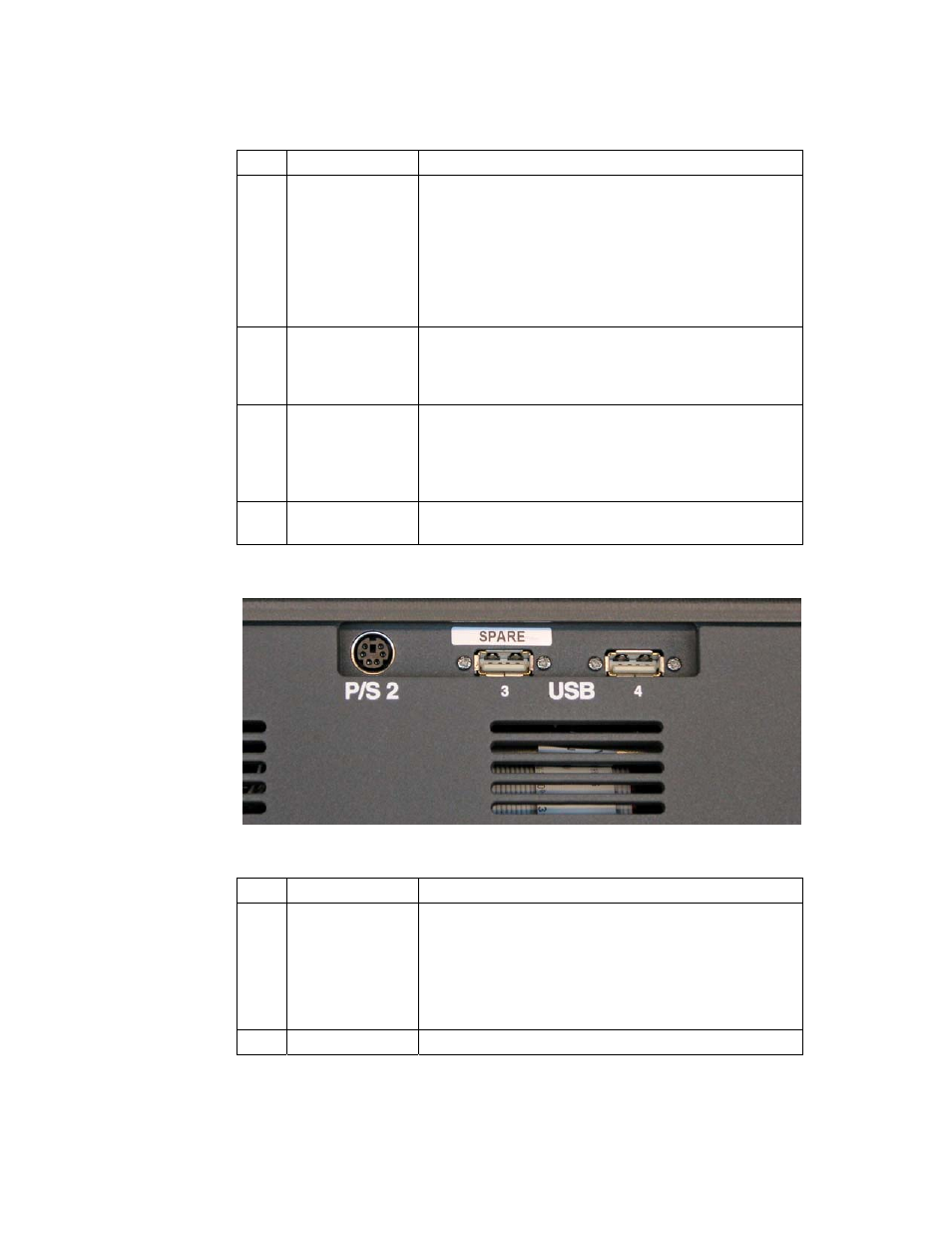
KayakDD-2 Digital Production Switcher
Jack Designation
Note
J2
J3
USB 1
USB 2
Spare, for future use!
Connectors for USB devices, e.g. CD-ROM Drive,
Mouse, Keyboard or Memory Stick.
Only recommended devices are supported.
For recommended Memory Stick refer to chapter
7.2.1 below.
Function of other devices can not be guaranteed.
J4 LAN
RJ45 connector for connection to the Processor
Frame. An crossed interconnecting cable with a
length of 20 m is enclosed. Cables with lenghs of 20m
or 50m can be ordered optionally.
J5 RS
485
RS422/RS485 interface for connecting an external
devices. The software control automatically switches
over the interface to master or slave (bus
control/tributary), depending on which unit driver has
been selected in the menu.
J6 RS
232
RS232 interface for connecting a diagnosis computer
or other external devices.
Additional connectors at the rear of the menu display.
These connectors are operator accessible!
Jack Designation
Note
USB 3
USB 4
Spare, for future use!
Connectors for USB devices, e.g. CD-ROM Drive,
Mouse, Keyboard or Memory Stick.
Only recommended devices are supported.
For recommended Memory Stick refer to chapter
below.
P/S 2
Possibility to connect a P/S 2 Mouse or Keyboard.
46
Planning and Installation Manual
