Grass Valley Kaleido-IP v.6.02 User Manual
Page 14
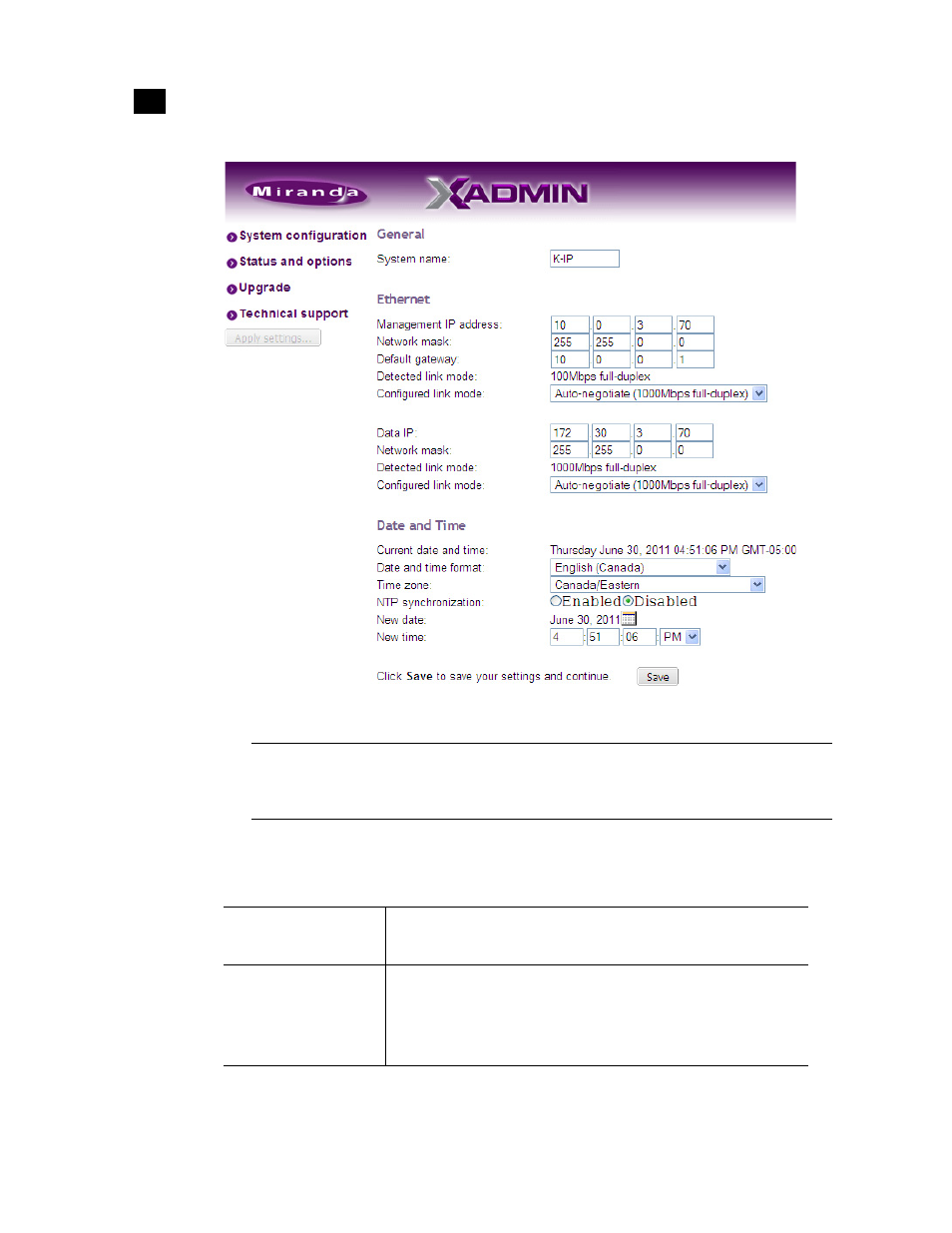
10
Setting Up the Kaleido-IP Multi-Viewer
Networking Setup
2
6. Under General, type a different name for your system if you wish.
7. Under Ethernet, type the appropriate IP addresses, network masks, and gateway settings, and review
the detected connection speeds and duplex modes for your Kaleido-IP’s network adapters.
Note: In the case of a Kaleido-IP multi-viewer, the system name must comply with RFC 1123, because it
is also used as the device’s host name. Up to 8 characters are allowed, limited to A-Z, a-z, 0-9, and the
hyphen. The system name cannot start or end with an hyphen.
Management IP address
Must be within the network to which the Kaleido-RCP2 units, and the
operators’ PCs or laptops are normally connected.
Data IP address
Must be within the same range as your streaming devices (e.g. encoders,
multiplexers).
Note: In the case of the Kaleido-IP-4 model, it is not yet possible to omit
network configuration for unused data ports.
