Creating a layout – Grass Valley Kaleido-IP v.6.02 User Manual
Page 34
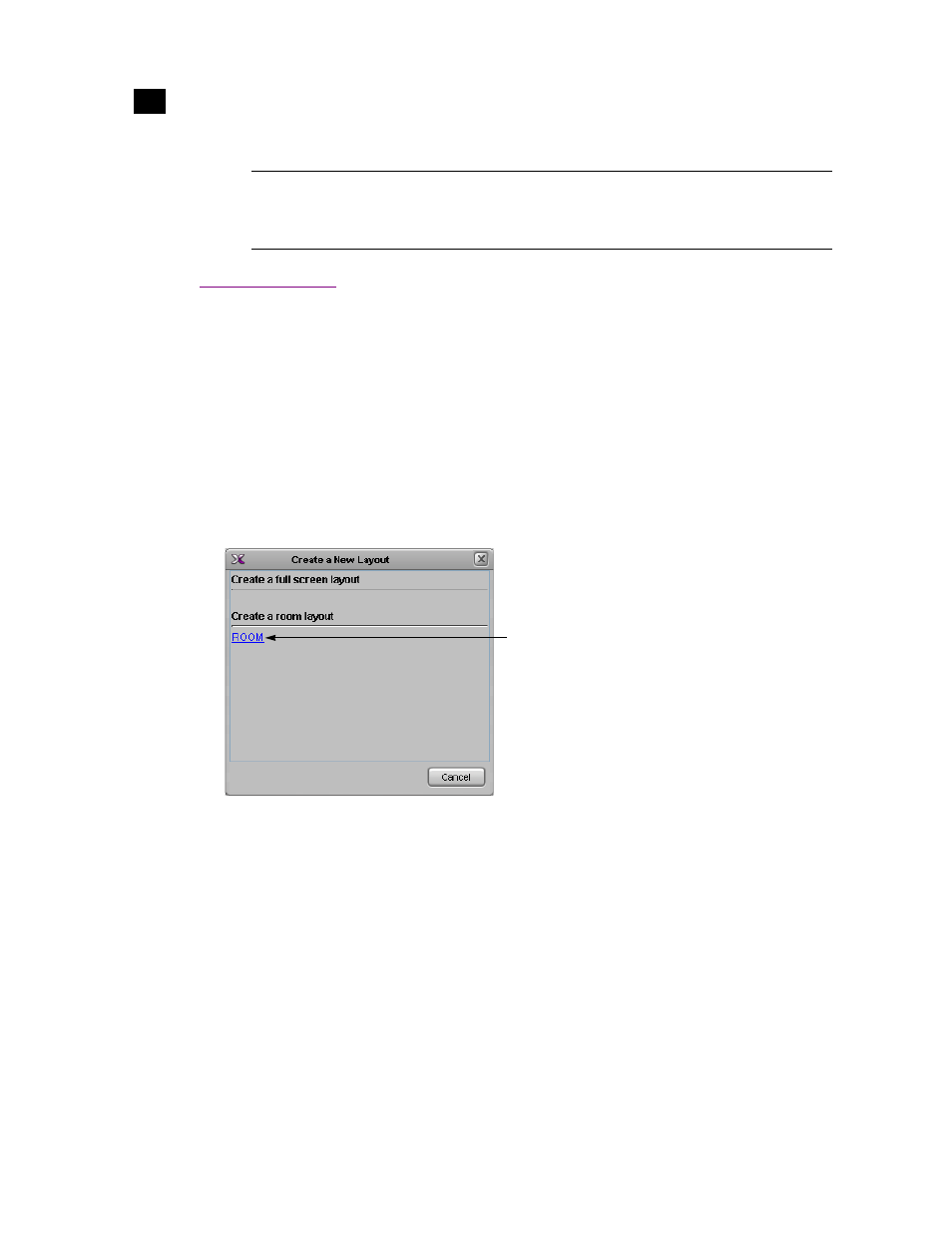
30
Setting Up the Kaleido-IP Multi-Viewer
Creating a Layout
2
Creating a Layout
The Kaleido-IP factory settings include three predefined layouts, which you can use as a starting point. This
section describes how to create a minimal layout to validate your system configuration. Refer to the
“Creating Room Layouts” section of the Kaleido-X User’s Manual, for more information.
To create a layout for your room:
1. Click the Layouts tab in the main window.
2. On the File menu, click New.
3. In Create a New Layout, click the name of the room where this layout is to be used (see “Creating a
An empty layout appears.
4. Add at least one monitor to the layout.
5. Assign this monitor a logical source, by dragging the appropriate element from the Tools pane’s
Channels/Sources list.
Notes
• A room name cannot exceed 7 characters.
• A room can only be saved once every display has been assigned an output head.
