Step 1: physical setup, Setting up the kaleido-ip hardware – Grass Valley Kaleido-IP v.6.02 User Manual
Page 10
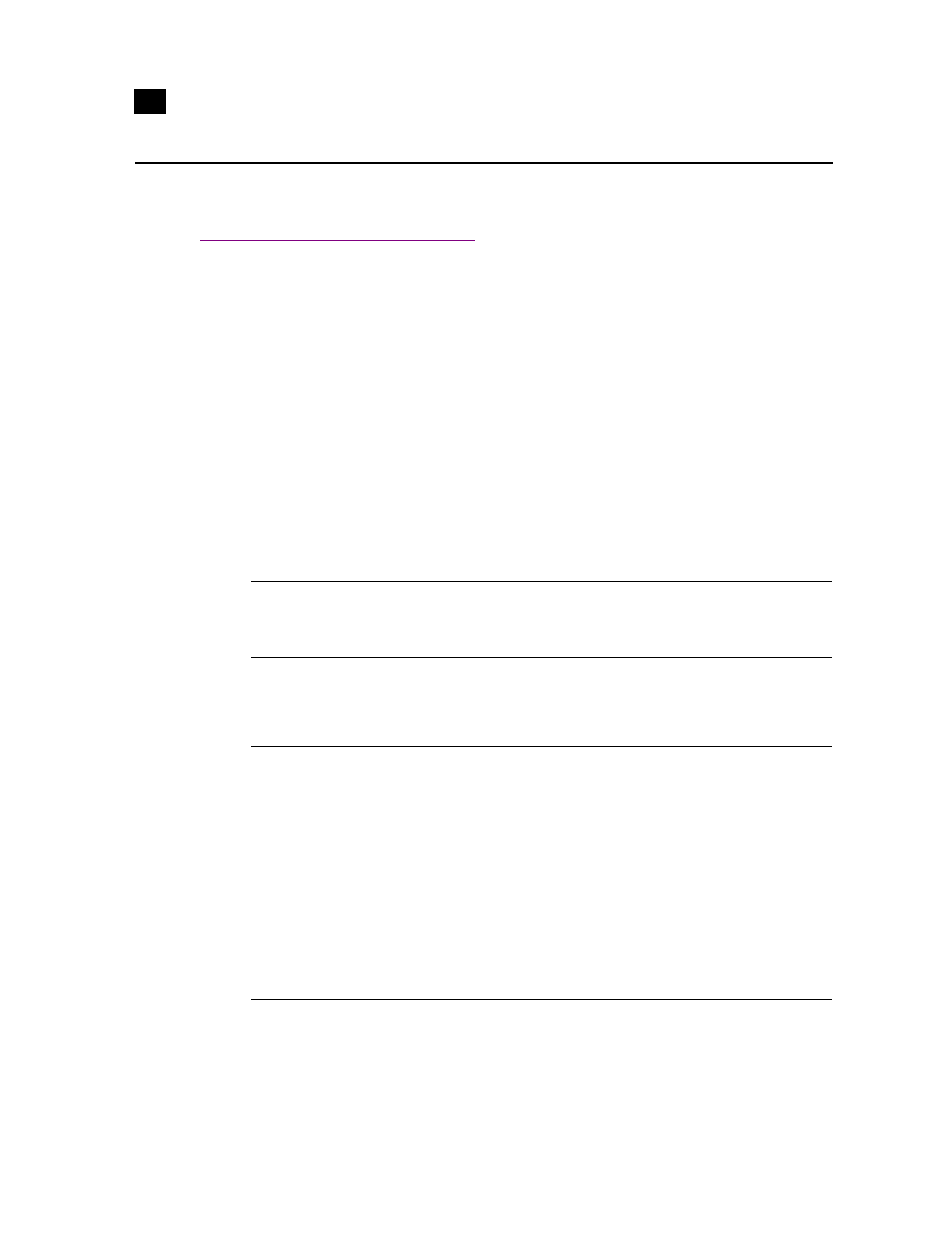
6
Setting Up the Kaleido-IP Multi-Viewer
Setting up the Kaleido-IP Hardware
2
Step 1: Physical Setup
Setting up the Kaleido-IP Hardware
To set up the Kaleido-IP hardware:
1. Referring to the manufacturer’s documentation shipped with your Kaleido-IP unit, mount the unit in
a standard 19-inch rack. Make sure that the unit has adequate ventilation.
2. Connect your Kaleido-IP’s gigabit Ethernet port LAN1 to the dedicated 1000Base-T (or 100Base-T)
Ethernet switch associated with your management network, and connect LAN2 to the switch
associated a data network (see “Cabling Diagram” on page 7).
You will use the first port (gigabit LAN1) to manage your system (e.g. by using XEdit, and XAdmin), and
direct all high-bitrate data (e.g. MPEG2 streams) to the other ports (gigabit LAN2, and, in the case of a
Kaleido-IP-4 model, LAN3 and LAN4).
3. Connect a client PC, and the Kaleido-RCP2 (if available) to the switch on LAN1. You can also connect a
mouse and a keyboard to your Kaleido-RCP2.
4. Connect one of the DisplayPort output of the multi-viewer to a display that supports a resolution of
1920 × 1080 @ 60 Hz (HDTV) (see “Cabling Diagram” on page 7).
5. Connect the power cords, and then turn the power on. The power switch is located on the front panel.
Note: The Kaleido-RCP2 is an optional device, and may not have been shipped with your Kaleido-IP
system. For information on this and other options for your multi-viewer system, please contact your
Miranda sales representative.
Notes
• Depending on your display type, you may use the DisplayPort-to-HDMI and DisplayPort-to-DVI
adapters that shipped with your system.
• Although the Kaleido-IP unit has one DVI and two DisplayPort outputs, only the two DisplayPort
outputs are used.
• If your displays are not collocated with your Kaleido-IP unit, you may choose to employ DXF-200
transmitter/receiver devices that allow you to install a display up to 1,000 meters (3,300 feet)
from the signal source. In this case, use a proper DisplayPort-to-HDMI cable between the
Kaleido-IP and the DXF-200-TX module. Stringing DisplayPort-to-DVI and DVI-to-HDMI
adapters together between the multi-viewer and the DXF-200 is not a supported configuration.
For more information on the DXF-200, see the DXF-200 DVI/HDMI Optical Extension System
User’s Manual (part no. M916-9900-103).
