Grass Valley K2 Lx0 RAID Storage User Manual
Page 3
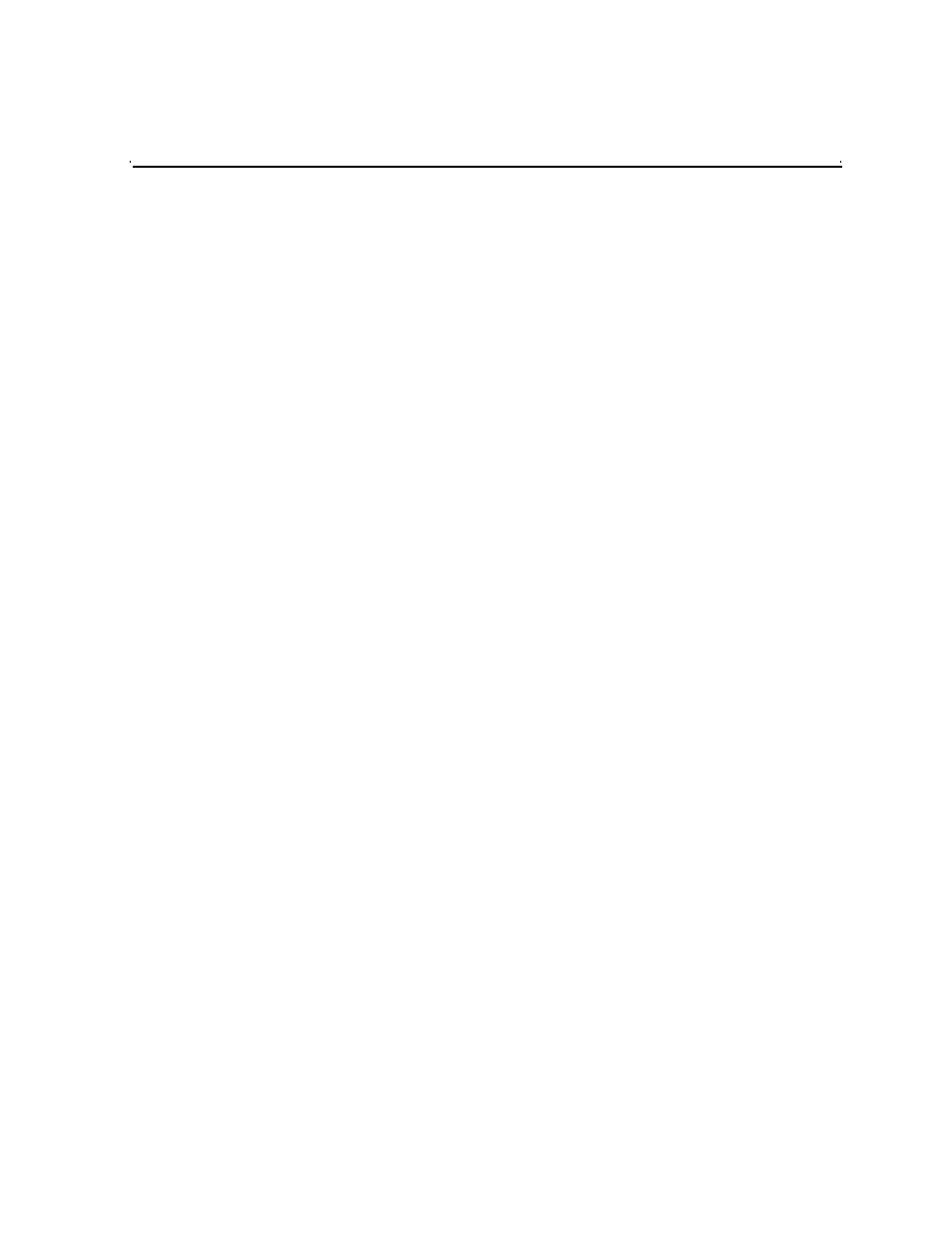
July 31, 2008
K2 Lx0 RAID Instruction Manual
3
Contents
.............................................................................................. 5
.................................................................................................................. 9
How this manual is organized............................................................................. 10
Terminology used in this manual ........................................................................ 11
On-line Help Systems ......................................................................................... 11
Thomson Grass Valley Web Site........................................................................ 12
K2 Lx0 RAID features.............................................................................................. 15
K2 Lx0 RAID components ....................................................................................... 16
K2 Lx0 RAID Storage Chassis circuit board modules ................................... 17
K2 Lx0 Expansion RAID Expansion Chassis circuit board modules ............ 18
K2 Lx0 RAID Installation Information
Cabling requirements ......................................................................................... 21
Binding disk modules into groups ....................................................................... 22
Unpacking the chassis........................................................................................ 22
Installing the rack mounts ................................................................................... 22
Inserting the K2 Lx0 RAID chassis in the rack ................................................... 24
K2 Lx0 RAID power-down ....................................................................................... 29
Battery Backup ........................................................................................................ 30
Primary and Expansion RAID chassis .......................................................... 33
Interpreting disk module LEDs ................................................................................ 34
Interpreting controller status LEDs .......................................................................... 35
Interpreting expansion adapter status LEDs ........................................................... 38
Interpreting power supply status LEDs.................................................................... 39
Moving disk modules ............................................................................................... 39
