Binding disk modules into groups, Installing a k2 lx0 raid in an equipment rack, Unpacking the chassis – Grass Valley K2 Lx0 RAID Storage User Manual
Page 22: Installing the rack mounts, Unpacking the chassis installing the rack mounts
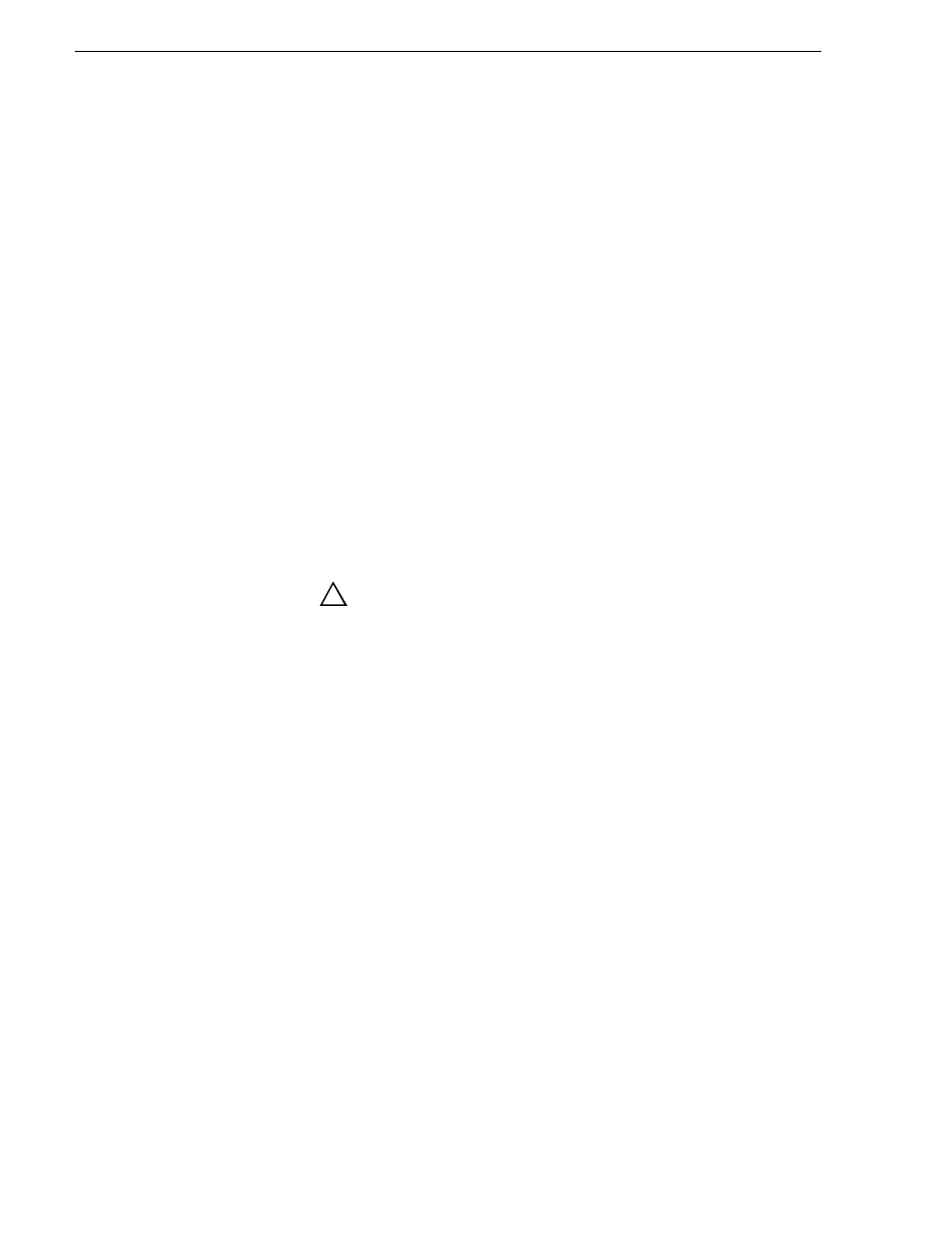
22
K2 Lx0 RAID Instruction Manual
July 31, 2008
Chapter 2 K2 Lx0 RAID Installation Information
Binding disk modules into groups
After cabling a K2 Lx0 RAID and any K2 Lx0 Expansion Chassis, you must bind disk
modules using the Storage Utility provided by Grass Valley. Once bound, the order
of the drives is important. Do not rearrange drives once they have been bound. Refer
to the K2 Storage System Instruction Manual for information on using the Storage
Utility to bind drives.
Installing a K2 Lx0 RAID in an equipment rack
Use the information in this section to unpack the K2 Lx0 RAID chassis and mount in
an equipment rack.
Procedures include:
•
•
•
“Inserting the K2 Lx0 RAID chassis in the rack”
Unpacking the chassis
Unpack the K2 Lx0 RAID chassis, cables, and installation kit, as illustrated by the
diagram on the outside of the packing box.
CAUTION: A K2 Lx0 RAID chassis is heavy. Three people
should lift and move it.
NOTE: Save the chassis packaging. Use only K2 approved packaging to ship.
Installing the rack mounts
The following diagram and procedure describe installing the right side rail.
Installation is similar for the left side rail.
!
