Index – Grass Valley K2 Dyno S Quick Start v.3.0 User Manual
Page 33
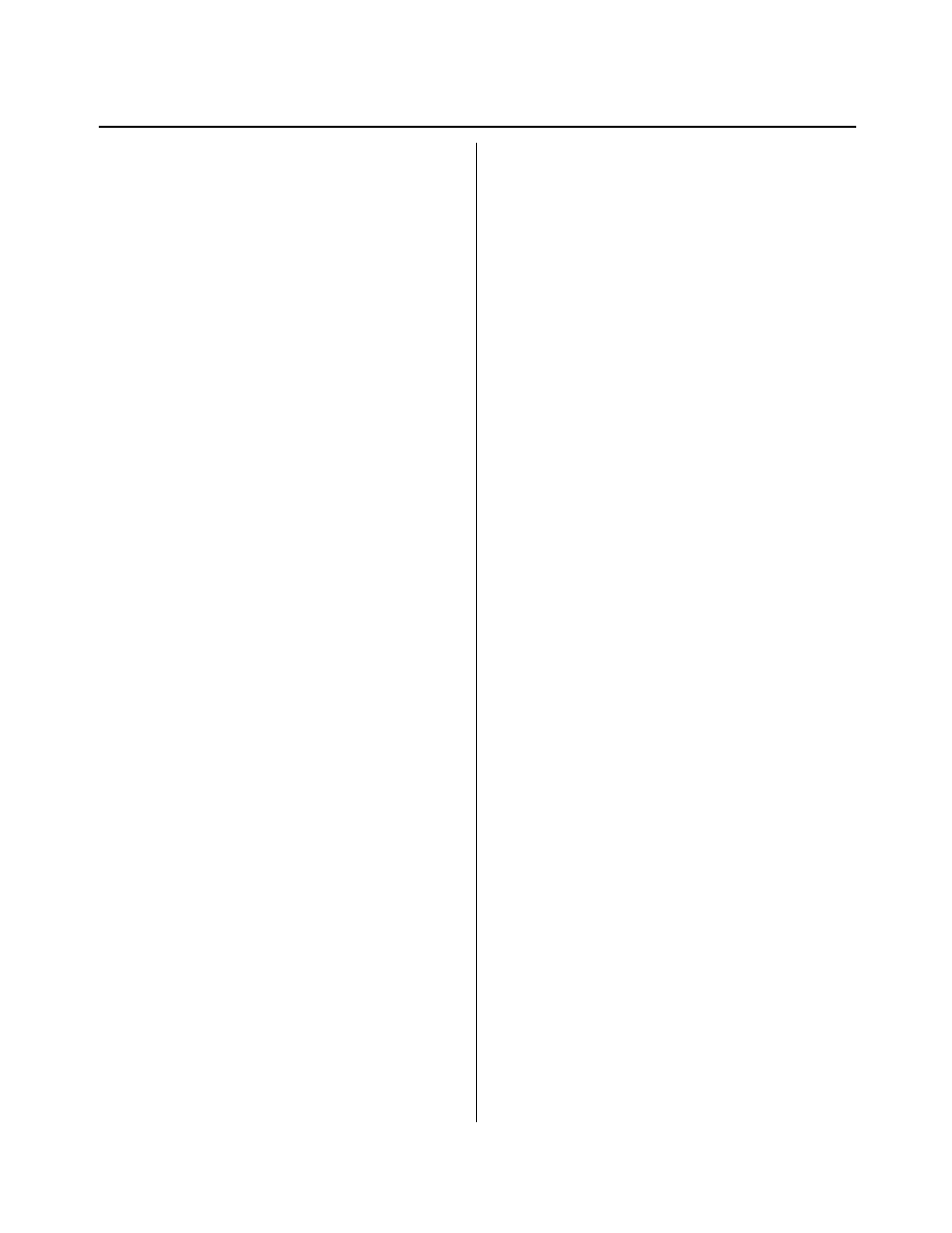
K2 Dyno S Replay System
33
Quick Start Guide
4 December 2012
Index
A
Add HL button
save clip
Add Lib button
save clip
All M/E button
use to select effects
B
basic operation tutorials
bin management
bins
navigation
button color
Input button
Playout button
C
cabling
Dyno S
K2 Summit 3G Client
capture clip
channel configuration
K2 Summit system
clip
play
computer display monitoring
K2 Summit system
connect to server
create playlist
using external display
using touchscreen
Cue Up button
D
documentation online
Dyno Keyword Editor application
Dyno S
cabling
contents
shutdown
Dyno-Pack system overview
E
effects
selecting with M/E button
end user supplied items
external monitors on K2 Summit system
F
facility network
configuration
FAQ database
Fn button
T-Bar realignment
frequently asked questions
G
Grass Valley web site
H
highlight
play
Home page status
I
input channel
select
IP addresses
default
J
Jog Knob
mark in out points
use during clip capture
use during live playback
K
K2 Summit 3G Client
cabling
contents
K2 Summit system
channel configuration
computer display monitoring
external video monitors
user name and password
video monitoring
keywords
L
live replay
