Note – Grass Valley Jupiter Control System User Manual
Page 19
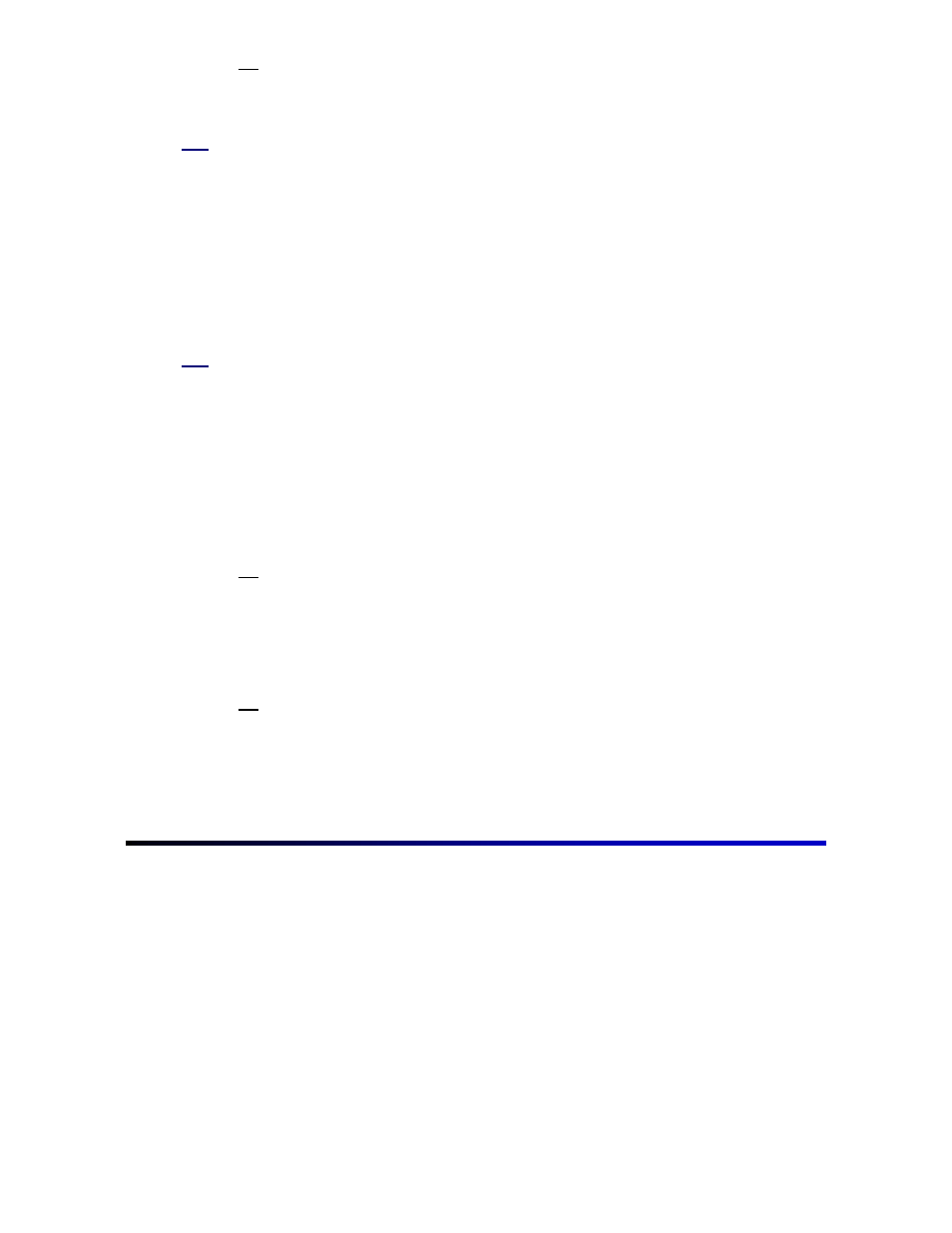
17
Note
Having accurate data, valid control panel address numbers, and appropriate control panels
connected to the correct ports is imperative. Studying the Jupiter manual for any peculiar
programming needs to make this table work is important.
Step 11
At this point, enough data is available for the set to provide functional switcher control
even though many of the other tables have not been completed. Check for errors by
selecting “Tools > Validate All Tables,” and correct any errors that appear. Now
compile the set by clicking “Tools > Compile.” The compiler will give messages
about any problems that it might find while trying to compile. If the compiler identifies
errors, fixing the problem is imperative for a successful download even if validating
the tables identified no errors. With a little patience, the errors can be corrected and a
successful compile can be made; this step is one of the main reasons for keeping the
programmed data simple to this point.
Step 12
Now that the set has been compiled, download the set and check that proper
crosspoint switches are made for what has been programmed. Return to the Jupiter
Network Suite and click “JNS Applications in the toolbar, then “Control Center.” The
screen will look like that in step 4.
Refer to step 4, which describes proper downloading, including the checklist to go
through if the download is not successful (see CP 3000 operation in the Jupiter
manual for additional help on control panel operation). The correct status should be
returned and everything should be functional to this point if programmed correctly.
Note
If obtaining a successful download was not possible and the factory-configured set downloaded
and was functional, then the recently built set has a problem. It may be a problem that was not
detected by the validation process or the compiler. Troubleshooting the data entered is
necessary and the set must be validated by a successful download indicating that everything is
working before programming any more data. At this stage, troubleshooting will be much easier. If
the factory set has not been downloaded, Thomson recommends performing a download with
the factory set and verifying that all the hardware is functional. Refer to steps 1 through 4.
Note
In some cases, it may be necessary to connect a probe terminal to the VM 3000 to aid customer
service in troubleshooting. See Appendix C of the Jupiter manual (“probe connections and
protocol”).
