Troubleshooting checklist – Grass Valley Jupiter Control System User Manual
Page 12
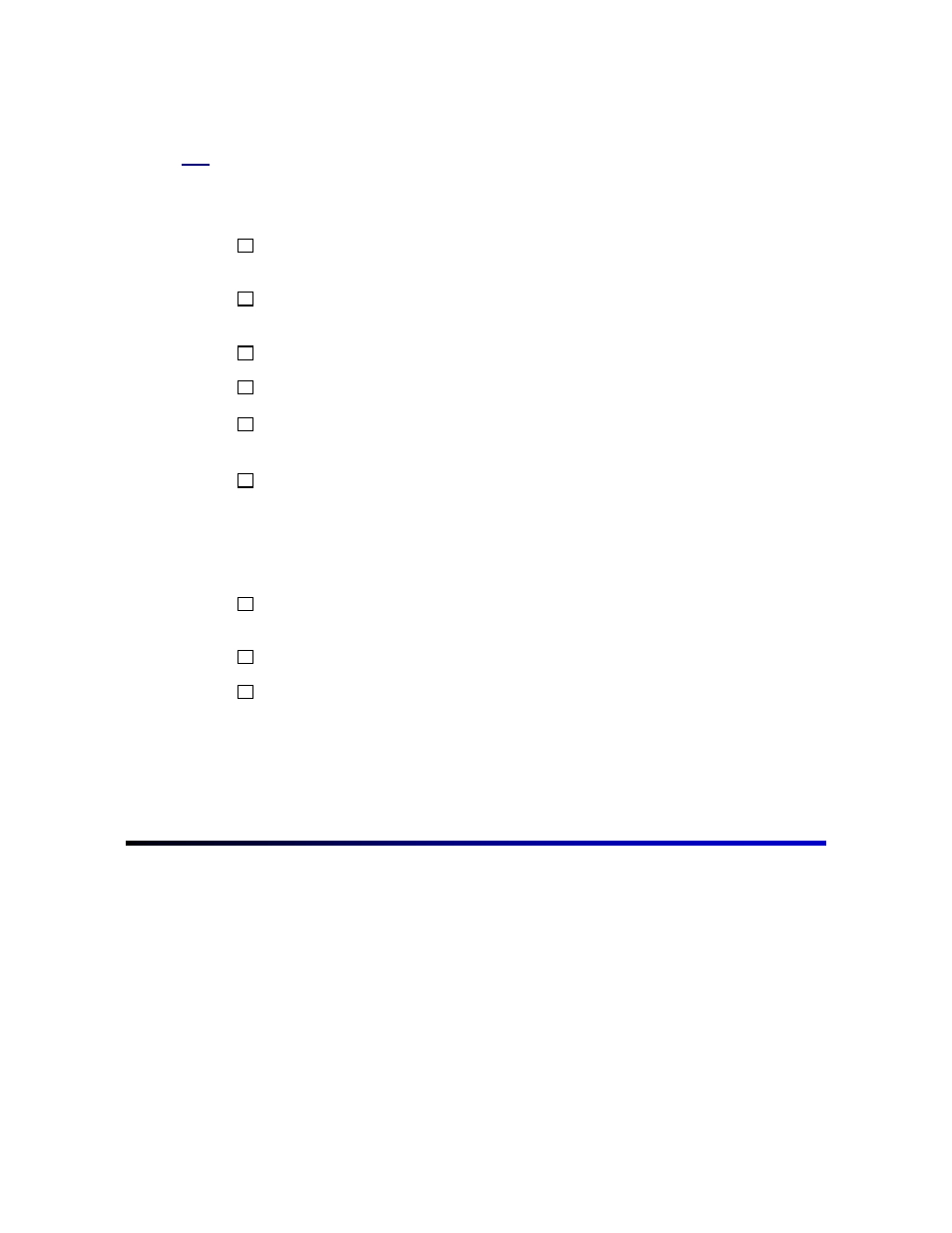
10
Once the set has been downloaded, attempt to make a few switches. For control
panel operating instructions, refer Section 6 in the Installation and Operating Manual
for the particular control panel. If the system does not perform the switches, work
through the checklist below.
Troubleshooting Checklist
If the system does not go on-line or switch properly, go through the following
checklist and verify the correct settings or connections.
1.
Control panels are connected to the proper ports with the correct
protocols as defined in the MPK Devices and Serial Protocol tables.
2.
The control panel cables are pinned correctly (if self-made). Each
twisted pair in this cable must be individually shielded.
3.
Black burst or sync has been connected to the VM 3000s.
4.
The VM 3000 rotary switches on the top of the board are set to “00.”
5.
CC 2010 (crosspoint bus) cables are connected from the VM 3000 to
the routing switchers.
6.
The LAN cables are properly connected.
! All BNC LAN connections are made and terminated with 50-ohm
terminators at each end. LAN cable is 50-ohm type cable. Avoid
5 meter lengths. Minimum length should be 20 inches.
! All twisted pair 10baseT using RJ45 connectors for the CM 4000
are connected to the Jupiter network hub.
7.
CM, VM, and SI addresses match the entries in the Network
Description table (see step 5).
8.
Control panel addresses match the entries in the MPK Devices table.
9.
Check the Switcher Description table and verify that the physical
level assignment coincides with the levels to which the switchers are
set. The switchers will have a sheet attached describing their levels.
Also, the Documentation package will describe the levels of the
switcher.
