Note – Grass Valley Jupiter Control System User Manual
Page 13
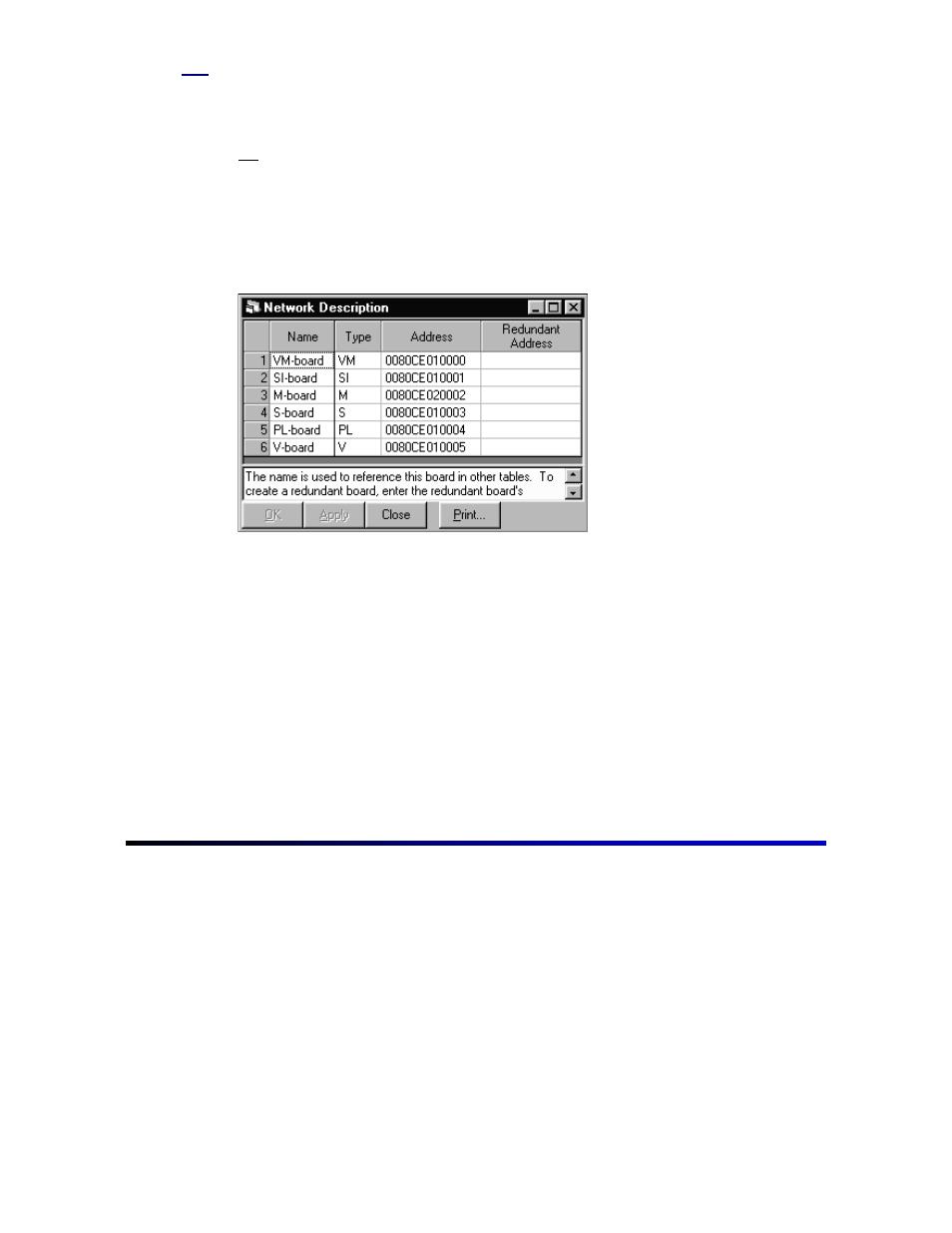
11
Step 5
After the set has been downloaded and the system is operational, the Jupiter system
is now ready to be customized.
Note
If a Saturn Master Control switcher is present, Thomson recommends programming it after the
Venus and Jupiter are programmed and operational. The Saturn requires the switcher to be set
up correctly for it to function properly.
Be certain that the copy of the factory-configured set is the selected set. With the
mouse pointer, click “Jupiter > Network Description.” Skip the Password table for now
(if password levels are needed, they can be entered later).
At this time, the names of the VM 3000, SI 3000, and CM 4000s can be changed. If
changes are made to these names, changes will automatically be made in other
tables, such as Serial Protocol, Switcher Description, and MPK Devices. These
tables are described later in this document.
Having been entered at the factory, the board addresses should be correct. These
device addresses are labeled on the back of the VM 3000s, SI 3000s, and other
control boards and should be double-checked for accuracy. The system will not
download without these being correct. After changes are made and the data is
satisfactory, close this window by clicking OK.
