Note – Grass Valley Jupiter Control System User Manual
Page 10
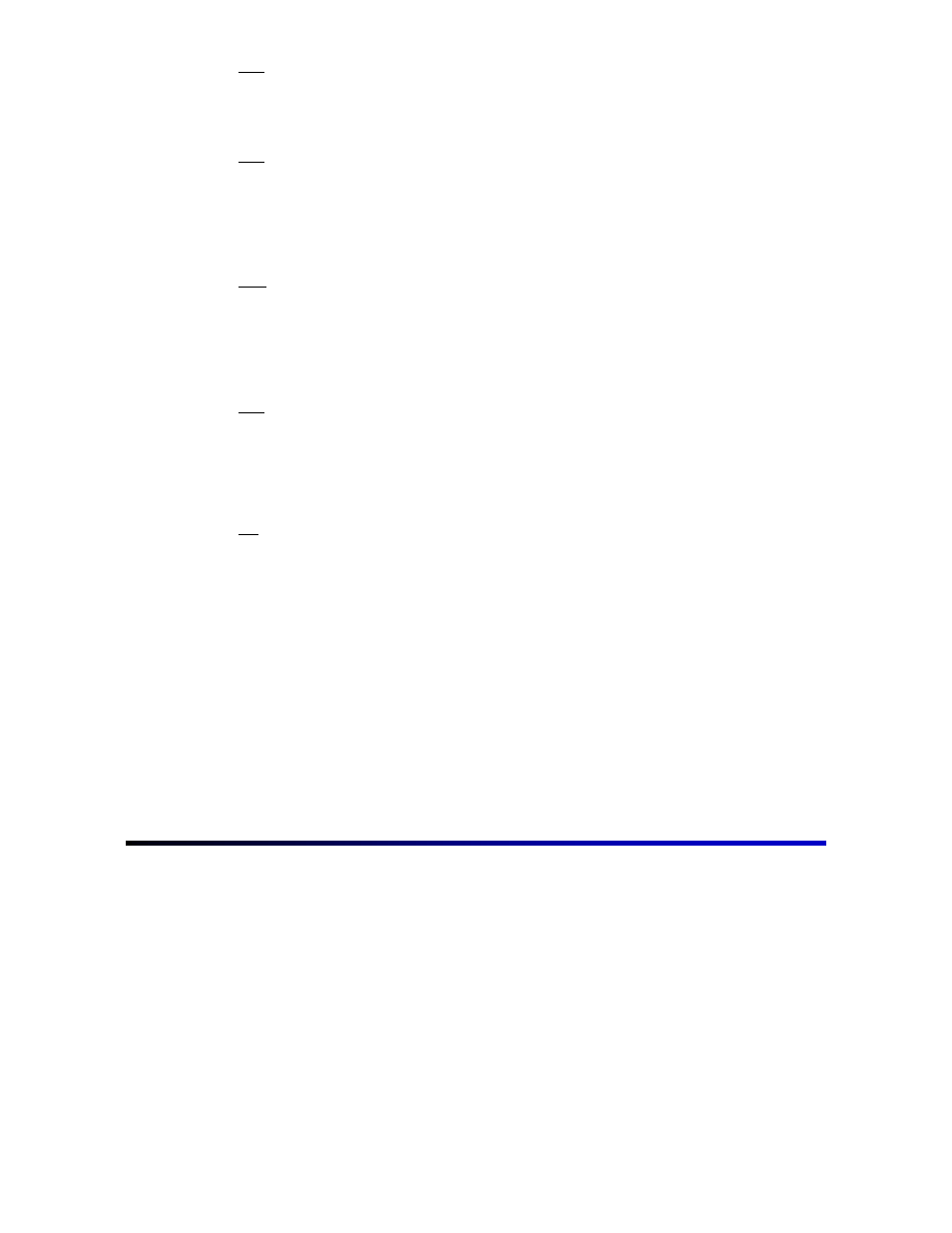
8
Scenario 3
If upgrading, the set used under the old configurator should be immediately available
through “File > Open” without unzipping the set.
Scenario 4
An entirely new set will need to be built. In this scenario, continue to work through
this Getting Started Guide since it is designed to familiarize the user with the basics
of the Jupiter software. However, working through section 5 of the Jupiter Installation
and Operating Manual will be necessary to successfully build a set.
Copying a set to a new name
Upon opening the set, copy the set to a new name. To do this, click “File > Save As.”
Give the set a new name. Thomson recomments naming the set 1 digit higher than
the original as in the example below. In this manner, the previous set is still available
in case errors are made on the new set.
Example:
Original factory-configured set:
KXYZ-TV
New configuration set:
KXYZ-TV1
Repeat this process for each modification session so that the old reliable set will
remain available.
Note
Although not recommended, if downloading the factory-configured set is not wanted, skip the
next step and proceed to step 5.
