Sata hard drives – Grass Valley iTX Playout Appliance v.2.3 User Manual
Page 16
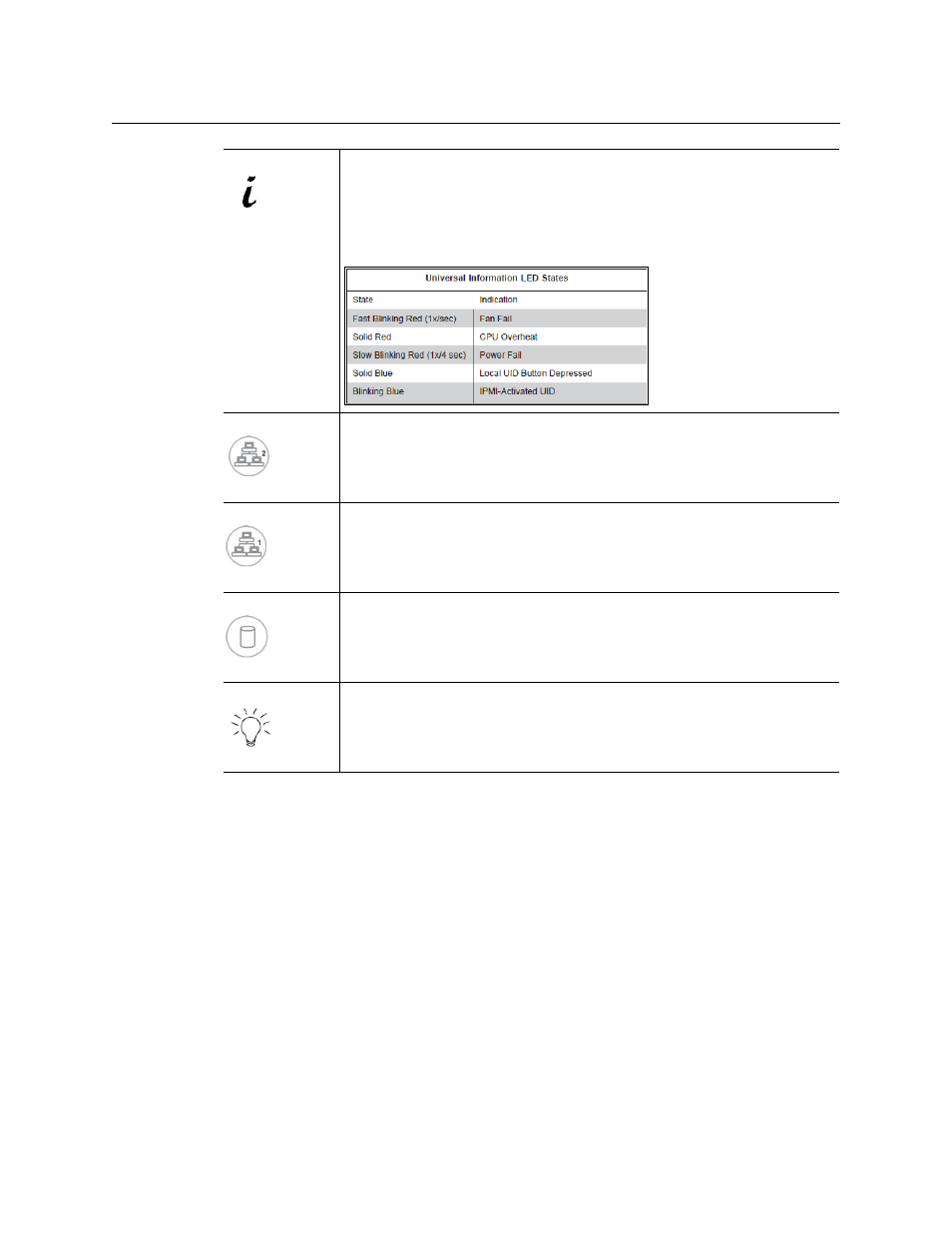
4
Introducing the iTX Playout Appliance
SATA hard drives
SATA hard drives
The front panel of the iTX Playout Appliance provides access to the eight hot-swap RAID 10
hard drives, which provide up to 2TB of media storage.
Each SATA drive carrier has two small LEDs: one green and one red.
• Green: When illuminated, this green LED indicates drive activity. A connection to the
SATA backplane enables this LED to blink on and off when that particular drive is being
accessed.
• Red: When illuminated, the red LED indicates the failure of that SATA drive. If a drive
fails, you should be notified by your system management software.
Use the Intel Rapid Storage Technology (RST) software to manage and monitor the RAID
arrays on the iTX Playout Appliance. See
Managing the RAID Arrays on the iTX Playout
, on page 21 for more information.
Universal
Information
This LED turns on when either the front or rear UID button is pushed. Pushing
either button a second time will return this LED off.
As the table below indicates, when the LED flashes quickly it indicates a fan
failure. When on continuously (on and not flashing) it indicates an overheat
condition. This LED will remain flashing or on as long as an overheat condition
exists. The following table identifies all of the possible state of this LED.
NIC2
When flashing, this LED indicates network activity on LAN2.
NIC1
When flashing, this LED indicates network activity on LAN1.
HDD
Indicates IDE channel activity. On the 1026T-URF4+ this light indicates HDD
and/or DVD-ROM drive activity when flashing.
Power
The Power LED indicates that power is being supplied to the system’s power
supply units. This LED should normally be illuminated when the system is
operating.
