Reference configuration – Grass Valley iControl Solo User Manual
Page 21
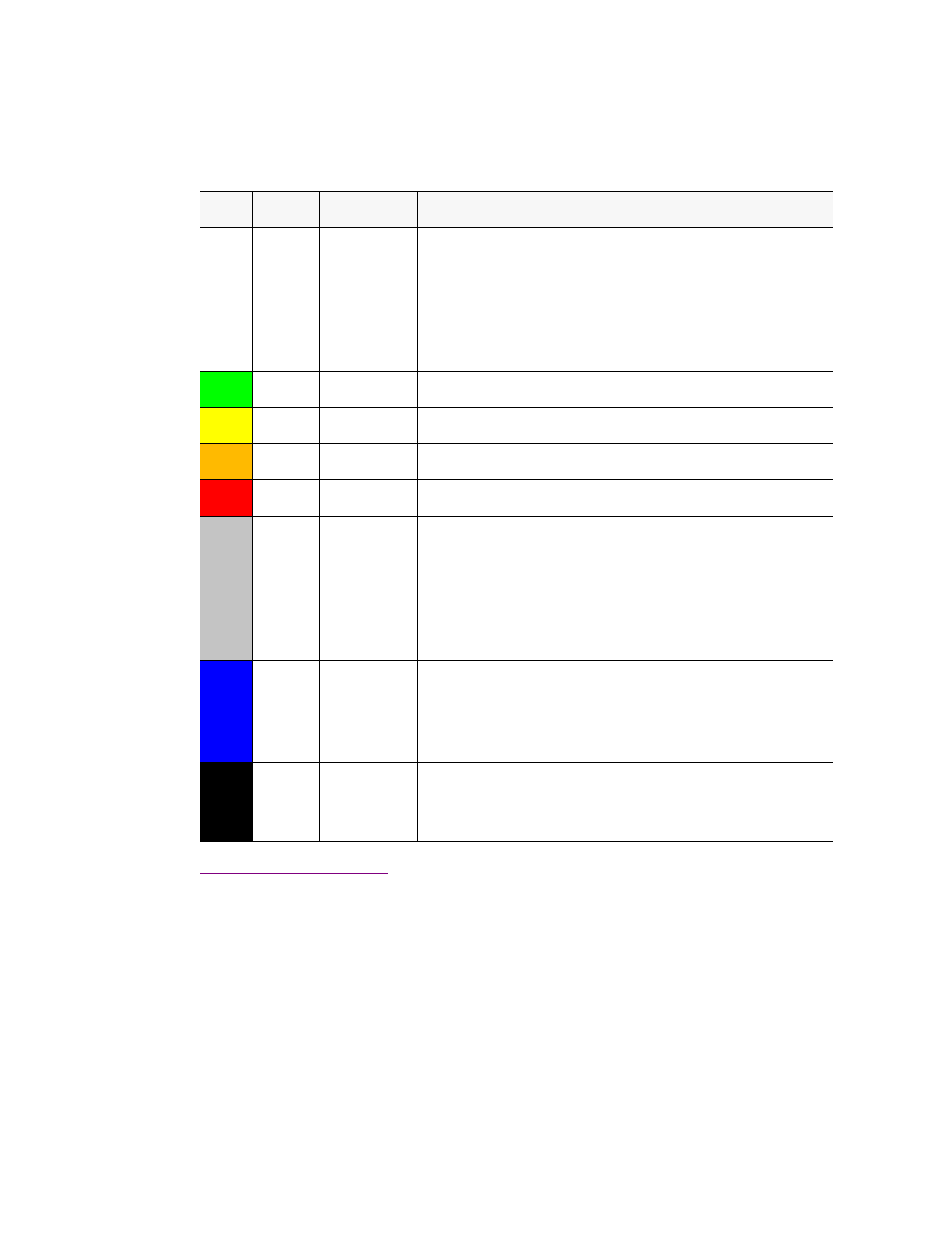
iControl Solo
User Guide
17
Reference Configuration
The reference configuration is a feature of iControl Solo that allows you to keep track of important cards, or
groups of cards. If a card is removed from a slot, the default behavior in iControl Solo is for the card to
disappear from the list in the Logical and Global views. In the Network view, the device name is replaced
by the slot number followed by the indication
Empty
.
When you to designate a card as part of the reference configuration, then the name of the card and the slot
number it occupies are retained. If the card is removed, its label will be visible as before, but with the
description
Missing from slot
appended.
Color
Status
ITU-T X.733
Description
White
Pending
—
Alarm exists but has not yet been reported. iControl Solo is waiting for the
hardware or driver to update the alarm. White is the default status for a
new alarm, before its current status is known. This status should be
replaced very quickly, though it might persist as the result of a slow
network connection. If a service is stopped, then all alarms originating
from this service will revert to pending status.
Green
Normal
Cleared
The device, service, or signal is operating within allowable parameters.
Yellow
Minor
Minor/Warning Warning that an error of low importance has occurred.
Orange Major
Major
Warning that an error of intermediate importance has occurred.
Red
Critical
Critical
Warning that an error of critical importance has occurred.
Gray
Unknown Indeterminate
Failure to get the status of an alarm provider, even though the source
device has been detected. This could happen, for example, as the result of
(1) a lost network connection, or (2) a loss of signal that would trigger a
critical alarm for signal presence but leave all other related alarms in an
unknown status (e.g. the freeze or black status is unknown if a signal is not
present).
Blue
Non-
existent
—
A pseudo-status representing an alarm that has been removed (or was
never added). If an alarm provider is removed—for example, if a card is
removed from a frame—the virtual alarm will be unable to detect an
alarm status, and will therefore report the “non-existent” status as blue.
Black
Disabled
Not supported
Alarm exists but has been disabled at the source. Some devices can have
certain alarms disabled on the hardware itself, resulting in these alarms
appearing black.
