Grass Valley FIO-1901-RR User Manual
Page 13
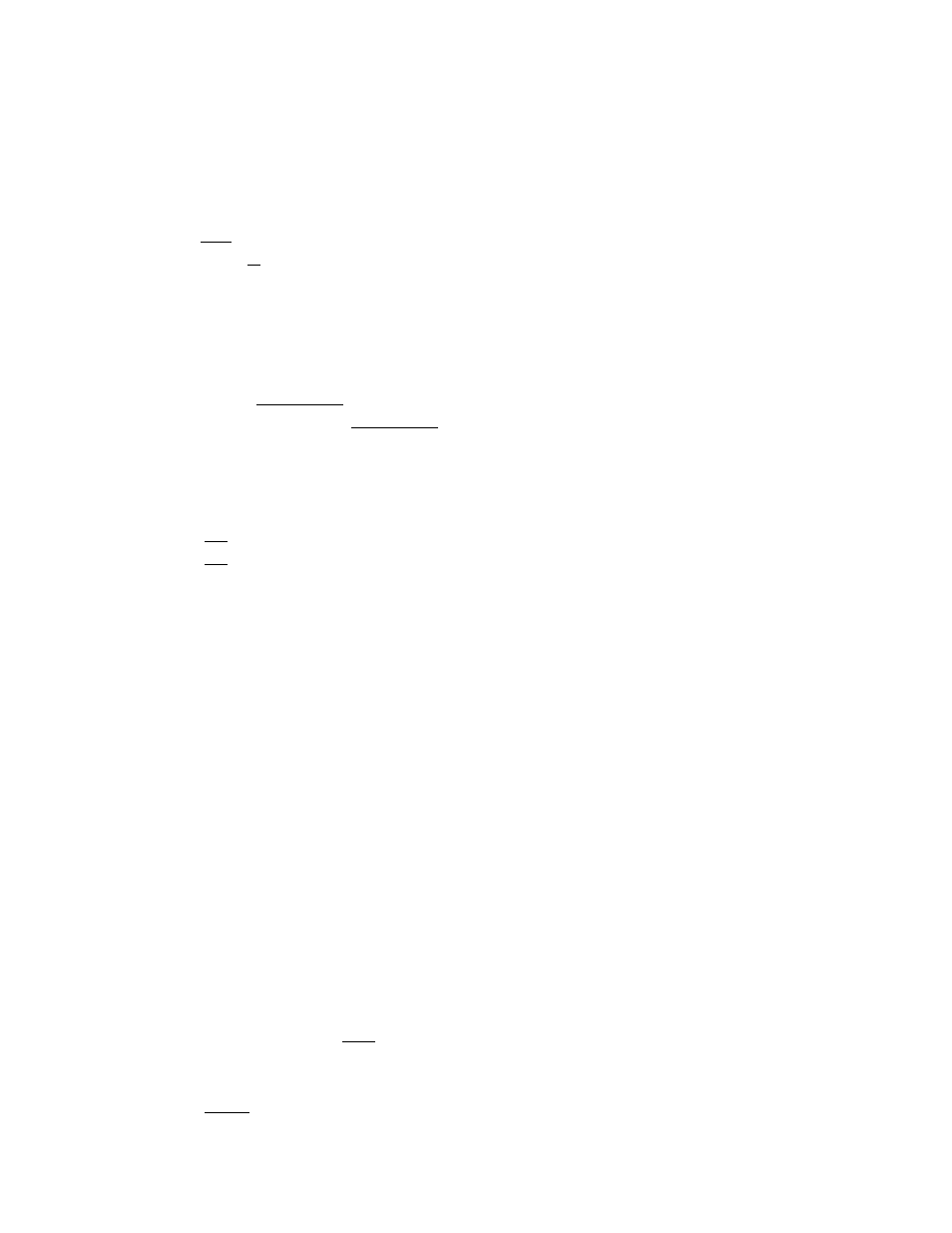
GUIDE TO INSTALLATION AND OPERATION
FIO-1901-RR | 9
3.2.3.1 Fail
Over
When Fail Over mode is activated, the FIO-1901-RR is configured with Optical In A as the source for both outputs,
and Optical In B as the backup. If Optical In A fails, the outputs will be switched over to Optical In B (if it is valid), after
a defined delay. The delay can be set between 0 and 15 seconds, in order to accommodate deliberate or anticipated
breaks in the input data stream.
Mode: [OFF, ON]
Fail Delay:
[0, 1, 2, 3, 4, …, 15] seconds
3.2.3.2 Output
Configuration
Manually configure the input-to-output connections. Each of the two electrical outputs can be connected to either of
the two optical inputs. The default is A-to-A and B-to-B.
• When
Failover is ON, the configuration is fixed and the settings made here are overridden.
Electrical Output A
[Optical Rx A, Optical Rx B]
Electrical Output B
[Optical Rx A, Optical Rx B]
3.2.3.3 Reclocker
Enable reclocking of the video data stream on each of the optical inputs independently. The reclocker operates at the
video standard rates of SD (270Mbps), HD (1.49Gbp), and 3G (2.97Gbps).
Optical RxA: [ON, BYPASS]
Optical RxB: [ON, BYPASS]
3.2.3.4 User
Presets
The FIO-1901-RR has five data storage registers that can save the device configuration. Each register can be saved
independently by the user, and the device can be reconfigured from the contents of any of the registers by the user.
LOAD: [USER1, USER2, USER3, USER4, USER5] Load the contents of the preset into the FIO-1901-RR
SAVE: [USER1, USER2, USER3, USER4, USER5] Save the configuration of the FIO-1901-RR into the preset
3.2.3.5 Configure
Alarms
The following configurable alarms are listed in the menu:
OPT RxA NO LOCK
(Optical receiver A not locked)
OPT RxA NO SIGNAL
(Optical receiver A no signal)
OPT RxB NO LOCK
(Optical receiver B not locked)
OPT RxB NO SIGNAL
(Optical receiver B no signal)
OPT RxA PWR WARN
(Optical receiver A power warning)
OPT RxA PWR ERR
(Optical receiver A power error)
OPT RxB PWR WARN
(Optical receiver A power warning)
OPT RxB PWR ERR
(Optical receiver A power error)
SFP TEMPERATURE
(temperature on the SFP module)
R/SFP MISMATCH
(any mismatch between the card type / rear panel type / installed SFP module type)
NO SFP
(no SFP module installed)
For each alarm, select the way in which it will be displayed on the card-edge Status LED.
Alarm level: [GREEN, YELLOW, RED, FLASH RED]
For each alarm, select whether it will be reported on the GPI output of the frame controller.
Alarm report: [NONE, GPI]
