Operation – Grass Valley Cobalt v.2.87 User Manual
Page 62
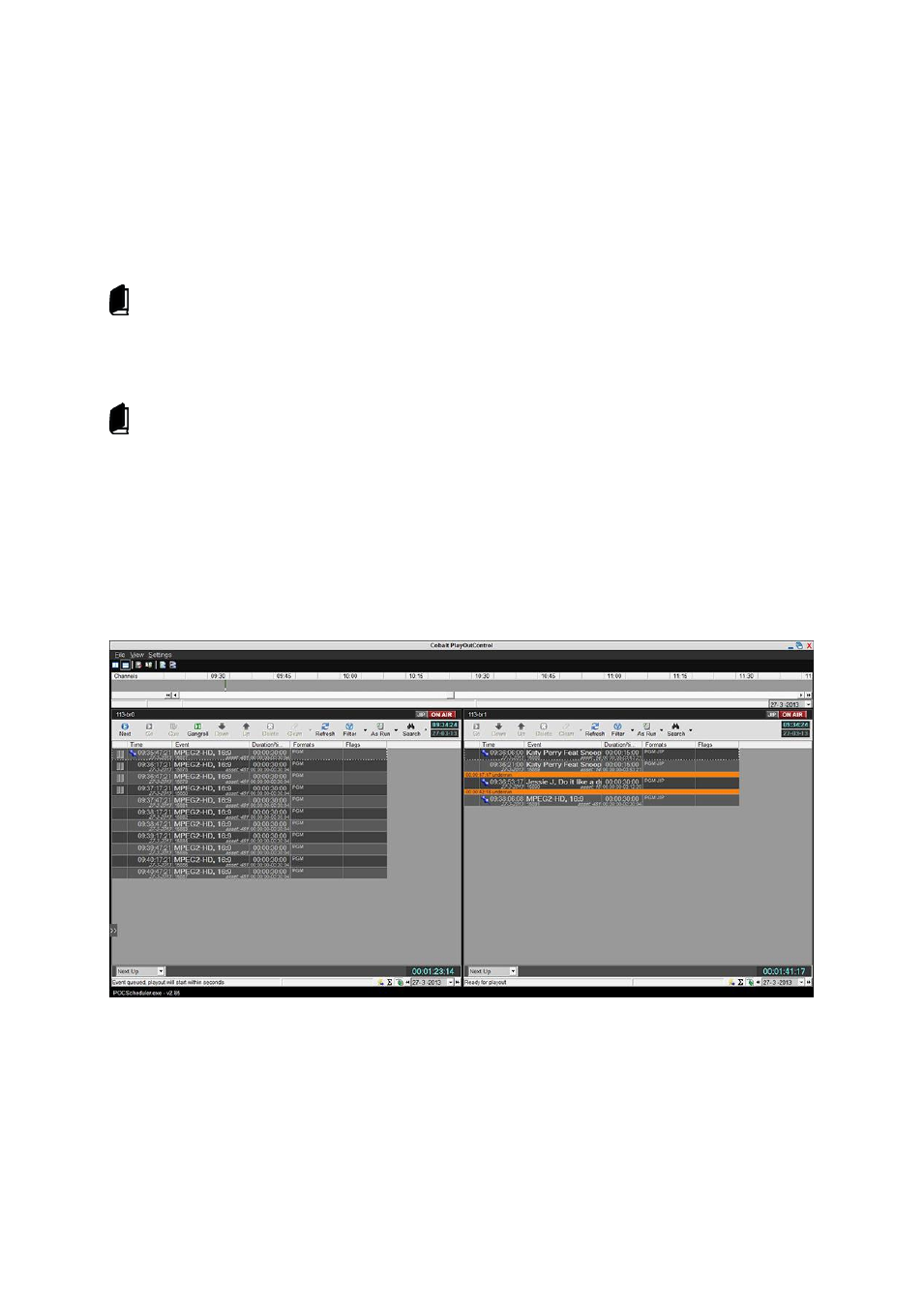
Cobalt User Manual- document version: 2.87
– Page 62
22.1.5 Format Rules
To make sure only JIP-templates and formats are used in the JIP Channel, you can define a Format
Rule that replaces normal formats with JIP-formats for the JIP Channel.
Example Rule activated for the JIP Channel: IF Format = Clip THEN replace the Clip-format with the
JIP-Clip-format.
For more information on Format Rules, please refer to the Format Control User Manual.
22.2 Operation
For more information on POC, please refer to the Cobalt User Manual.
22.2.1 Preparation
In POC, open both Playlists and make sure the normal Playlist is running.
Verify that JIP is configured correctly: when correctly configured, a grey JIP indicator icon will
be shown in POC next to the ON AIR signs for both the normal Channel and the JIP Channel.
Example normal and JIP Channels active in POC with grey JIP- icon visible.
- LDK 5302 (24 pages)
- SFP Optical Converters (18 pages)
- 2000GEN (22 pages)
- 2011RDA (28 pages)
- 2010RDA-16 (28 pages)
- 2000NET v3.2.2 (72 pages)
- 2000NET v3.1 (68 pages)
- 2020DAC D-To-A (30 pages)
- 2000NET v4.0.0 (92 pages)
- 2020ADC A-To-D (32 pages)
- 2030RDA (36 pages)
- 2031RDA-SM (38 pages)
- 2041EDA (20 pages)
- 2040RDA (24 pages)
- 2041RDA (24 pages)
- 2042EDA (26 pages)
- 2090MDC (30 pages)
- 2040RDA-FR (52 pages)
- LDK 4021 (22 pages)
- 3DX-3901 (38 pages)
- LDK 4420 (82 pages)
- LDK 5307 (40 pages)
- Maestro Master Control Installation v.1.5.1 (455 pages)
- Maestro Master Control Installation v.1.5.1 (428 pages)
- 7600REF Installation (16 pages)
- 7600REF (84 pages)
- 8900FSS (18 pages)
- 8900GEN-SM (50 pages)
- 8900NET v.4.3.0 (108 pages)
- Safety Summary (17 pages)
- 8900NET v.4.0.0 (94 pages)
- 8906 (34 pages)
- 8911 (16 pages)
- 8900NET v.3.2.2 (78 pages)
- 8914 (18 pages)
- 8912RDA-D (20 pages)
- 8916 (26 pages)
- 8910ADA-SR (58 pages)
- 8920ADC v.2.0 (28 pages)
- 8920ADC v.2.0.1A (40 pages)
- 8920DAC (28 pages)
- 8920DMX (30 pages)
- 8920ADT (36 pages)
- 8920MUX (50 pages)
- 8921ADT (58 pages)
