Actions for offline playlists (vertical view) – Grass Valley Cobalt v.2.87 User Manual
Page 29
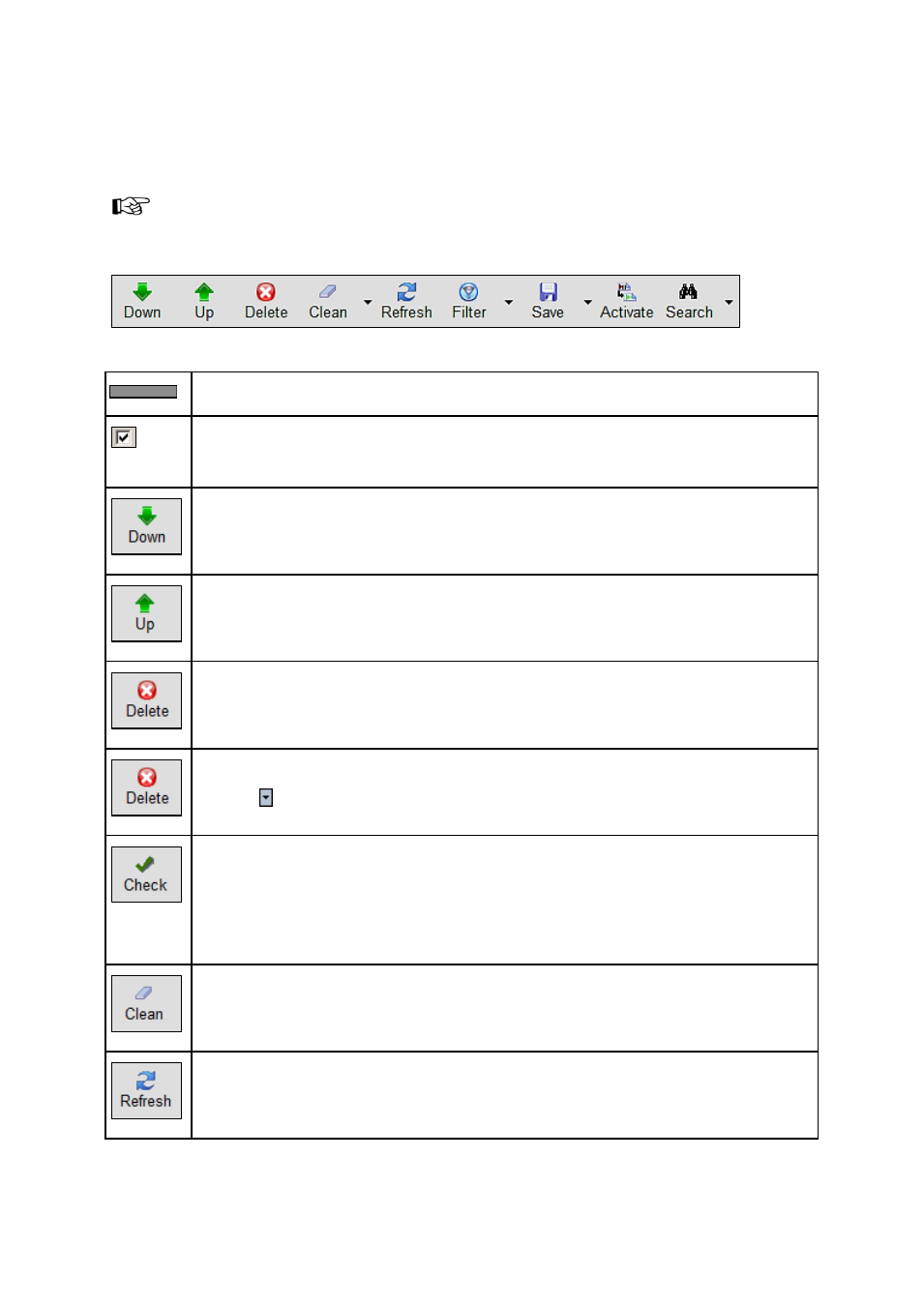
Cobalt User Manual- document version: 2.87
– Page 29
9.7 Actions for offline Playlists (vertical view)
You can edit Playlists offline, then activate to a Channel, date and time.
Though working offline, the status of Assets in the TX/MAM database can be verified using the Check
button while editing the Playlist.
T
he title bar for offline Playlists is grey.
Click the checkbox at the bottom of the Playlist to list 1 day, as specified in the date
picker. Uncheck the box to show the complete Playlist.
Moves the selected Event one place down in the Playlist.
Moves the selected Event one place up in the Playlist.
Delete the selected Event, or delete selected Events plus all following Events.
Attaches all Follow and Manual events to a Fixed event
Click the icon to switch between the Clean / Follow / Check / Reapply buttons.
Manually check the
Asset’s status of selected Events; does not check or transfer files to
the K2Edge.
Clean status info.
Refresh the view.
