Grass Valley Cobalt v.2.87 User Manual
Page 17
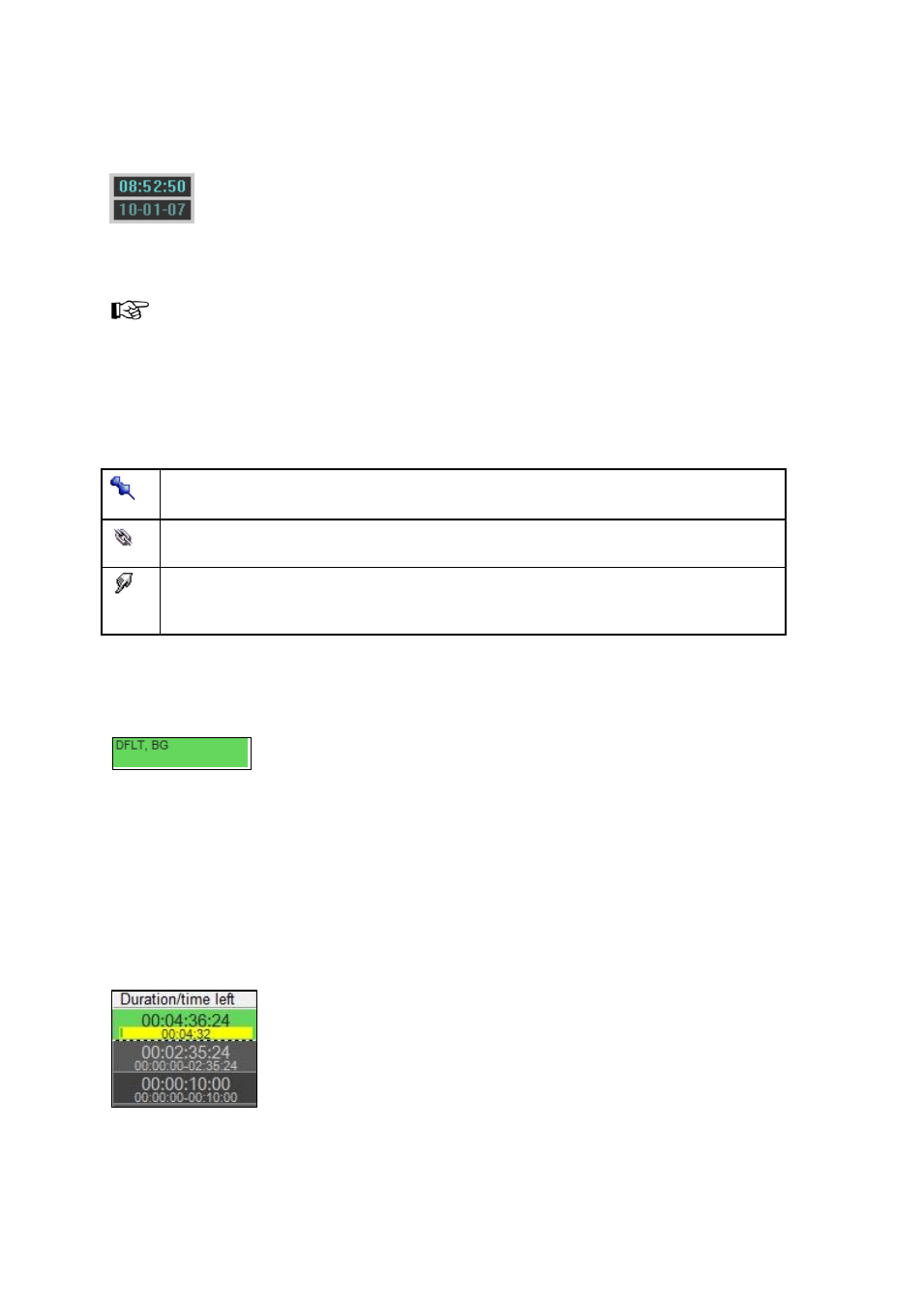
Cobalt User Manual- document version: 2.87
– Page 17
Playout System Date and Time
The clock in the upper right corner of the active Playlist shows the playout system's date and time.
Example.
If the clock is displayed in red, the dataserver service is not available and needs to be restarted.
The Time Column
The Time Column shows the active start time (hh:mm:ss:ff) and date (mm/dd/yyyy) and the Event
type:
Fixed Event: fixed start date and time.
Follow Event: follows the previous Event.
Manual Event: only started if released. Note that if a manual Event is not released,
playout of the Playlist pauses.
The Formats Column
The Format column shows the Format(s) that are linked to an Event.
Example.
The Duration/Time Left Column
The Duration/Time Left Column shows:
The duration of the Event.
TC in and TC out of the main Asset.
A time bar indicating time left for playing Events.
Example showing playing Event with time bar and scheduled Events with tc in and out.
- LDK 5302 (24 pages)
- SFP Optical Converters (18 pages)
- 2000GEN (22 pages)
- 2011RDA (28 pages)
- 2010RDA-16 (28 pages)
- 2000NET v3.2.2 (72 pages)
- 2000NET v3.1 (68 pages)
- 2020DAC D-To-A (30 pages)
- 2000NET v4.0.0 (92 pages)
- 2020ADC A-To-D (32 pages)
- 2030RDA (36 pages)
- 2031RDA-SM (38 pages)
- 2041EDA (20 pages)
- 2040RDA (24 pages)
- 2041RDA (24 pages)
- 2042EDA (26 pages)
- 2090MDC (30 pages)
- 2040RDA-FR (52 pages)
- LDK 4021 (22 pages)
- 3DX-3901 (38 pages)
- LDK 4420 (82 pages)
- LDK 5307 (40 pages)
- Maestro Master Control Installation v.1.5.1 (455 pages)
- Maestro Master Control Installation v.1.5.1 (428 pages)
- 7600REF Installation (16 pages)
- 7600REF (84 pages)
- 8900FSS (18 pages)
- 8900GEN-SM (50 pages)
- 8900NET v.4.3.0 (108 pages)
- Safety Summary (17 pages)
- 8900NET v.4.0.0 (94 pages)
- 8906 (34 pages)
- 8911 (16 pages)
- 8900NET v.3.2.2 (78 pages)
- 8914 (18 pages)
- 8912RDA-D (20 pages)
- 8916 (26 pages)
- 8910ADA-SR (58 pages)
- 8920ADC v.2.0 (28 pages)
- 8920ADC v.2.0.1A (40 pages)
- 8920DAC (28 pages)
- 8920DMX (30 pages)
- 8920ADT (36 pages)
- 8920MUX (50 pages)
- 8921ADT (58 pages)
