Grass Valley Cobalt v.2.87 User Manual
Page 18
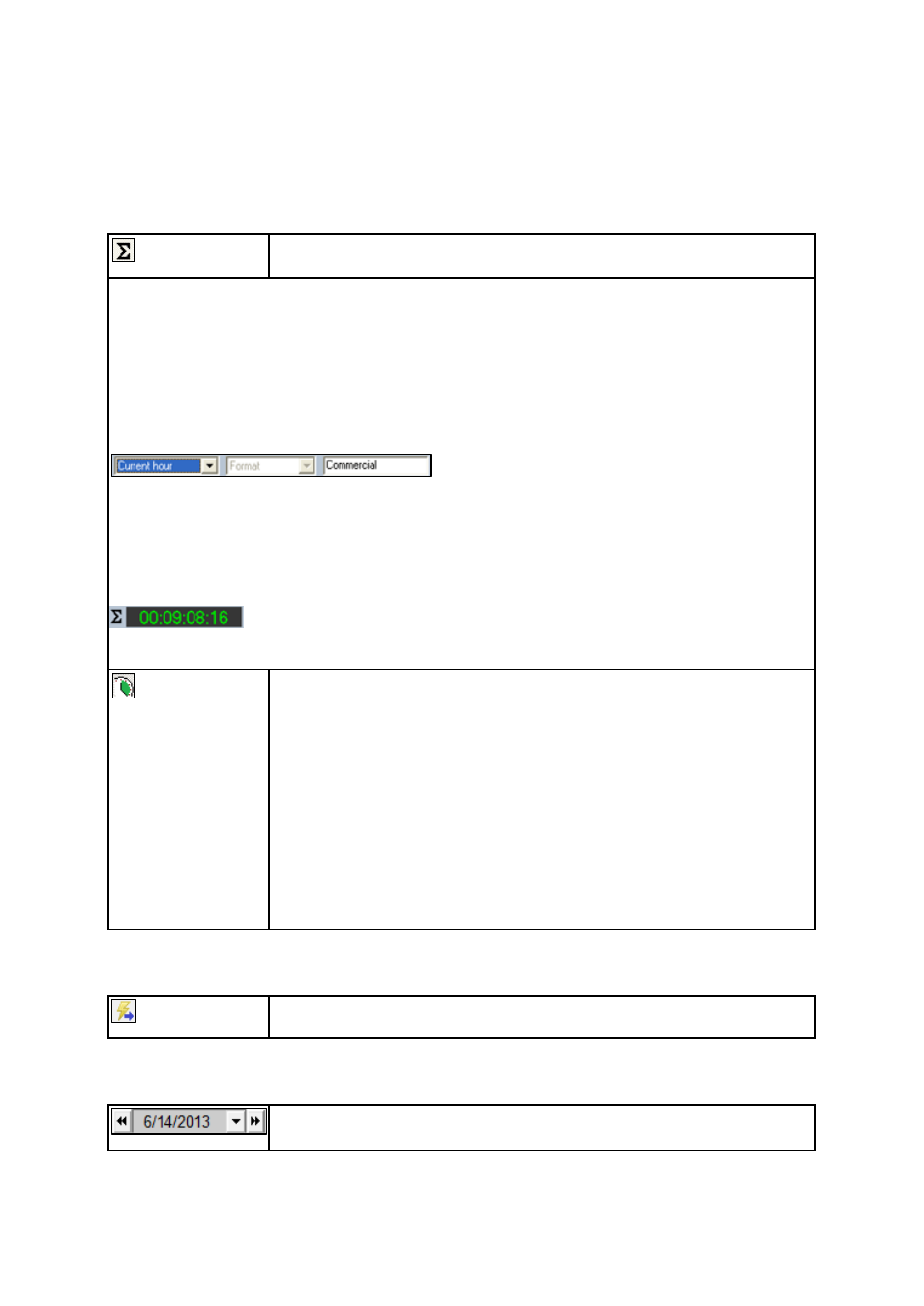
Cobalt User Manual- document version: 2.87
– Page 18
Flags
The Flags shows flags, for example for recording.
Summary and Countdown
Click to open or hide the Summary.
A summary adds up playout time for specified Events within a specified period. Events can be
specified based on Format or Asset Type. Following selection criteria are available:
Selected Event
Current hour
Next hour
Example selection.
The summary displays cumulative playout time for the selected Format or Asset Type:
green if <12 minutes
red: if > 12 minutes
Example summary.
Open or hide the Countdown option. Counts down to the specified option:
Selected Event
Next Up
Format
Vent type
Flag
Asset ID
External reference
Event name
Operator Panel
Open or hide the Operator Panel (if available for this Channel).
Date picker
Date picker. Click the arrow icons to display the next or previous day.
- LDK 5302 (24 pages)
- SFP Optical Converters (18 pages)
- 2000GEN (22 pages)
- 2011RDA (28 pages)
- 2010RDA-16 (28 pages)
- 2000NET v3.2.2 (72 pages)
- 2000NET v3.1 (68 pages)
- 2020DAC D-To-A (30 pages)
- 2000NET v4.0.0 (92 pages)
- 2020ADC A-To-D (32 pages)
- 2030RDA (36 pages)
- 2031RDA-SM (38 pages)
- 2041EDA (20 pages)
- 2040RDA (24 pages)
- 2041RDA (24 pages)
- 2042EDA (26 pages)
- 2090MDC (30 pages)
- 2040RDA-FR (52 pages)
- LDK 4021 (22 pages)
- 3DX-3901 (38 pages)
- LDK 4420 (82 pages)
- LDK 5307 (40 pages)
- Maestro Master Control Installation v.1.5.1 (455 pages)
- Maestro Master Control Installation v.1.5.1 (428 pages)
- 7600REF Installation (16 pages)
- 7600REF (84 pages)
- 8900FSS (18 pages)
- 8900GEN-SM (50 pages)
- 8900NET v.4.3.0 (108 pages)
- Safety Summary (17 pages)
- 8900NET v.4.0.0 (94 pages)
- 8906 (34 pages)
- 8911 (16 pages)
- 8900NET v.3.2.2 (78 pages)
- 8914 (18 pages)
- 8912RDA-D (20 pages)
- 8916 (26 pages)
- 8910ADA-SR (58 pages)
- 8920ADC v.2.0 (28 pages)
- 8920ADC v.2.0.1A (40 pages)
- 8920DAC (28 pages)
- 8920DMX (30 pages)
- 8920ADT (36 pages)
- 8920MUX (50 pages)
- 8921ADT (58 pages)
