Ccd camera system components – Grass Valley 3-CCD ANALOG CameraMan Rev.B User Manual
Page 7
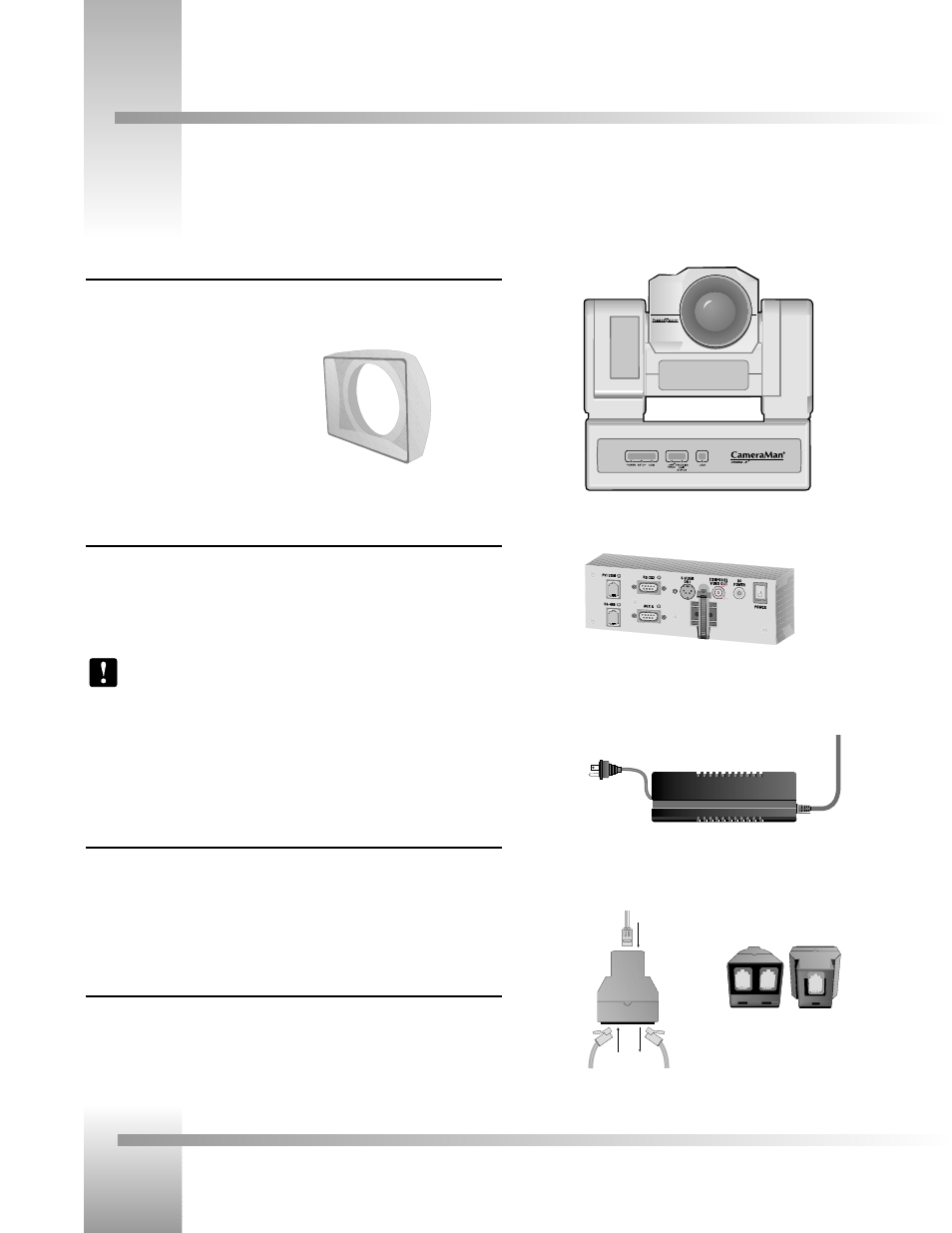
Page 4
CameraMan
®
3-CCD Camera System Installation and Operations Manual
On page one of this manual, you’ll find a list of the components that came with your 3-CCD General Pan/Tilt Camera System.
Below, you’ll find a short description of each.
3-CCD CameraMan camera
The camera and its integrated intelligent pan/tilt system is the primary component, and
the basis for all of the CameraMan camera systems.
The 18x version of the 3-CCD camera includes
a rectangular lens shroud. See Appendix H:
page 24 for instructions on how to install the
shroud.
CameraMan Connector Box
The connector box should be attached to the back of the camera. This box is the point of
connection for all RS-232, RS-485 and video signals. The only time you would need to
remove this box is if you are upgrading this camera to a Presenter Camera System.
Note: If you purchased a Presenter or Deluxe Camera System, you will not need
a connector box
CameraMan Power Supply
The included power supply enables use with 50/60 Hz, 100-240V Power sources.
Connection Accessories
• RS-485 Connector “T”
• 3’ CameraMan Communication Cable
• 25’ CameraMan Keypad Cable
3-CCD Camera System Components
Power Supply
Connector Box
Top of
T-connector
with RS-485
cables.
Front and back of T-connector
