Appendix g: on-screen camera menus, Page 20 – Grass Valley 3-CCD ANALOG CameraMan Rev.B User Manual
Page 23
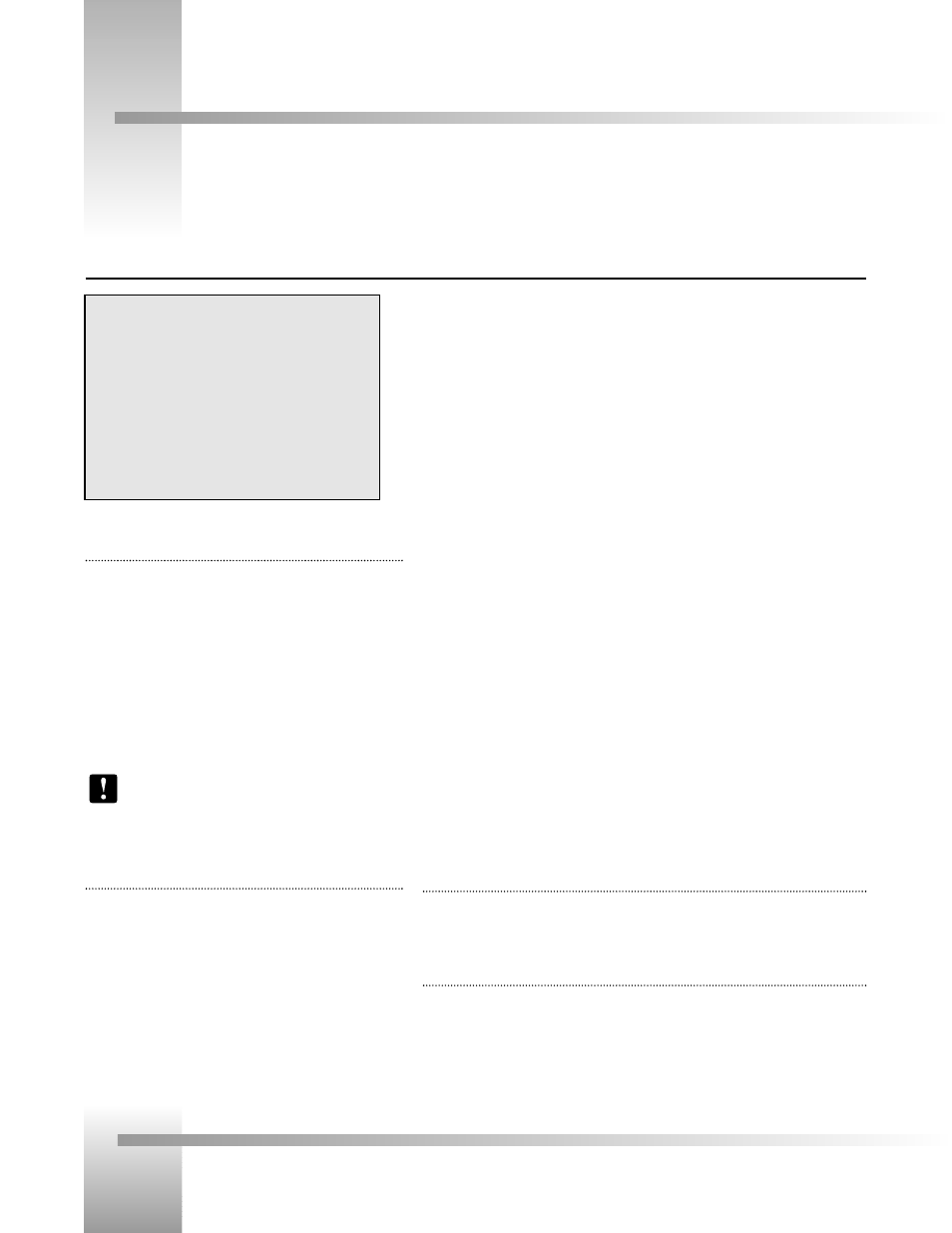
Page 20
CameraMan
®
3-CCD Camera System Installation and Operations Manual
Appendix G: On-Screen Camera Menus
Your 3-CCD Camera allows you to adjust the camera settings via on-screen menus by using your Camera Control Keypad, or
CameraMan SHOT Director. These adjustments should be performed by qualified technical personnel only. The first menu is the
Exposure Setup Menu. If your system includes a SHOT Director, always use the SHOT Director’s LCD menus to make these
adjustments.
GAIN (video gain)
[AGC, STEP, ISO]
Initial Setting: step, 0 dB, ISO, 400
AGC:
Automatic control of video gain. The gain of the video
signal is automatically controlled depending on the
brightness of the subject.
STEP:
Used to set the gain to a desired level from 0 to 18dB
in units of 1 dB.
ISO:
Sets the video gain to the desired level in the ISO
sensitivity display (frame mode). The gain level can be
set to 400, 800, or 1600. In the field mode, the value
is twice the displayed value.
Note: CameraMan will automatically adjust gain when
using the IMAGE control from the keypad. The
adjustments above should only be made when special
conditions exist.
SHUTTER (electronic shutter)
Initial Setting: off
The electronic shutter allows you to obtain blur-free pictures of a
fast moving subject.
OFF:
Turns off the electronic shutter.
LONG EXP: Sets the shutter speed in units of 1 frame.
• Range:
Field mode: 1-255 FRM (frames)
Frame mode: 2-256 FRM (frames)
• Sync/W.EN: This function lets you change the output
from the RGB/SYNC connector on the
rear panel. It is only enabled when the
unit is in the “long exp” mode.
• Booster:
When camera is in “long exp” mode, this function lets you set the
focus or color for subjects in poor lighting conditions by allowing 4
frames accumulation and gain adjustment. In such situations, set
“booster” to on, set the focus and color, and then turn it off. You
can then shoot in long exposure mode.
• W.EN:
Outputs a WEN (timing) pulse. Use this function to synchronize a
connected frame memory.
STEP:
Allows setting the shutter to one of the following eight speeds:
FL, 1/125, 1/250, 1/500, 1/1000, 1/2000, 1/4000, and 1/10000 sec.
C.SCAN: Sets the shutter speed in units of 1 H (horizontal scanning time; 63.56µs). The
shutter speed can be set to anywhere between 1/525 - 260/525 H. This setting
can be used to reduce noise when shooting a computer screen.
CCD-IRIS: • ON:
When an excessive amount of light passes through
the lens, this function increases the shutter speed
automatically. This has the same effect as reducing
the lens iris by six stops.
• OFF:
Use this setting when shooting in normal lighting
conditions or when the following conditions exist:
• The picture flickers: This may occur with certain lighting
conditions. In such cases, set CCD IRIS to OFF and shutter speed
to FL.
• The CameraMan is used under fluorescent lighting. This may
slow variations in color to the picture. If the degree of color
variation is unacceptable, set CCD IRIS to OFF.
AE WINDOW [LARGE, MEDIUM, SPOT]
Initial Setting: large
The AE (auto exposure) window comes in three different sizes and is used together with the
AGC and CCD-IRIS.
FIELD/FRAME [FIELD, FRAME]
Initial Setting: field
FIELD:
For shooting fast moving objects. The CCD accumulates and outputs the charges,
field by field, to give pictures showing a minimum blur even when the subject is
fast moving.
FRAME: For producing pictures with the highest possible vertical resolution. The CCD
accumulates and outputs the charges frame by frame.
Exposure Setup Menu
>1. Exposure
Setup
:A
Gain
AGC
Shutter
off
AE Window
medium
Field/Frame
field
