Appendix a: troubleshooting, Page 15 – Grass Valley 3-CCD CameraMan Rev A User Manual
Page 18
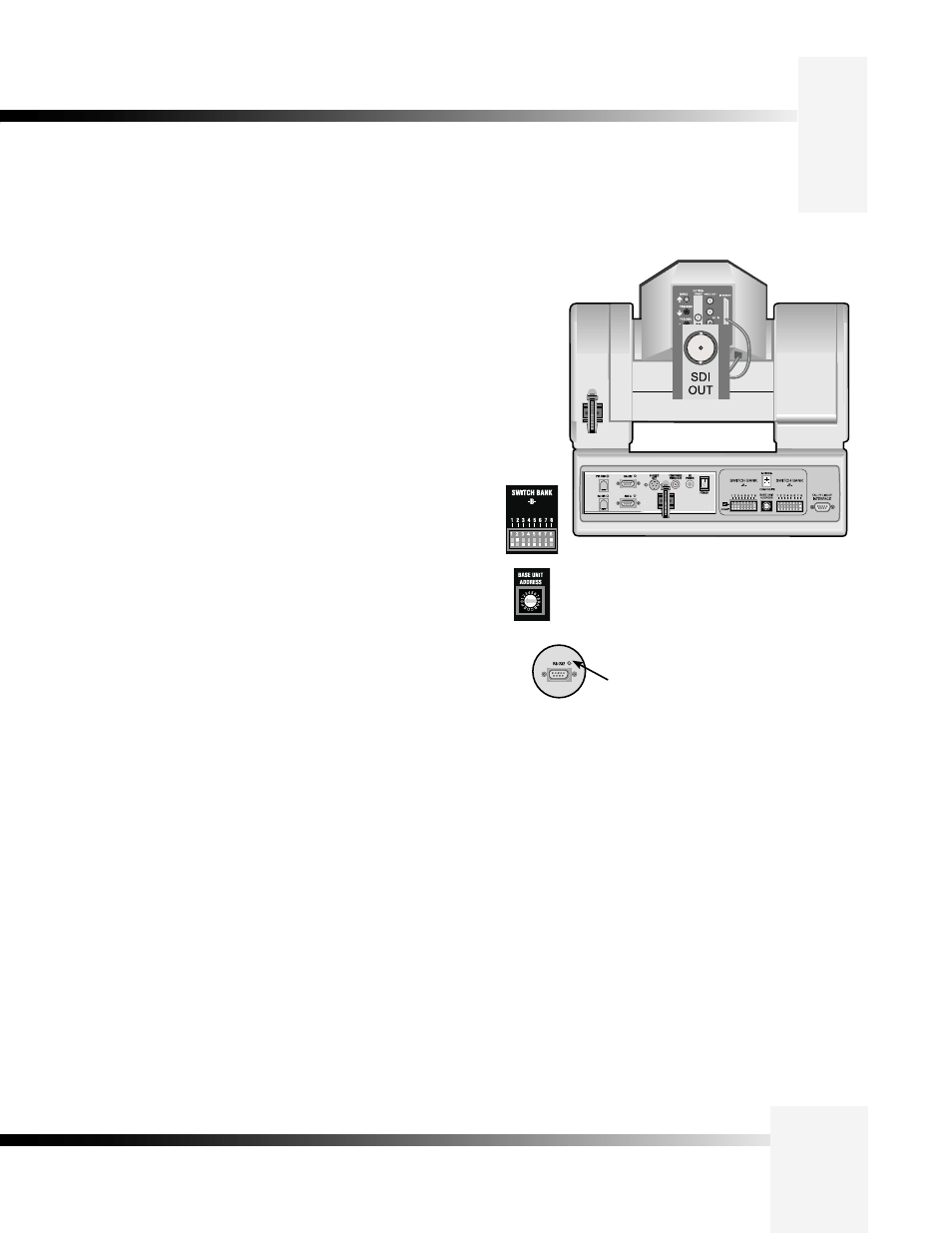
3-CCD DIGITAL Camera
Page 15
Appendix A: Troubleshooting
Should any problems occur with the CameraMan 3-CCD DIGITAL Camera, please refer
to the following guide. If questions or problems still exist after troubleshooting, please
contact your authorized, or contact Customer Support directly at (904) 596-3500.
Problem: The Camera’s Video is not working properly.
Solution: 1. Verify that the SDI OUT connection is being used on the
back of the camera shroud.
2. Verify that the video output of the camera is connected to
the appropriate video input on the switcher or CODEC.
Problem: No communications through the RS-232 port.
Solution: 1. Verify that the cable being used is wired correctly. (see
page 17)
2. Verify that the PROTOCOL SELECT switch on the rear
configuration panel is set properly. (see page 12)
3. Verify that the BASE UNIT ADDRESS on the rear
configuration panel is set properly.
4. Does the COM light above the RS-232 port on the back of
the camera blink when you send a command through this
port? If no, change the cable and retry.
5. Verify thatt the POWER LED, on the front of the camera,
is illuminated. Also verify that the 12VDC indicator, on the
rear of the camera block is, is illuminated. If the POWER
LED is not lit, check the POWER switch to make sure that
it is ON, then verify that the Power Supply is connected to
the camera properly. If the 12VDC LED on the rear of the
camera block is not illuminated, verify that the I/F Remote
SCSI cable is connected properly.
Back of 3-CCD CameraMan with
configuration plate removed
COM light
on RS-232
Connection
