About metadata, About general metadata – Grass Valley Aurora Browse v.6.5 User Manual
Page 36
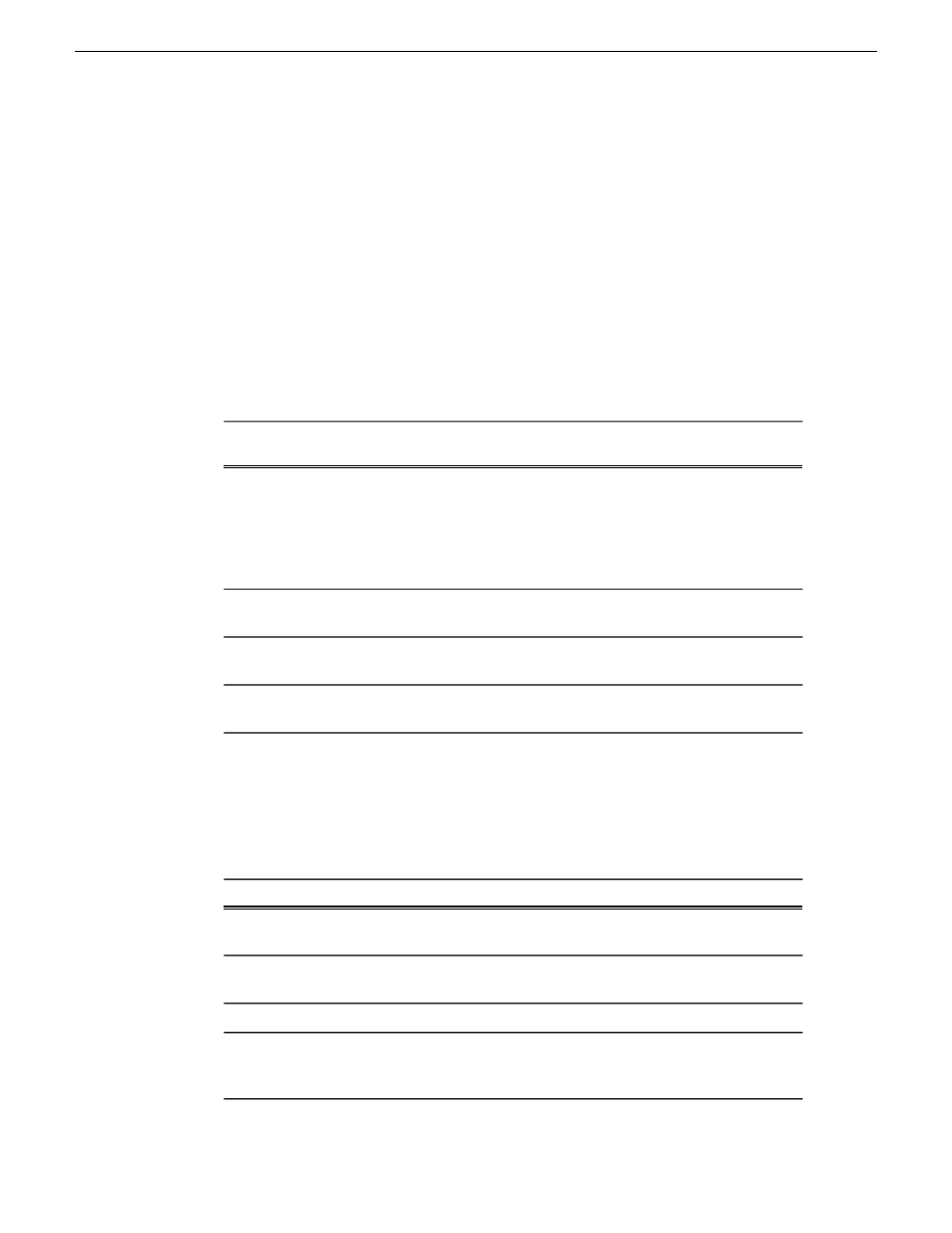
About metadata
Metadata is data about data; it can include keywords, timecode information, and other
terms that help you find a particular asset.
Metadata adds descriptive information about media assets. An administrator can create
customized, predefined metadata fields to speed selection and avoid errors. You can
enter information in custom metadata fields before, during, or after assets are ingested.
You can also print metadata.
Once metadata has been entered into the Aurora system, it is searchable and you can
use it to locate the specific assets recorded at that time.
The types of metadata featured in Aurora Browse are described in the following table.
Description
Type of
metadata
Certain metadata brought in through Aurora Ingest, such as Name, Creation
Date, Description Field and Keywords appear in Browse with high-resolution
Core
associations. Likewise certain metadata added in Aurora Edit as part of Master
Clips and Sequences also get added to Browse environment for a common
metadata view. An administrator can customize and expand mapping depending
on your workflow requirements.
Metadata in fields that have been created by an administrator. Custom metadata
can include text fields, as well as date, number, or Boolean fields.
Custom
Metadata about a logical asset, that is, metadata about the MediaFrame database
information, physical asset or assets on the server, and proxy assets.
Logical
asset
Metadata about a physical asset, or essence, is metadata about raw program
material, such as video or audio.
Physical
asset
About general metadata
The following table describes the components of the General metadata tab.
Description
Component
The still image of the frame that the general metadata describes. To change
the thumbnail, right click on the image.
Thumbnail
The asset name. If the asset has been located using Search, the name is
highlighted.
Name
The name of the advanced encoder that encoded the proxy.
Source
Enter an expiration date If the date field is not defined, click the drop-down
arrow to bring up a calendar and select a date. If a date has already been
Expires Hold
Duration
entered, you can modify it by typing a new date in the Expires field. Check
36
Aurora Browse User Manual
24 October 2008
Metadata
