Apex to sonata mapping tables – Grass Valley Sonata Series MADI 2010 User Manual
Page 46
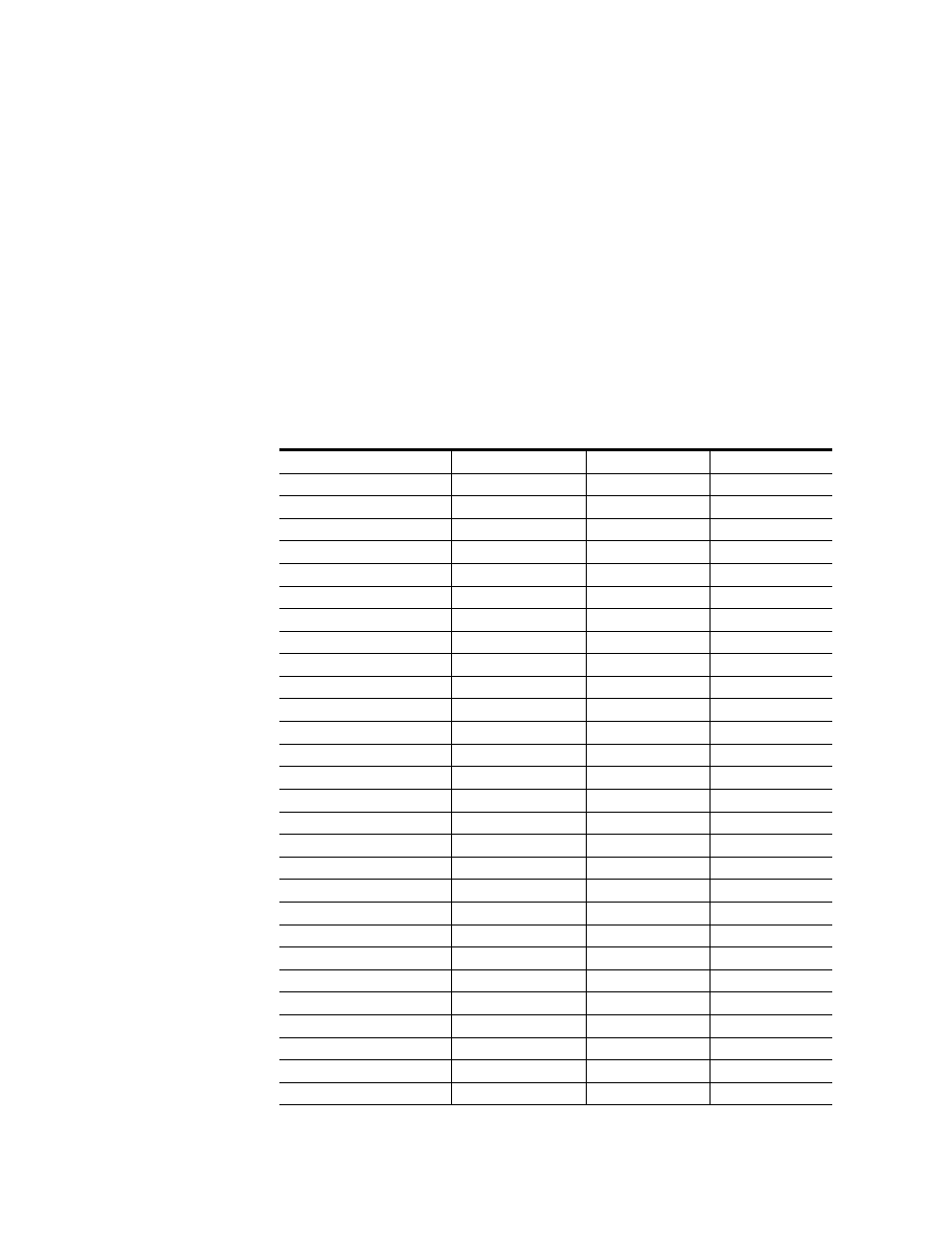
46
Sonata Series — Planning and Installation Manual
Section 2 — Planning Guide
The MADI outputs on the Apex router are hard wired into blocks or 32 AES
outputs which correspond to the output cards. This means that a set of
channels sent from the Apex router will be copies of the 32 AES paths on a
given output card. You cannot span across multiple output cards while
using MADI.
In addition, the Apex router MADI outputs work simultaneously with the
normal AES outputs on the corresponding output card as both are fed full-
time. The use of a Sonata MADI to AES output converter provides an addi-
tional set of outputs for the Apex router.
Apex to Sonata Mapping Tables
In standard stereo mode the Apex will address the channels as shown in
Table 7. Apex Channels in Standard Stereo Mode
Output Connector
Signal Name
Apex Output Left
Apex Output Right
1
AES Pair 1
Left 1
Right 1
2
AES Pair 2
Left 2
Right 2
3
AES Pair 3
Left 3
Right 3
4
AES Pair 4
Left 4
Right 4
5
AES Pair 5
Left 5
Right 5
6
AES Pair 6
Left 6
Right 6
7
AES Pair 7
Left 7
Right 7
8
AES Pair 8
Left 8
Right 8
9
AES Pair 9
Left 9
Right 9
10
AES Pair 10
Left 10
Right 10
11
AES Pair 11
Left 11
Right 11
12
AES Pair 12
Left 12
Right 12
13
AES Pair 13
Left 13
Right 13
14
AES Pair 14
Left 14
Right 14
15
AES Pair 15
Left 15
Right 15
16
AES Pair 16
Left 16
Right 16
17
AES Pair 17
Left 17
Right 17
18
AES Pair 18
Left 18
Right 18
19
AES Pair 19
Left 19
Right 19
20
AES Pair 20
Left 20
Right 20
21
AES Pair 21
Left 21
Right 21
22
AES Pair 22
Left 22
Right 22
23
AES Pair 23
Left 23
Right 23
24
AES Pair 24
Left 24
Right 24
25
AES Pair 25
Left 25
Right 25
26
AES Pair 26
Left 26
Right 26
27
AES Pair 27
Left 27
Right 27
28
AES Pair 28
Left 28
Right 28
