Interfacing to apex, Madi input mapping, Sonata to apex mapping tables – Grass Valley Sonata Series MADI 2010 User Manual
Page 42
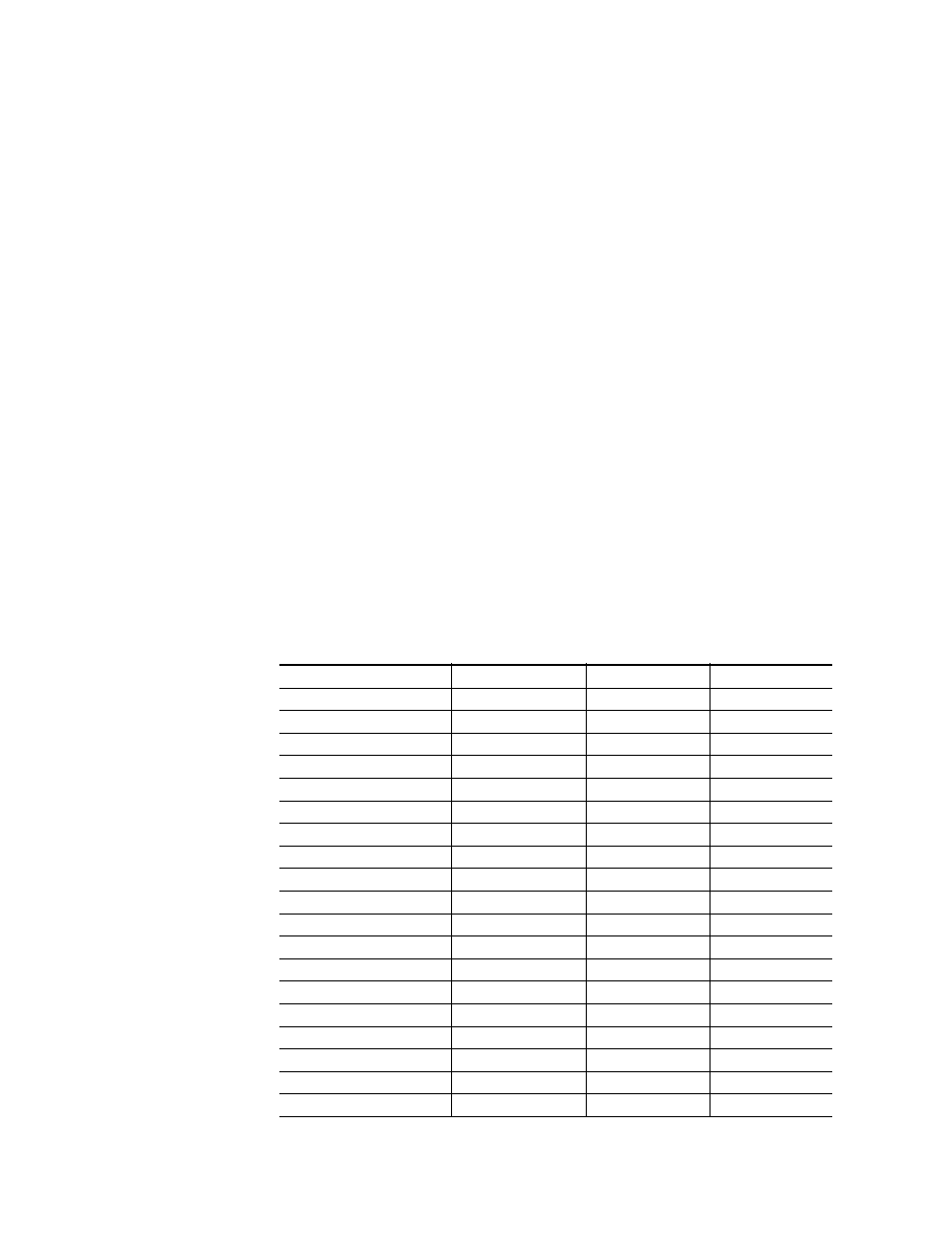
42
Sonata Series — Planning and Installation Manual
Section 2 — Planning Guide
Interfacing to Apex
MADI Input Mapping
The MADI inputs of the Apex router have a fixed channel assignment.
These channels can not be changed or remapped. However, the mode the
Apex router is running can change how the signals are addressed from the
control system.
The MADI inputs on the Apex router are hard wired into blocks or 32 AES
inputs, which correspond to the input cards. This means that a set of chan-
nels sent to the Apex router must align with the 32 AES paths on a given
input card. You cannot span across multiple input cards while using MADI.
In addition, the Apex router MADI input replaces the normal AES inputs
on the corresponding input card. You cannot mix normal AES and MADI
inputs on a given input card. If you leave gaps or empty inputs to the
Sonata converter, then those inputs will be dead and will not usable in the
Apex router.
Sonata to Apex Mapping Tables
In standard stereo mode the Apex will address the channels as shown in
Table 4. Sonata-to-Apex Standard Stereo Mode Input Mapping
Sonata Input Connector
Signal Name
Apex Input Left
Apex Input Right
A1
AES Pair 1
Left 1
Right 1
A2
AES Pair 2
Left 2
Right 2
A3
AES Pair 3
Left 3
Right 3
A4
AES Pair 4
Left 4
Right 4
A5
AES Pair 5
Left 5
Right 5
A6
AES Pair 6
Left 6
Right 6
A7
AES Pair 7
Left 7
Right 7
A8
AES Pair 8
Left 8
Right 8
B9
AES Pair 9
Left 9
Right 9
B10
AES Pair 10
Left 10
Right 10
B11
AES Pair 11
Left 11
Right 11
B12
AES Pair 12
Left 12
Right 12
B13
AES Pair 13
Left 13
Right 13
B14
AES Pair 14
Left 14
Right 14
B15
AES Pair 15
Left 15
Right 15
B16
AES Pair 16
Left 16
Right 16
C17
AES Pair 17
Left 17
Right 17
C18
AES Pair 18
Left 18
Right 18
C19
AES Pair 19
Left 19
Right 19
