4 audio inputs panel, 1 ch 1-4, 5-8, 9-12, 13-16 tabs – Grass Valley ADX-1901 User Manual
Page 21
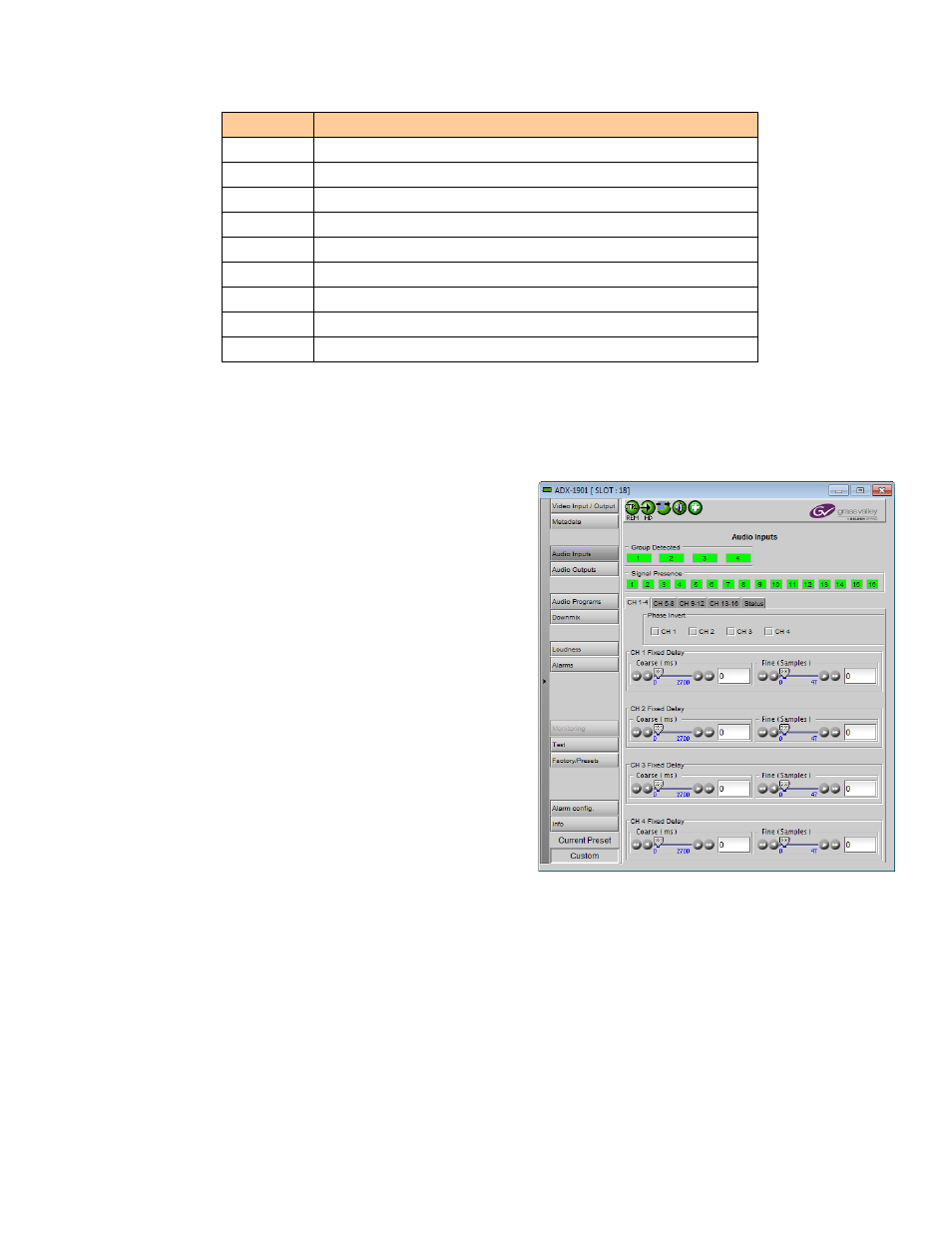
GUIDE TO INSTALLATION AND OPERATION
ADX-1901 | 17
SDID
Associated channel pair
01
No association, or only one audio program (default value)
02
Channel pair 1&2
03
Channel pair 3&4
04
Channel pair 5&6
05
Channel pair 7&8
06
Channel pair 9&10
07
Channel pair 11&12
08
Channel pair 13&14
09
Channel pair 15&16
5.4 Audio Inputs panel
The icons across the top of the panel indicate:
Group Detected – a green icon shows the presence of any
embedded audio groups detected in the incoming SDI signal.
Signal Presence – indicates the presence of audio in the 16
channels that may be carried in the embedded audio groups
• Green – audio present
• Gray – audio not present (for 2 seconds minimum)
5.4.1 CH 1-4, 5-8, 9-12, 13-16 tabs
These four tabs each provide individual phase and delay
controls for four of the sixteen extracted audio channels.
Phase invert – select the checkbox to invert the phase of the
channel at the input of the signal processing chain.
Fixed delay – add delay to the channel, using the two sliders,
or by typing directly into the data box:
• Coarse delay (range = 0 to 2700 msec)
• Fine delay (range = 0 to 47 samples)
Maximum delay is limited to 2.7 s.
Figure 5-6 Audio Inputs panel – Analog 1-4 tab
