1 video input/output panel (no fiber support), 2 video input/output panel with fiber support – Grass Valley ADX-1901 User Manual
Page 18
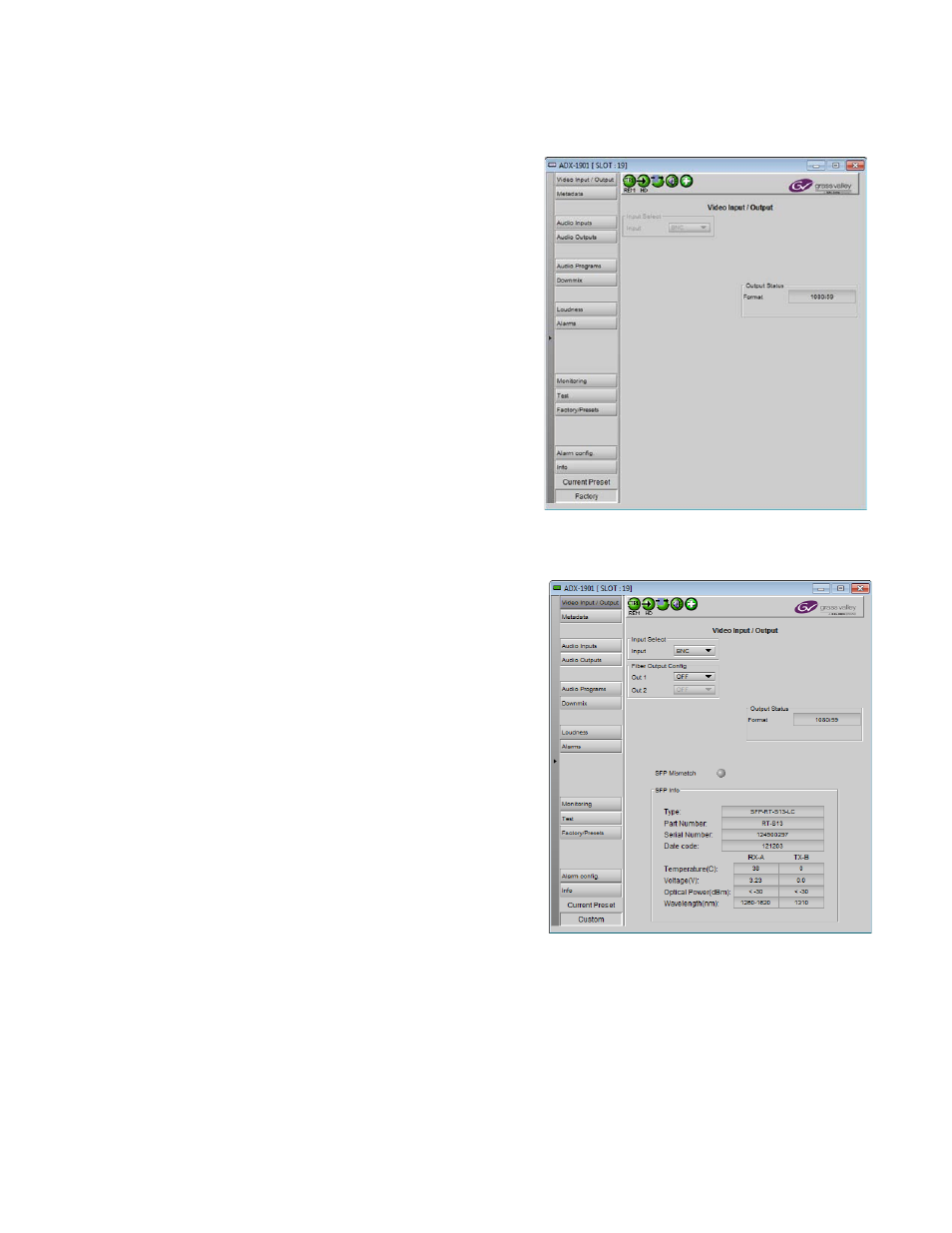
GUIDE TO INSTALLATION AND OPERATION
14 | ADX-1901
5.2.1 Video Input/Output panel (no fiber support)
When the ADX-1901 is installed with a rear panel that has no fiber
connectivity, the electrical input (BNC) is automatically selected, and
this panel has no active functions.
The current input format, or the last valid input format, is displayed in
the Output Status area.
5.2.2 Video Input/Output panel with fiber support
With fiber support, the following sections are added or activated:
Input Select: use the pulldown list to select between the copper input
(BNC) and the fiber optic input (only when a receiver SFP module is
installed).
Fiber Output Config: This control is only available when a transmitter
SFP module is installed. The fiber Out 2 selector is only available
when a dual-transmitter SFP is installed.
SFP Mismatch: Illuminates Yellow if the installed SFP module is not
supported by the ADX-1901 card.
SFP Info: Displays information about the type and status of the
installed SFP module. The two columns showing status data are
labeled to reflect the type of SFP module:
• Transceiver SFP:
RX-A
TX-B
• Single transmitter SFP:
TX-A
(N/A)
• Dual transmitter SFP:
TX-A
TX-B
The following identifying information about the SFP module is
displayed:
• Vendor name
• Type
• Part Number
• Serial Number
• Date Code
Figure 5-3 Video Input/Output panel (with fiber)
Figure 5-2 Video Input/Output panel (no fiber)
