6 the info panel – Grass Valley ADC-1722 User Manual
Page 20
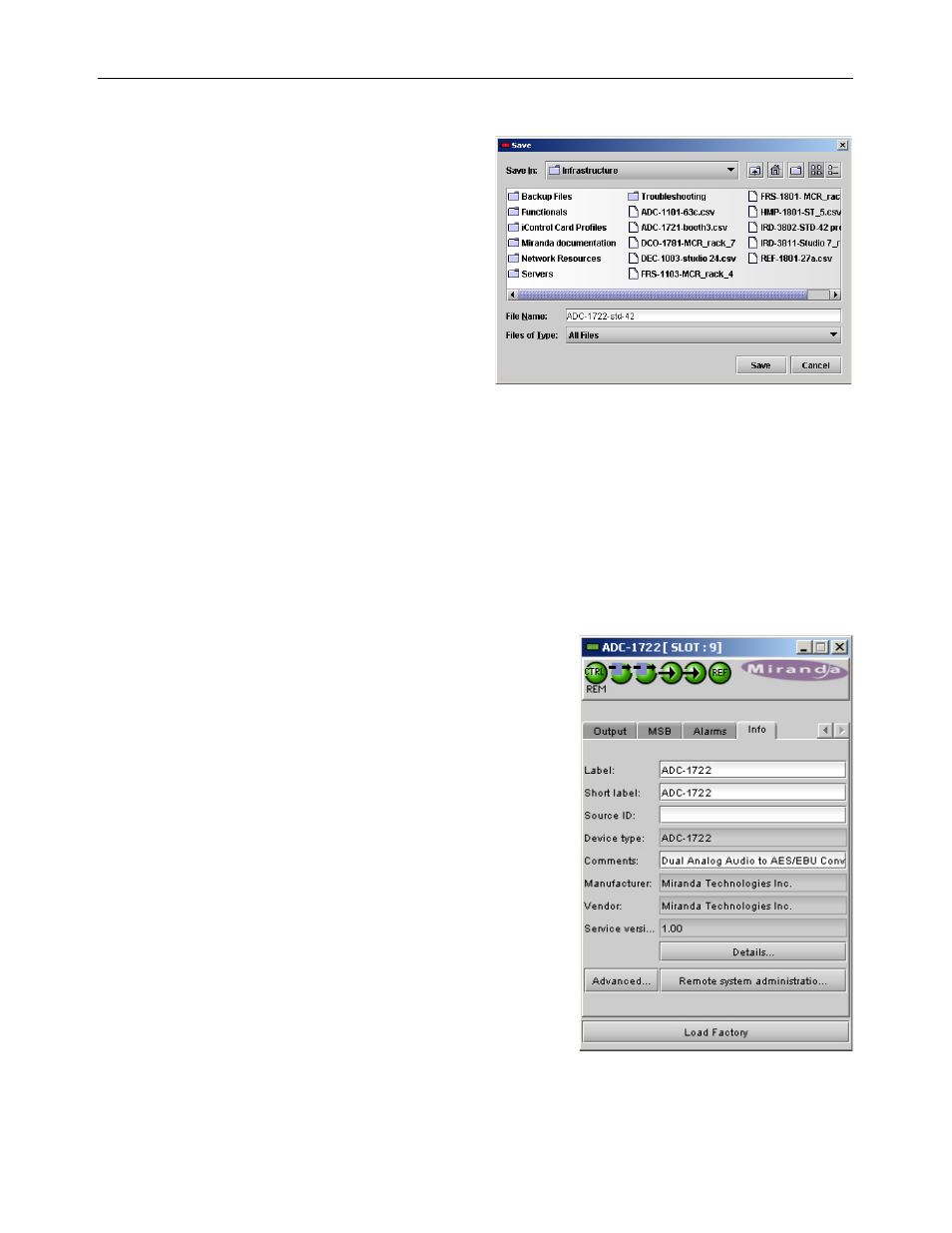
GUIDE TO INSTALLATION AND OPERATION
20/22 | ADC-1722
Get alarm keys
Click this button to open a save dialog where you can
save a file containing a list of all alarms on this card
and their current values, along with an Alarm Key for
each. The alarm keys are useful for system integration
and troubleshooting.
• The file is saved in Excel.csv format
OK, Apply, Cancel
• OK accepts the settings and closes the window once the card confirms that there are no errors.
• Apply accepts the settings, but leaves the window open
• Cancel closes the window without applying any changes, and leaves the previous settings intact.
3.4.6 The Info panel
When the ADC-1722 is included in an iControl environment, certain
information about the card should be available to the iControl
system. The user can enter labels and comments that will make
this card easy to identify in a complex setup. This information is
entered into data boxes in this control panel.
Label:
type the label that is shown for this ADC-1722 when
it appears in iControl applications
Short Label type the short-form label that iControl uses in some
cases (8 characters)
Source ID
type a descriptive name for this ADC-1722
Comments: type any desired text
The remaining data boxes show manufacturing information about
this card.
