Grass Valley ADC-1722 User Manual
Page 12
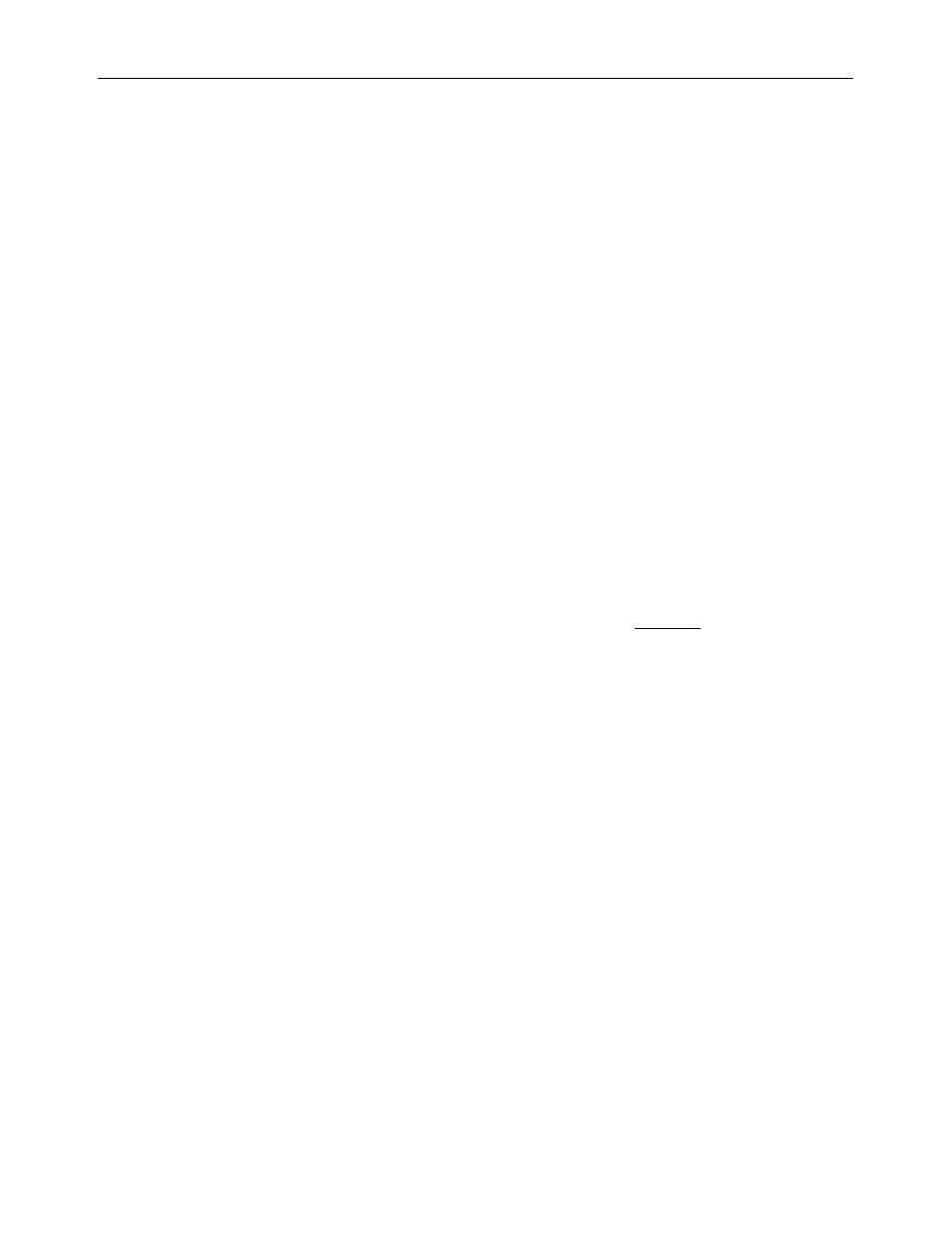
GUIDE TO INSTALLATION AND OPERATION
12/22 | ADC-1722
DESTINATION
“destination” signal message (4 ASCII characters).
{NO SIGNAL DELAY}
Signal absence is declared when the signal level is lower than the signal threshold during the selected period,
adjustable from 0 to 255 s. The default value is 15 s.
{SIGNAL THRESHOLD}
The signal presence threshold can be adjusted from –72 to
–48 dBFS in 6 dB steps. The default value is –60 dBFS.
{CONFIGURE ALARM} for each error type
Set the Level (STATUS Led color) and/or Report (GPI relay activation) that will occur when the ADC-1722 detects
this error.
Note: Alarm relay activation can only occur if the parameter GPI REPORT is enabled in the menu of the Densité
frame’s controller card
ALARM LEVEL
Associates a STATUS led color (GREEN, YELLOW, RED or FLASH RED) with each error. This
selection has no influence on the {STATUS} menu display.
ALARM REPORT
Select GPI to activate an alarm relay when an error is detected (but see note above) The default
value is NONE.
{FIRMWARE VERSION}
UC = Vxxx
Microcontroller firmware version
FPGA = Vxxx
Programmable logic element firmware version.
{FACTORY DEFAULT}
RESTORE Vxxx
Loads the module with the factory default parameters (shown underlined in the menu above);
(
Vxxx indicates the current version of the microcontroller)
