Grass Valley ADC-1722 User Manual
Page 15
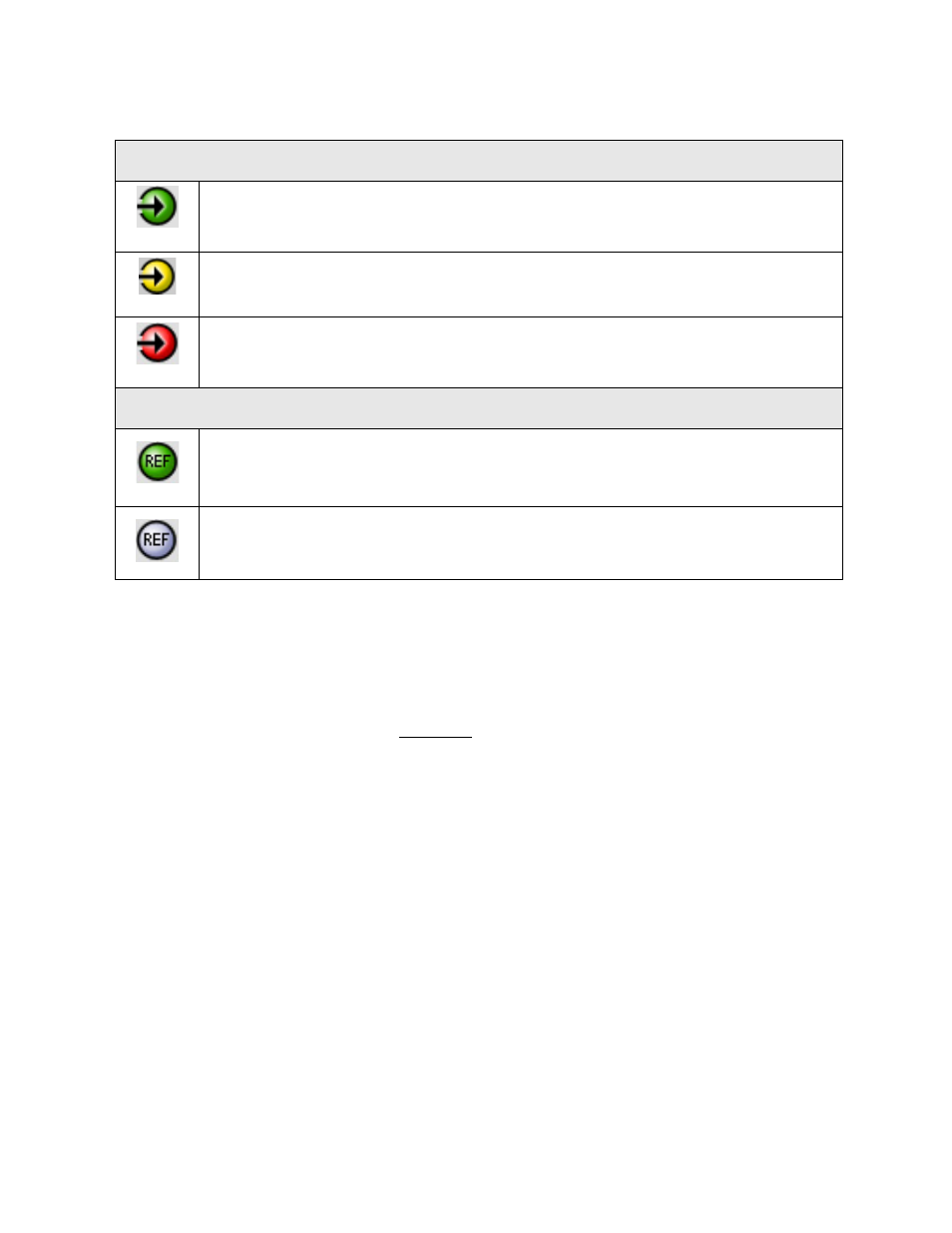
GUIDE TO INSTALLATION AND OPERATION
ADC-1722 | 15/22
Icon #5 – Input 2 status
(green)
Signal detected and valid.
(yellow)
Signal absent (Left and Right reported individually)
(red)
No rear
Reference mismatch
Icon #6 – Reference
(green)
Reference Used: (names the reference, e.g. URS)
(gray)
Reference Used: None
Section 3: This section contains various control panels, accessed via the tabs at the top. Use the arrows at
the top right of the section to slide across to additional tabs (there are seven tabs in total).
• The panels are described individually in sections 3.4.1 to 3.4.6 below.
Section 4: The Load Factory button restores the ADC-1722 to a standard factory-designated setup.
The values for the factory setup are shown underlined in the card menu in section 3.3.2.
- LDK 5302 (24 pages)
- SFP Optical Converters (18 pages)
- 2000GEN (22 pages)
- 2011RDA (28 pages)
- 2010RDA-16 (28 pages)
- 2000NET v3.2.2 (72 pages)
- 2000NET v3.1 (68 pages)
- 2020DAC D-To-A (30 pages)
- 2000NET v4.0.0 (92 pages)
- 2020ADC A-To-D (32 pages)
- 2030RDA (36 pages)
- 2031RDA-SM (38 pages)
- 2041EDA (20 pages)
- 2040RDA (24 pages)
- 2041RDA (24 pages)
- 2042EDA (26 pages)
- 2090MDC (30 pages)
- 2040RDA-FR (52 pages)
- LDK 4021 (22 pages)
- 3DX-3901 (38 pages)
- LDK 4420 (82 pages)
- LDK 5307 (40 pages)
- Maestro Master Control Installation v.1.5.1 (455 pages)
- Maestro Master Control Installation v.1.5.1 (428 pages)
- 7600REF Installation (16 pages)
- 7600REF (84 pages)
- 8900FSS (18 pages)
- 8900GEN-SM (50 pages)
- 8900NET v.4.3.0 (108 pages)
- Safety Summary (17 pages)
- 8900NET v.4.0.0 (94 pages)
- 8906 (34 pages)
- 8911 (16 pages)
- 8900NET v.3.2.2 (78 pages)
- 8914 (18 pages)
- 8912RDA-D (20 pages)
- 8916 (26 pages)
- 8910ADA-SR (58 pages)
- 8920ADC v.2.0 (28 pages)
- 8920ADC v.2.0.1A (40 pages)
- 8920DAC (28 pages)
- 8920DMX (30 pages)
- 8920ADT (36 pages)
- 8920MUX (50 pages)
- 8921ADT (58 pages)
