Grass Valley 8900GEN-SM User Manual
Page 41
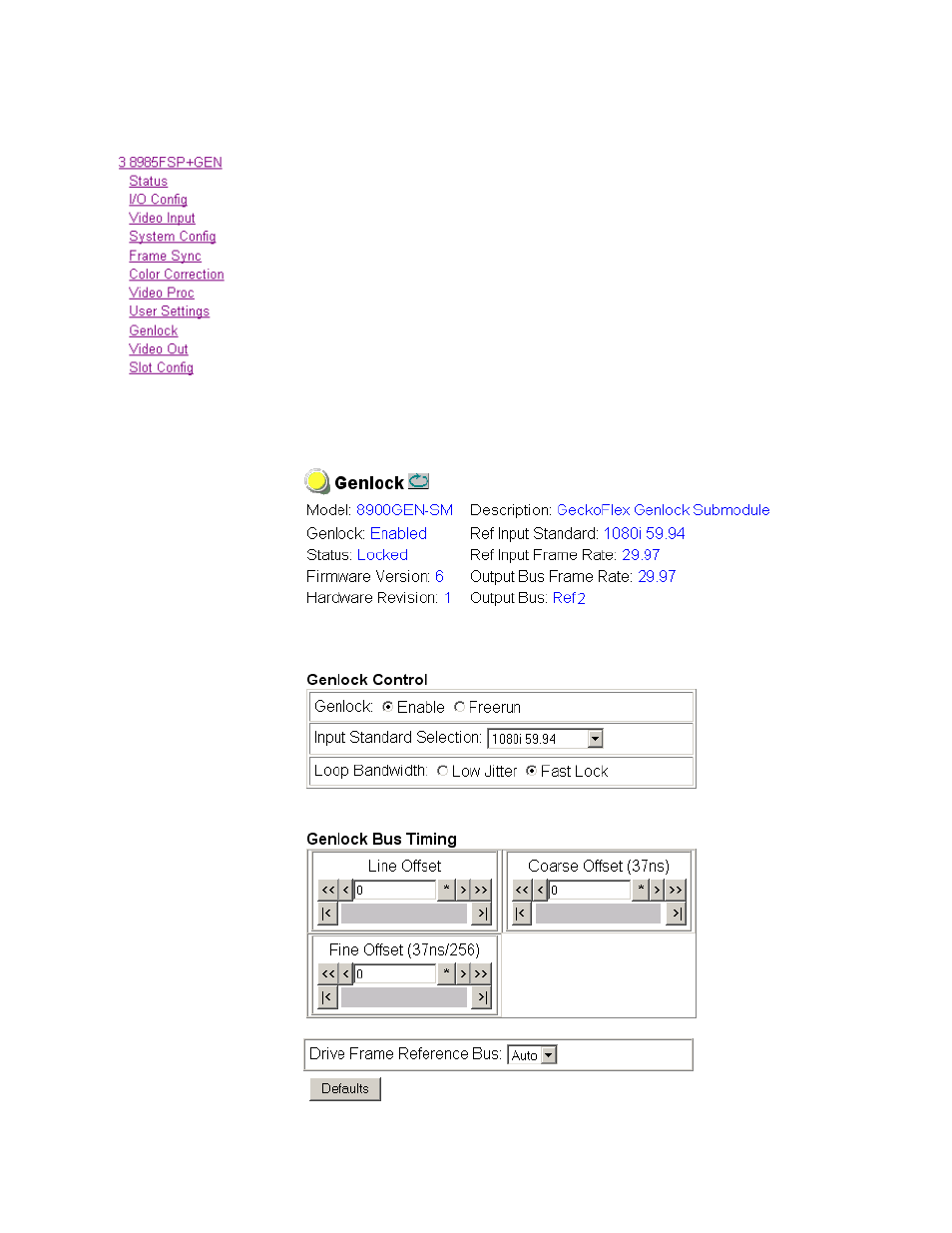
8900GEN-SM — Instruction Manual
41
8900GEN-SM Applications
Configure Secondary Independent Reference (Slot 3)
1.
On the web page interface, locate the module in slot 3 and click on the
link to that module. The 8985FSP + GEN links are shown at left.
2.
Before beginning any type of configuration, select the link to the User
Settings web page and select the
Set Factory Defaults
button to recall
factory defaults to the host module and the 8900GEN-SM submodule.
3.
Connect the reference signal intended to be used as the 1080i 59.94
Secondary Frame Bus 2 reference to one of the Genlock Loop BNCs (J1
or J3) on the host rear module in slot 3. Loop this signal to another
location or terminate in 75 ohms.
4.
Select the Genlock link on the left to bring up the Genlock web page for
the module in slot 3 (
).
Figure 17. Secondary Genlock Web Page
- LDK 5302 (24 pages)
- SFP Optical Converters (18 pages)
- 2000GEN (22 pages)
- 2011RDA (28 pages)
- 2010RDA-16 (28 pages)
- 2000NET v3.2.2 (72 pages)
- 2000NET v3.1 (68 pages)
- 2020DAC D-To-A (30 pages)
- 2000NET v4.0.0 (92 pages)
- 2020ADC A-To-D (32 pages)
- 2030RDA (36 pages)
- 2031RDA-SM (38 pages)
- 2041EDA (20 pages)
- 2040RDA (24 pages)
- 2041RDA (24 pages)
- 2042EDA (26 pages)
- 2090MDC (30 pages)
- 2040RDA-FR (52 pages)
- LDK 4021 (22 pages)
- 3DX-3901 (38 pages)
- LDK 4420 (82 pages)
- LDK 5307 (40 pages)
- Maestro Master Control Installation v.1.5.1 (455 pages)
- Maestro Master Control Installation v.1.5.1 (428 pages)
- 7600REF Installation (16 pages)
- 7600REF (84 pages)
- 8900FSS (18 pages)
- 8900NET v.4.3.0 (108 pages)
- Safety Summary (17 pages)
- 8900NET v.4.0.0 (94 pages)
- 8906 (34 pages)
- 8911 (16 pages)
- 8900NET v.3.2.2 (78 pages)
- 8914 (18 pages)
- 8912RDA-D (20 pages)
- 8916 (26 pages)
- 8910ADA-SR (58 pages)
- 8920ADC v.2.0 (28 pages)
- 8920ADC v.2.0.1A (40 pages)
- 8920DAC (28 pages)
- 8920DMX (30 pages)
- 8920ADT (36 pages)
- 8920MUX (50 pages)
- 8921ADT (58 pages)
