Grass Valley 8900GEN-SM User Manual
Page 30
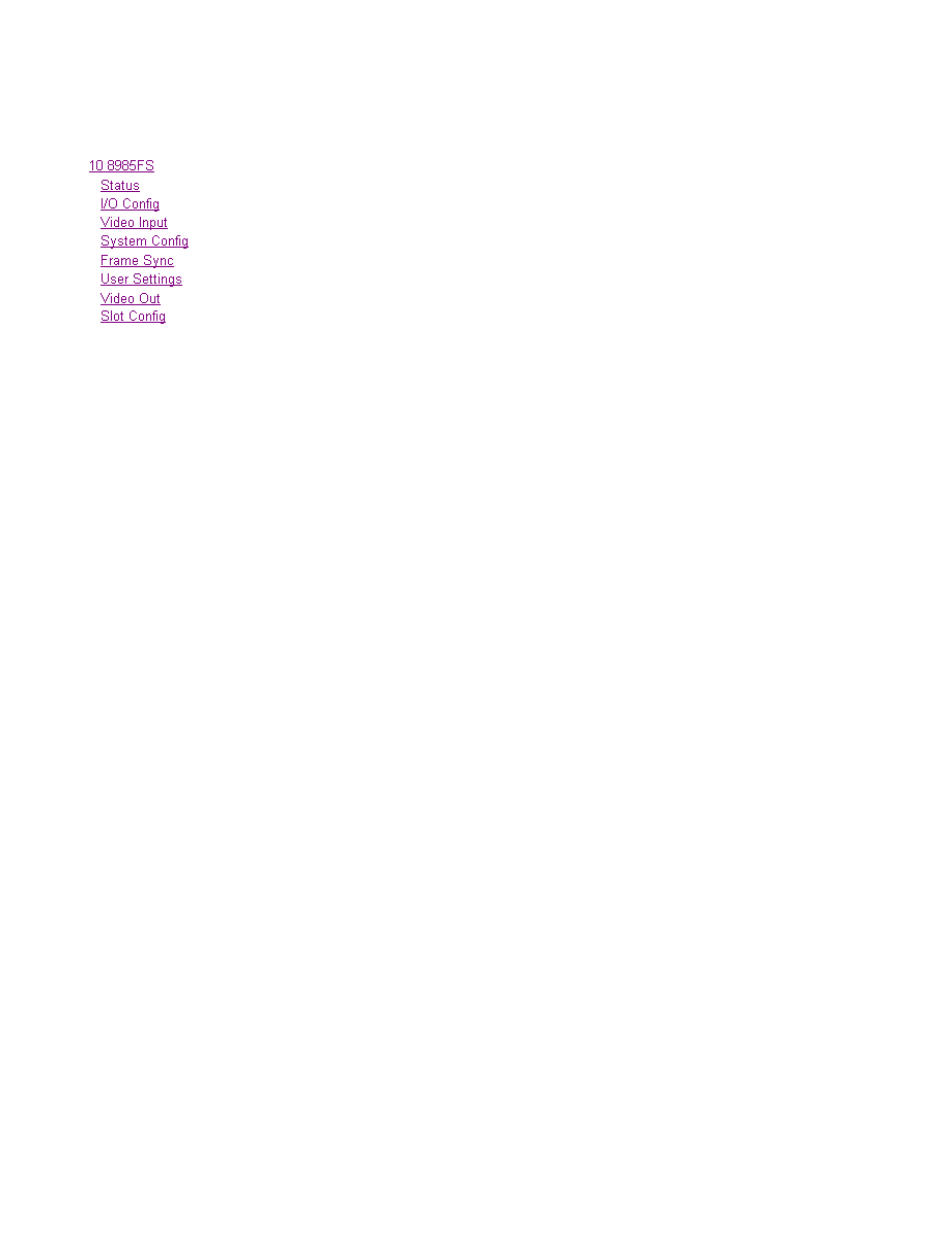
30
8900GEN-SM — Instruction Manual
8900GEN-SM Applications
Configure GeckoFlex Module for Testing Redundancy
1.
Connect an SDI video signal with a frame rate matching the frame rate
of the reference input (or a compatible frame rate as given in
) to the video input (J10) of the corresponding rear module for
the GeckoFlex module you are using to set up and test redundancy. For
this example we are using an 8985FS module (with no Genlock
submodule installed) in slot 10 of the frame.
2.
Locate this module in the frame using your web browser and click on
the System Config web page (8985FS links are shown at left).
3.
On the System Config web page (
), select the Input
type to a video format matching that of the reference input signal.
4.
Set Ref Bus 1 to be the Primary Output Timing source.
5.
Set Ref Bus 2 to be the Secondary Output Timing source.
6.
Refresh the web page with the control at the top of the page.
7.
Verify that both Ref Bus 1 and Ref Bus 2 report
Present
and
Locked
in the
Status and Genlock columns.
8.
Verify that the Output Timing Source reported in the System Config
web page header reports
Ref Bus 1
.
9.
Set the Reference Restore Switch to Primary control to
Auto
and the
Reference Switchback Delay (Seconds) to the minimum value of
30.00
seconds.
10.
Verify that the Primary to Secondary Phase Difference bar in the
graphic is green and does not extend to the right of the horizontal tick
mark on the black scale bar as shown in
The full length of the scale bar represents delay differences greater than
1 microsecond. The tick mark represents a delay difference of approxi-
mately 72 nanoseconds. This is the amount of delay difference (< 72 ns)
that allows the Primary to switch to the Secondary with no noticeable
disturbance in the output video.
11.
If the Primary to Secondary Delay extends to the right of the tick mark,
go back to the Genlock web page for the Secondary Ref Bus 2 in slot 3
and increase the Coarse Offset from 0 to 1 pixel (37 ns).
12.
Return to the System Config web page and refresh the page. Note if the
green bar has extended further to the right or has shifted to the left
(reduced the difference). If this has shortened the green bar, use the
controls on the slot 3 genlock web page to minimize the timing
difference between the Primary and Secondary references until the
green bar is similar to the one in
.
