Local on-board module configuration, Remote control jumper, Auto/bypass jumper – Grass Valley 2040RDA User Manual
Page 15
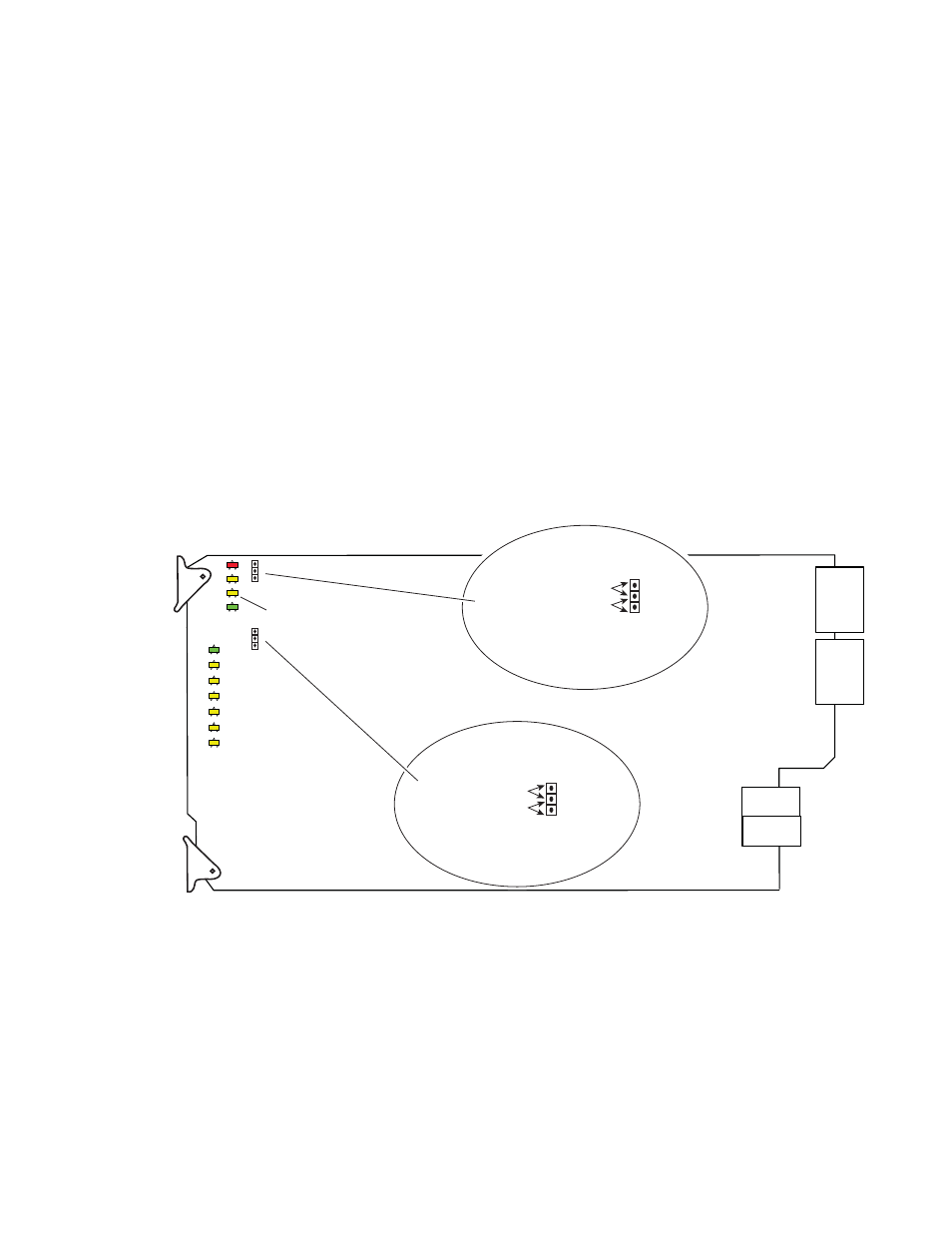
2040RDA — Instruction Manual
15
Configuration
Local On-board Module Configuration
The 2040RDA module can be configured locally using the jumpers shown
in
. The CONF LED indicates status of the configuration process.
These components perform the following:
•
Jumper J24 – sets control mode for Local only or Remote and Local.
•
Jumper J25 – enables or disables the reclocking function.
•
CONF (configuring) LED – when on, indicates the module is initial-
izing or processing configuration information.
Remote Control Jumper
When the jumper is placed across pins 1 and 2 of jumper block J24, module
settings are changed from the on-board jumpers only. To have both Local
and Remote access, set the jumper across pins 2 and 3.
Figure 6. Module Configuration Jumpers
Auto/Bypass Jumper
When the jumper is placed across pins 1 and 2 of jumper block J25, The
detected video signal will be reclocked at the appropriate rate. With the
jumper across pins 2 and 3 all reclocking is bypassed.
8026_06
JP24
Jumper across pins 1–2
locks out remote control
Jumper across pins 2–3
enables remote and
local control
LOCAL
LOCAL & REM
1
JP25
Jumper across pins 1–2
selects automatic reclocking
Jumper across pins 2–3
bypasses reclocking function
AUTO
BYPASS
1
CONF – configuration
processing LED
Remote Control Lockout
Auto/Bypass Reclocking
