Grass Valley 2010RDA-16 User Manual
Page 10
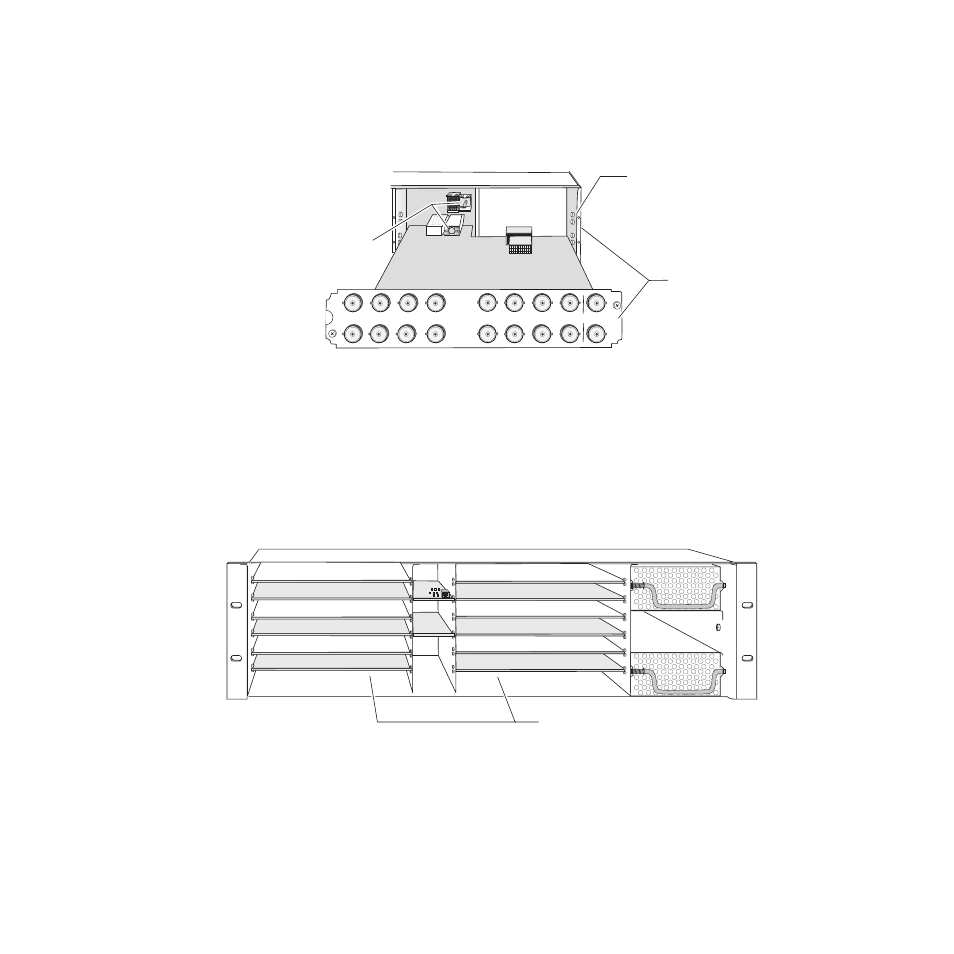
10
2010RDA-16 Instruction Manual
Installation
2.
Insert the passive rear module into vacant rear slot 2, 4, 6, 8, 10, or 12 of
the frame as illustrated in
Figure 3. Installing Passive Rear Module
3.
Verify that the module connector seats properly against the midplane.
4.
Using a crossblade screwdriver, tighten
the four screw locks to secure
the module in the frame.
5.
Locate the front slot 2, 4, 6, 8, 10, or 12 in the frame corresponding to the
rear module circuit board. The 3 RU frame front view is illustrated in
. Module slots for the 2010RDA-16 are highlighted in gray.
Figure 4. 2000 Series 3 RU Frame, Front Slots
2010RDA-16 Passive Rear Module
2010
RDA-16
Alignment post
and receptacle
Screw locks
(both sides)
8268_03
2000 frame (rear view)
Board edge guides
(both sides)
(2)
(3)
(4)
(5)
(6)
(7)
(8)
(9)
(10)
(11)
(12)
(1)
Install Front Media modules
into slots 2, 4, 6, 8, 10, and 12.
8268_01
- LDK 5302 (24 pages)
- SFP Optical Converters (18 pages)
- 2000GEN (22 pages)
- 2011RDA (28 pages)
- 2000NET v3.2.2 (72 pages)
- 2000NET v3.1 (68 pages)
- 2020DAC D-To-A (30 pages)
- 2000NET v4.0.0 (92 pages)
- 2020ADC A-To-D (32 pages)
- 2030RDA (36 pages)
- 2031RDA-SM (38 pages)
- 2041EDA (20 pages)
- 2040RDA (24 pages)
- 2041RDA (24 pages)
- 2042EDA (26 pages)
- 2090MDC (30 pages)
- 2040RDA-FR (52 pages)
- LDK 4021 (22 pages)
- 3DX-3901 (38 pages)
- LDK 4420 (82 pages)
- LDK 5307 (40 pages)
- Maestro Master Control Installation v.1.5.1 (455 pages)
- Maestro Master Control Installation v.1.5.1 (428 pages)
- 7600REF Installation (16 pages)
- 7600REF (84 pages)
- 8900FSS (18 pages)
- 8900GEN-SM (50 pages)
- 8900NET v.4.3.0 (108 pages)
- Safety Summary (17 pages)
- 8900NET v.4.0.0 (94 pages)
- 8906 (34 pages)
- 8911 (16 pages)
- 8900NET v.3.2.2 (78 pages)
- 8914 (18 pages)
- 8912RDA-D (20 pages)
- 8916 (26 pages)
- 8910ADA-SR (58 pages)
- 8920ADC v.2.0 (28 pages)
- 8920ADC v.2.0.1A (40 pages)
- 8920DAC (28 pages)
- 8920DMX (30 pages)
- 8920ADT (36 pages)
- 8920MUX (50 pages)
- 8921ADT (58 pages)
