H3C Technologies H3C VMSG VFW1000 User Manual
Page 65
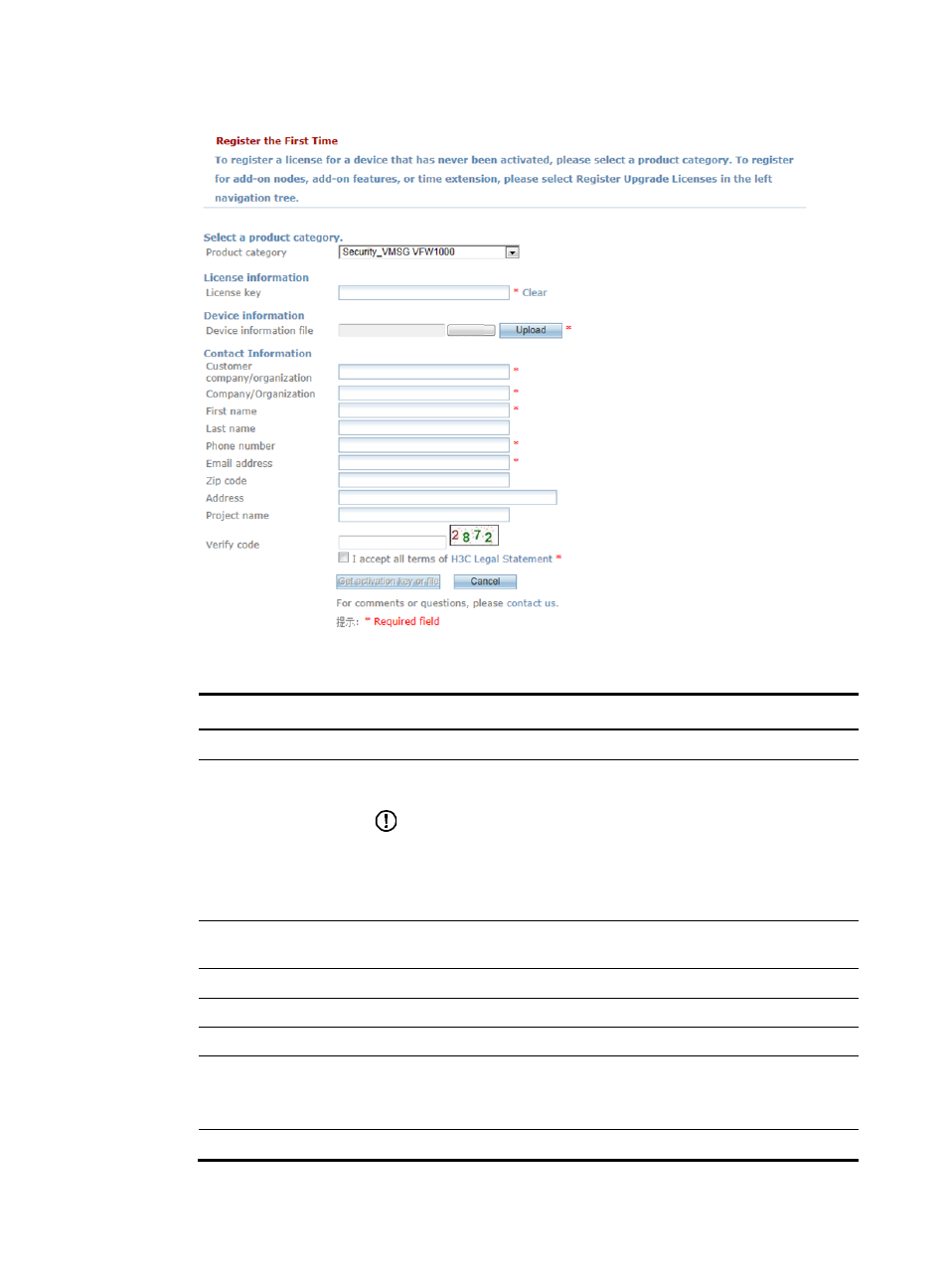
60
Figure 54 Typing the information for registering the first time
Table 5 Configuration items
Item Description
Remarks
License key
Type the license key on the software license.
Required.
Device information file
Device ID, in the DID format. Use the display license
device-id command to display the path for this file.
IMPORTANT:
Use ftp>binary or tftp>mode binary to set the binary mode
before downloading the DID file by using FTP or TFTP.
Downloading the DID file in ASCII mode might cause file
application failures.
Required.
Customer
company/organization Company or organization name of the customer.
Required.
Company/organization Type your company or organization name.
Required.
First name/Last name
Type your name.
Required.
Phone number
Type your phone number.
Required.
Email address
Type your email address.
H3C will send a copy of the activation file to your email
box and provide a link to the activation file.
Required.
Zip code
Type the zip code of your region.
Optional.
Browse...
