Adding or deleting vfw1000 network interfaces – H3C Technologies H3C VMSG VFW1000 User Manual
Page 40
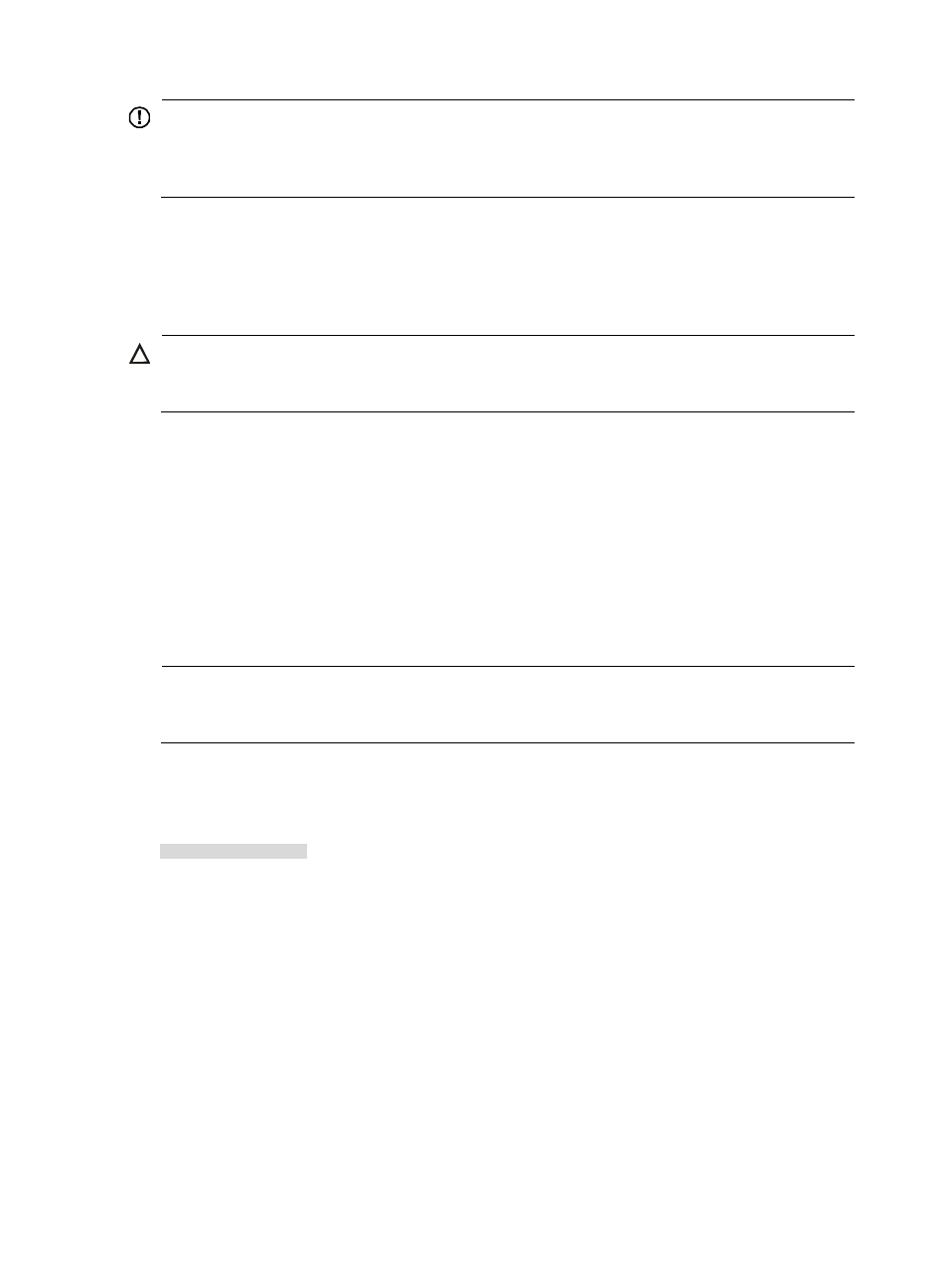
35
IMPORTANT:
Before you configure a VFW1000 network interface, verify the mappings between virtual NICs and the
VFW1000 slots to make sure the configurations on the VFW1000 network interface are assigned to a
correct virtual NIC.
If you do not delete or add any virtual NICs, the mappings between virtual NICs and the VFW1000 slots
survive a VFW1000 reboot.
Adding or deleting VFW1000 network interfaces
CAUTION:
When the VFW1000 is running, the VFW1000 network interfaces cannot be added or deleted. Before
you add or delete VFW1000 network interfaces, stop the VFW1000 first.
When you add or delete a virtual NIC on the VMware platform, the Ethernet interface in the VFW1000
slot that is mapped to the virtual NIC is also added or deleted.
•
After you delete a virtual NIC and start up the VFW1000, the slot mapped to the deleted virtual
NIC is also deleted. The mappings between other slots and virtual NICs do not change.
•
After you add a virtual NIC and start up the VFW1000, the newly added virtual NIC is mapped to
a slot that has the smallest slot number among unmapped slots.
For information about how to add or delete virtual NICs, see related documents about VMware.
Use the display interface GigabitEthernet command to verify the mappings between virtual NICs and the
VFW1000 slots before and after you add or delete virtual NICs.
NOTE:
Verify the mappings between virtual NICs and the VFW1000 slots before you perform network
configuration.
For example:
# Display the mappings between virtual NICs and the VFW1000 slots before you add a virtual NIC.
GigabitEthernet1/0
Current state: UP
Line protocol state: UP
Description: GigabitEthernet1/0 Interface
Bandwidth: 1000000kbps
Maximum Transmit Unit: 1500
Internet Address is 192.168.100.110/24 Primary
IP Packet Frame Type:PKTFMT_ETHNT_2, Hardware Address: 000c-29be-8
IPv6 Packet Frame Type:PKTFMT_ETHNT_2, Hardware Address: 000c-29be
Media type: twisted pair, loopback: not set, promiscuous mode: not
1000Mb/s, Full-duplex, link type: autonegotiation,
flow-control: disabled
Output queue - Urgent queuing: Size/Length/Discards 0/100/0
Output queue - Protocol queuing: Size/Length/Discards 0/500/0
Output queue - FIFO queuing: Size/Length/Discards 0/75/0
