Configuring oap modules, Oap module overview – H3C Technologies H3C SR8800 User Manual
Page 7
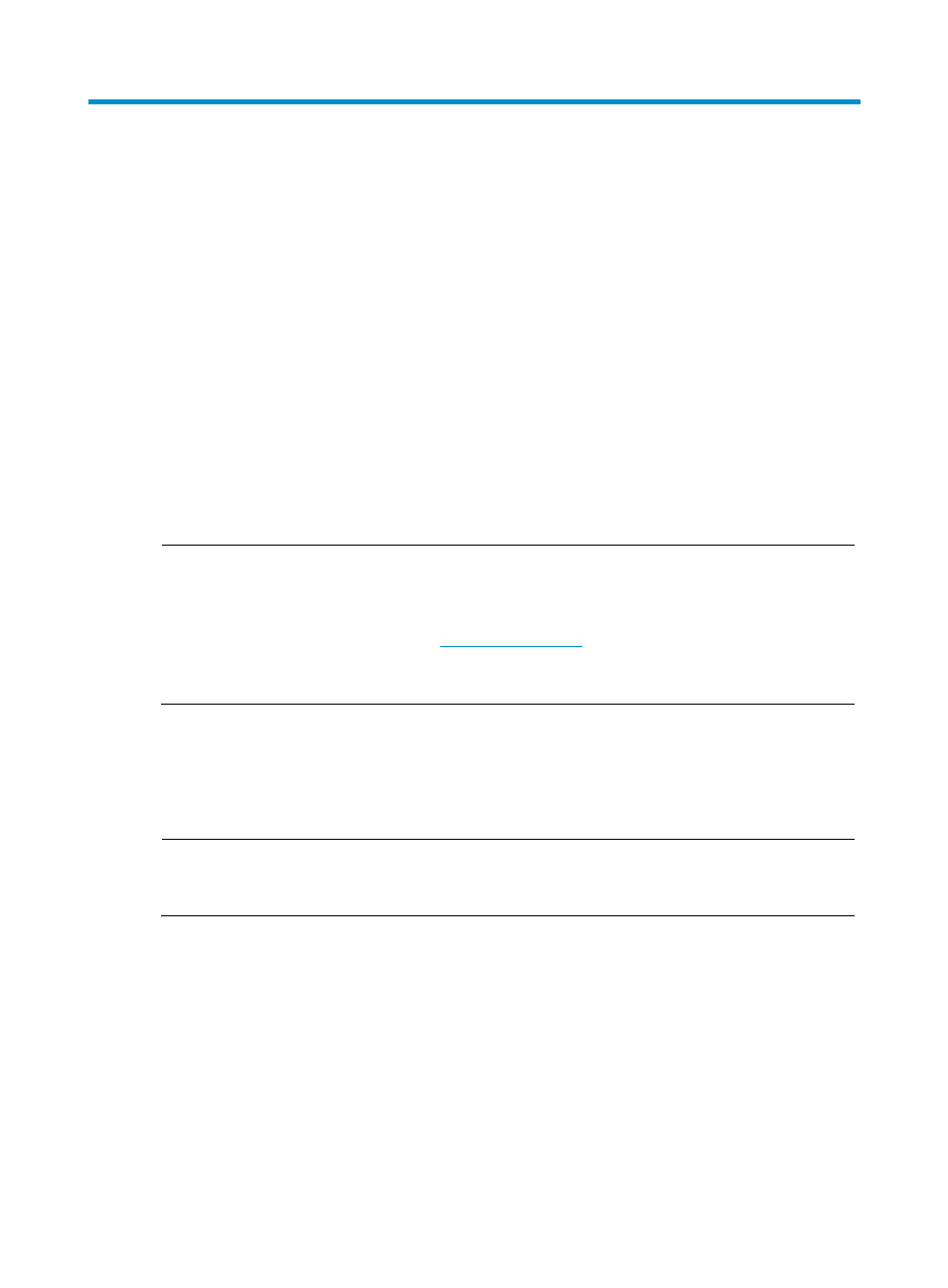
1
Configuring OAP modules
OAP module overview
As an open software and hardware system, the Open Application Architecture (OAA) of Hangzhou H3C
Technologies Co., Ltd. (referred to as H3C herein after) provides a set of complete standard software and
hardware interfaces based on H3C devices. The third party vendors can develop products with special
functions. These products can be compatible with H3C devices as long as they conform to the OAA
interface standards. Therefore the functions of single network products can be expanded and the users
can get more benefits.
The Open Application Platform (OAP) is developed based on the OAA. It can be an independent
network device, or a card used as an extended part of a device or integrated into a network device. This
kind of OAP is called an OAP module. An OAP module runs an independent operating system. You can
load software such as security and voice in the operating system as needed. Meanwhile, after an OAP
module is inserted into the expansion module slot of the router, it interacts with the router on data, status
information and control information through its internal service interfaces.
NOTE:
For the installation, startup and configuration, and software upgrading of the SecBlade firewall card
(IM-FW), you can obtain the information by following these steps:
•
Go to the homepage of the website at
http://www.h3c.com
.
•
Select Technical Support & Document > Technical Documents from the homepage.
•
Select SecBlade II Firewall Cards in the Security Products area, and you can view the related manuals.
Logging in to the operating system of an OAP
module
NOTE:
This document only covers the OAP module related operations on a router. For the operations on an OAP
module, see the documentation of the OAP module.
Logging in through the console port of an OAP module
You can log in to the operating system on an OAP module directly through the console port on the OAP
module. In this example, a PC acts as a terminal.
1.
Connect one end of the configuration cable to the serial port of the PC, and the other end to the
console port of the OAP module.
2.
Start the PC and run the terminal emulation program such as the HyperTerminal. Select the
connection mode COM and set the terminal parameters as follows: set the bits per seconds to
9600, data bits to 8, parity to none, stop bits to 1, and flow control to none.
