Connecting the grounding cable – H3C Technologies H3C S5800 Series Switches User Manual
Page 22
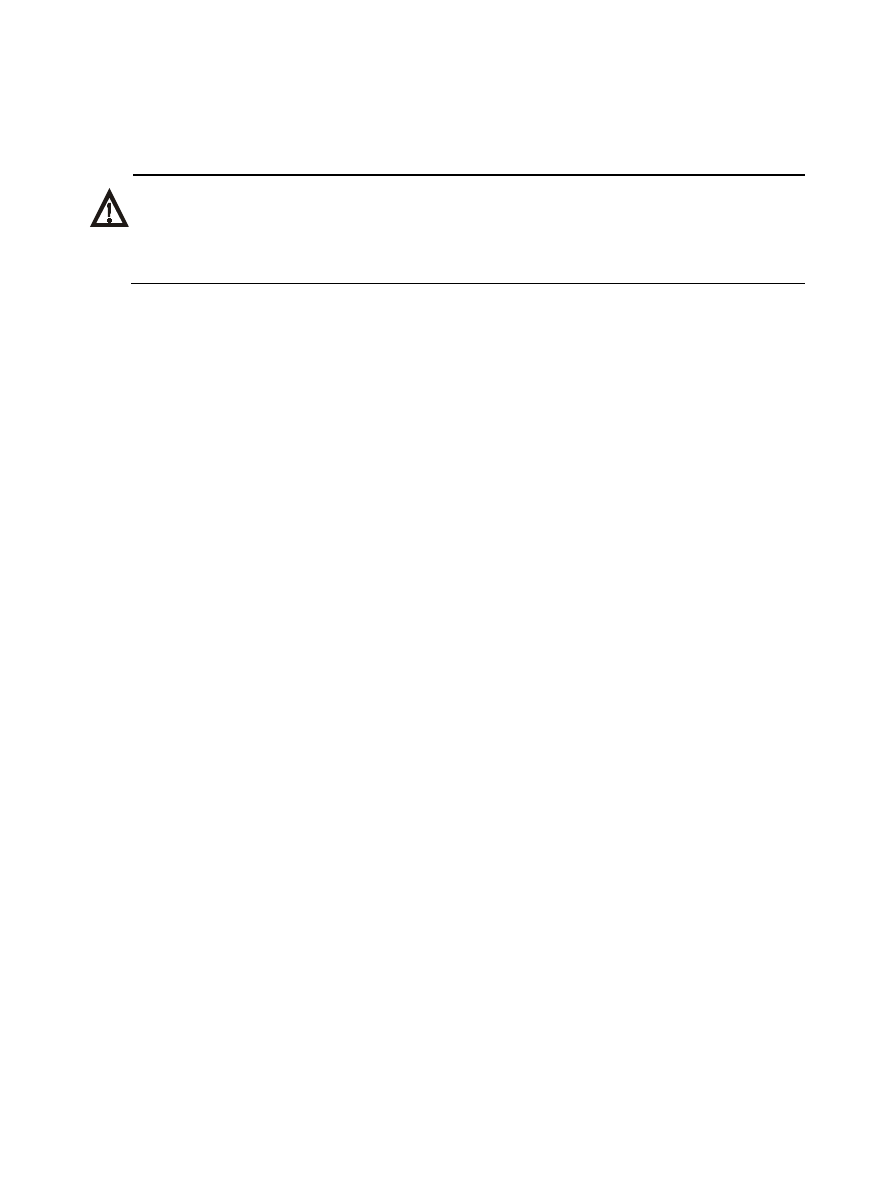
18
Connecting the grounding cable
WARNING!
Correctly connecting the grounding cable is crucial to lightning
protection and EMI protection.
Follow these steps to attach the OT terminal of the grounding cable to
the grounding hole of the RPS unit:
1.
Remove the grounding screw from the rear panel of the RPS unit.
2.
Attach the grounding screw to the OT terminal of the grounding
cable.
3.
Use a screwdriver to fasten the grounding screw into the
grounding screw hole.
