Activating or reactivating an openflow instance, Configuring controllers for an openflow switch – H3C Technologies H3C S6800 Series Switches User Manual
Page 21
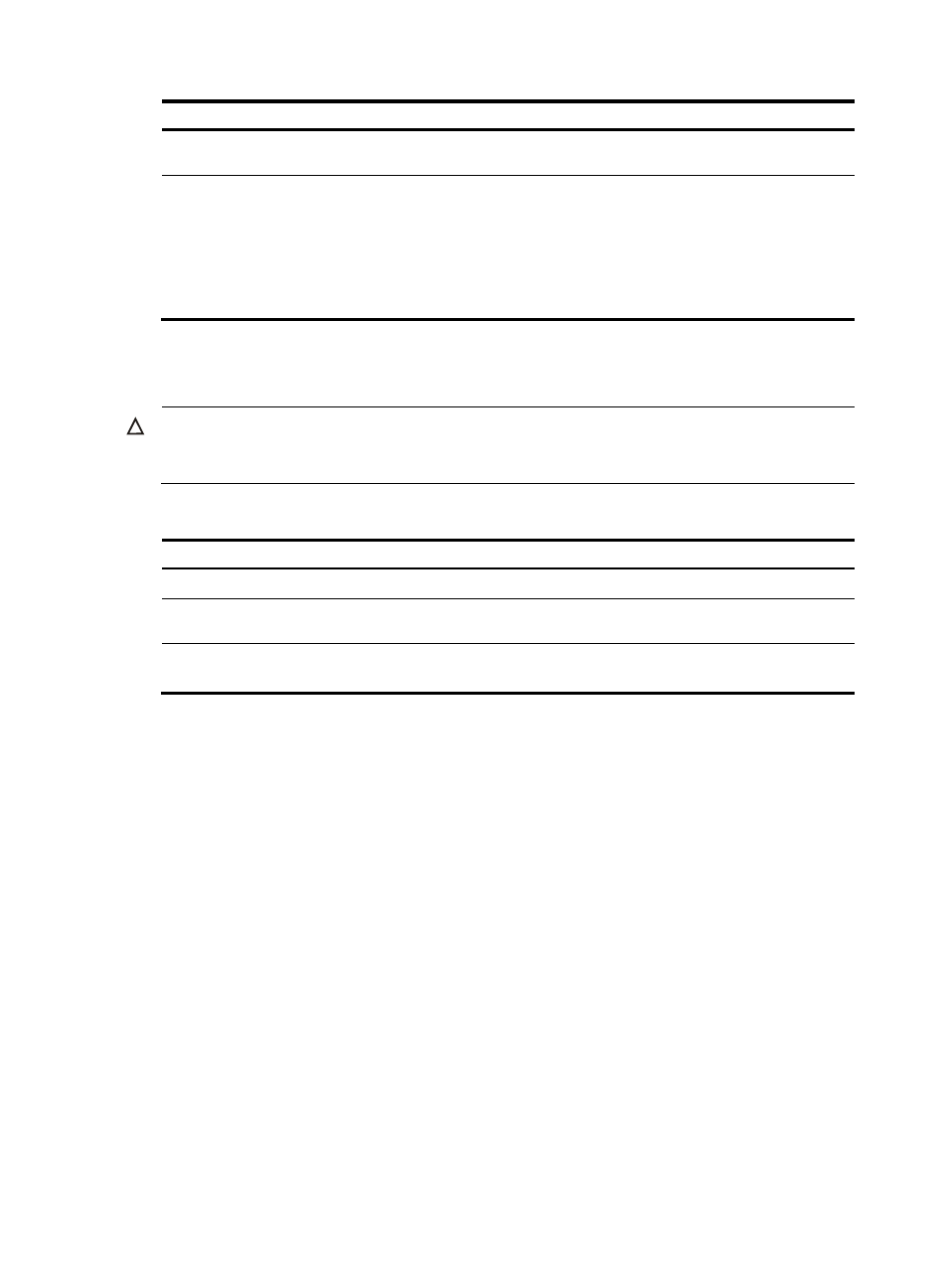
13
Step Command
Remarks
2.
Enter OpenFlow instance
view.
openflow instance instance-id N/A
3.
Set the datapath ID.
datapath-id id
By default, the datapath ID of an
OpenFlow instance contains the
instance ID and the bridge MAC
address of the device. The upper
16 bits are the instance ID and the
lower 48 bits are the bridge MAC
address of the device.
Activating or reactivating an OpenFlow instance
CAUTION:
Reactivating an OpenFlow instance refreshes the configuration data and interrupts communication with
the controllers.
To activate or reactivate an OpenFlow instance:
Step Command
Remarks
1.
Enter system view.
system-view
N/A
2.
Enter OpenFlow instance
view.
openflow instance instance-id N/A
3.
Activate or reactivate the
OpenFlow instance.
active instance
By default, an OpenFlow instance
is not activated.
Configuring controllers for an OpenFlow switch
A switch can establish connections with multiple controllers. The controller role contains the following
types:
•
Equal—In this role, the controller has full access to the switch and is equal to other controllers in the
same role. By default, the controller receives all switch asynchronous messages such as packet-in
and flow-removed messages. The controller can send controller-to-switch messages to modify the
state of the switch.
•
Master—This role is similar to the Equal role and has full access to the switch. The difference is that
up to one controller in this role is allowed for a switch.
•
Slave—In this role, the controller has read-only access to the switch.
The controller cannot send controller-to-switch messages to perform the following operations:
{
Deploy flow entries, group entries, and meter entries.
{
Modify the port and switch configurations.
{
Send packet-out messages.
By default, the controller does not receive switch asynchronous messages except Port-status
messages. The controller can send Asynchronous-Configuration messages to set the asynchronous
message types it wants to receive.
