Openflow configuration task list, Configuring openflow instances, Creating an openflow instance – H3C Technologies H3C S6800 Series Switches User Manual
Page 16: Configuring the openflow instance mode
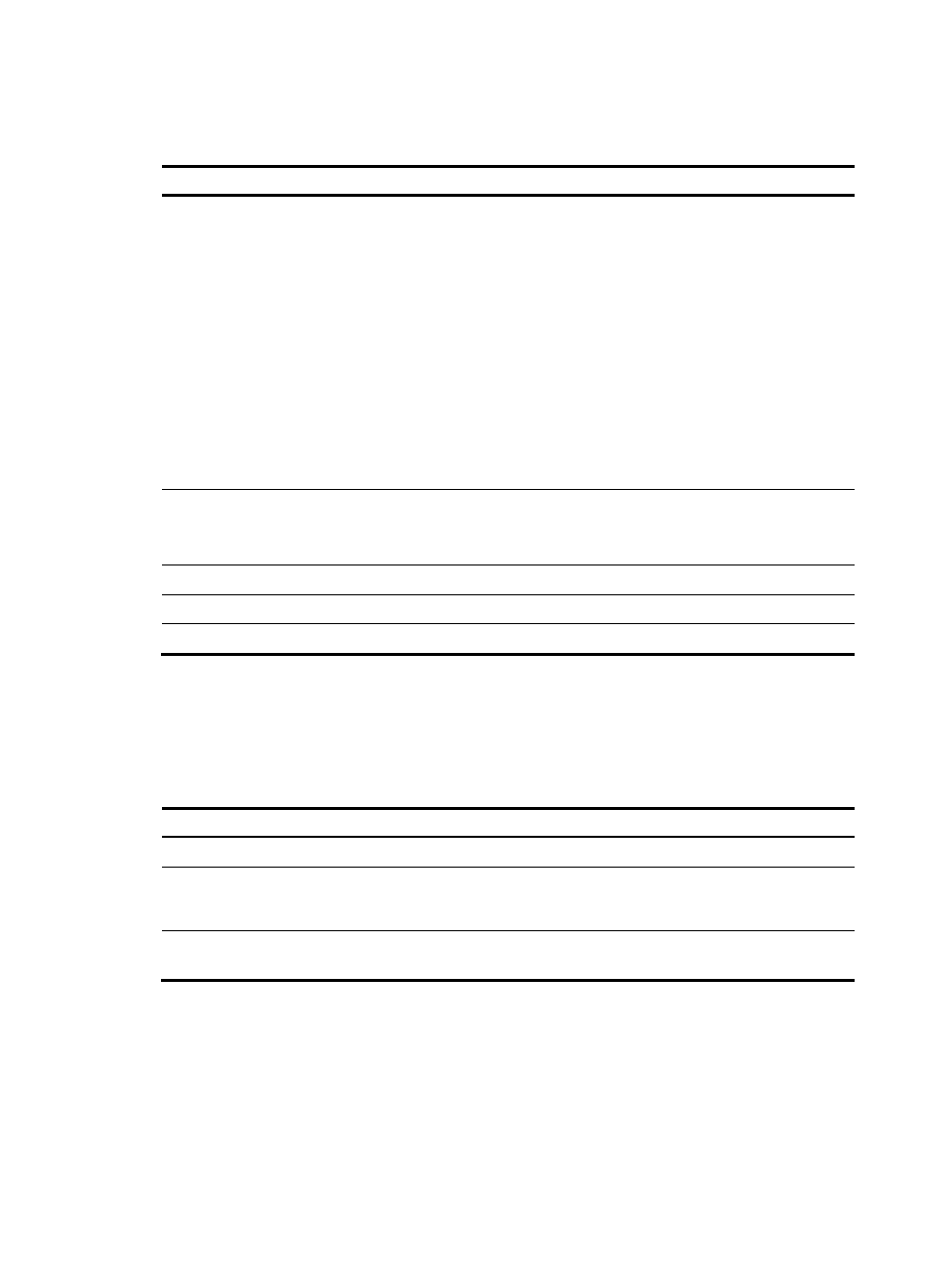
8
OpenFlow configuration task list
Tasks at a glance
(Required.) Configure an OpenFlow instance:
1.
(Required.)
2.
(Required.) Configuring an OpenFlow instance:
{
(Required.)
Configuring the OpenFlow instance mode
{
(Optional.)
Creating flow tables for an OpenFlow instance
{
(Optional.)
{
(Optional.)
Setting the maximum number of flow entries
{
(Optional.)
Configuring inband management VLANs
{
(Optional.)
Configuring OpenFlow to forbid MAC address learning
{
(Optional.)
Forbidding an OpenFlow instance to report the specified types of ports to controllers
{
(Optional.)
Configuring the default action of table-miss flow entries
{
(Optional.)
3.
(Required.)
Activating or reactivating an OpenFlow instance
(Required.) Configure controllers for an OpenFlow switch:
•
(Required.)
Configuring controllers and main connections
•
(Optional.)
Setting the connection interruption mode
(Optional.)
(Optional.)
Configuring OpenFlow to support dynamic MAC addresses
(Optional.)
Enabling packet loss prevention for OpenFlow forwarding
Configuring OpenFlow instances
Creating an OpenFlow instance
Step Command
Remarks
1.
Enter system view.
system-view
N/A
2.
Create an OpenFlow instance
and enter OpenFlow instance
view.
openflow instance instance-id
By default, no OpenFlow instance
exists.
3.
(Optional.) Set a description
for the OpenFlow instance.
description text
By default, an OpenFlow instance
does not have a description.
Configuring the OpenFlow instance mode
An OpenFlow instance operates in one of the following modes:
•
VLAN mode—When the VLAN mode is enabled for an OpenFlow instance, the flow entries take
effect only on packets within VLANs associated with the OpenFlow instance.
