Oap card configuration, Oap card overview, Accessing the oap card’s cli from the switch – H3C Technologies H3C S10500 Series Switches User Manual
Page 7: Resetting the oap card
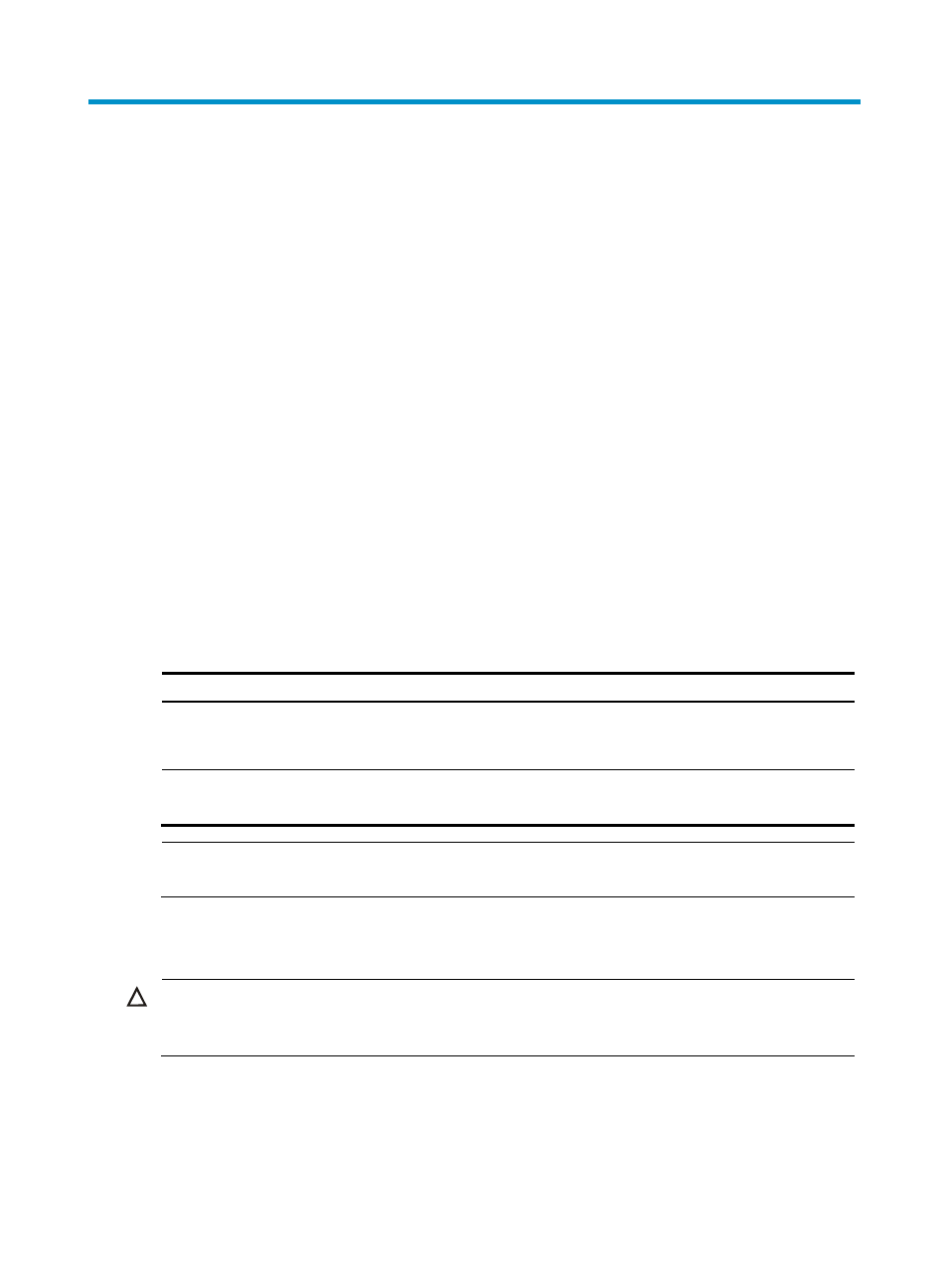
1
OAP card configuration
OAP card overview
Open Application Platform (OAP) cards are a series of products developed by H3C based on the Open
Application Architecture (OAA) of H3C. The S10500 switches support multiple types of OAP cards such
as IPS, ACG, FW, NS, LB, AFC and AFD.
An OAP card runs an independent CPU and storage medium to load software of different functions.
Meanwhile, after an OAP card is installed into the switch, it can quickly implement applications such as
security and wireless control, which satisfies users’ diversified needs. In this way, different types of
applications can be integrated into one device, facilitating network and services deployment and greatly
reducing cost at the same time.
OAP card configuration
Accessing the OAP card’s CLI from the switch
When you are operating at the switch’s CLI, you can access the OAP card’s CLI to manage and
configure the system and software of the OAP card. To return to the switch’s CLI, press Ctrl+K.
Choose the appropriate command to access the CLI of an OAP card, depending on whether the switch
is operating in standalone mode or IRF mode:
To do…
Use the command…
Remarks
Access the CLI of the OAP card
from the switch (in standalone
mode)
oap connect slot slot-number
Required
Available in user view
Access the CLI of the OAP card (in
IRF mode)
oap connect chassis
chassis-number slot slot-number
Required
Available in user view
NOTE:
ACG cards and IPS cards do not support the oap connect commands.
Resetting the OAP card
CAUTION:
Before you reset the OAP card, save the OAP card system configurations and shut down the OAP card
system to avoid data loss and service interruption.
You can reboot the OAP card to recover it from an error condition at the CLI or by pressing the reset
button on the card. The switch can still identify and control the OAP card after the reset.
Choose the appropriate command to reset the OAP card, depending on whether the switch is operating
in standalone mode or IRF mode:
