Acsei startup and running, Acsei server configuration (switch), Enabling acsei server – H3C Technologies H3C S10500 Series Switches User Manual
Page 17: Configuring the clock synchronization timer
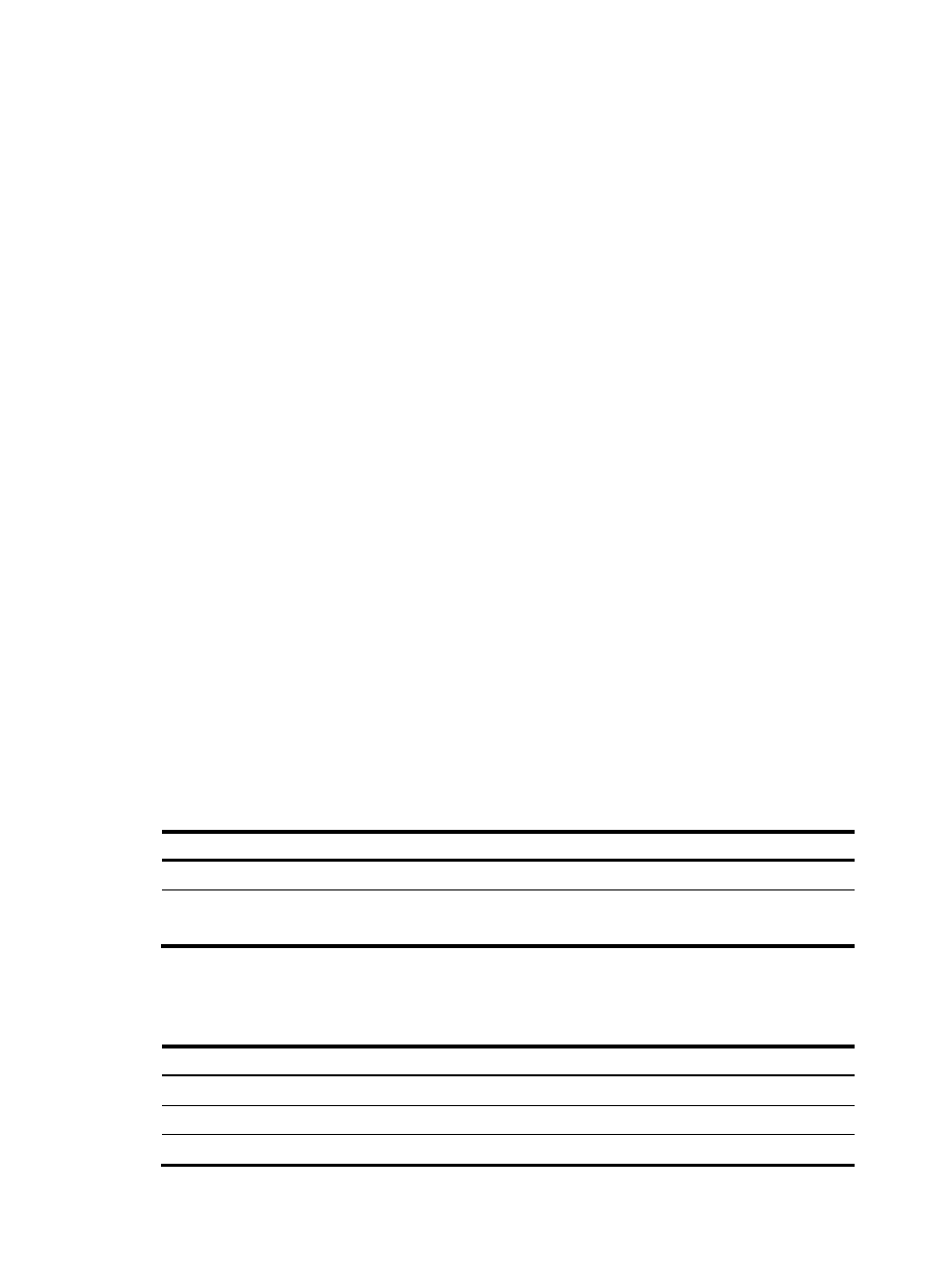
11
•
The registration timer is used to periodically trigger the ACSEI client to multicast registration requests
(with the multicast MAC address being 010F-E200-0021). You cannot set this timer.
•
The monitoring timer is used to periodically trigger the ACSEI client to send monitoring requests to
the ACSEI server. You cannot set this timer.
ACSEI startup and running
ACSEI starts up and runs in the following procedures:
1.
Run the ACSEI client application to enable ACSEI client.
2.
Start up the device and enable the ACSEI server function on it.
3.
The ACSEI client multicasts registration requests.
4.
After the ACSEI server receives a valid registration request, it negotiates parameters with the
ACSEI client and establishes connection with the client if the negotiation succeeds.
5.
The ACSEI server and the ACSEI client mutually monitor the connection.
6.
If detecting the disconnection of the ACSEI client, the ACFP server will remove the configuration
and policies associated with the client.
ACSEI server configuration (switch)
The section covers these topics:
•
•
Configuring the clock synchronization timer
•
Configuring the monitoring timer
•
•
•
Displaying and maintaining ACSEI server
Enabling ACSEI server
Follow these steps to enable ACSEI server:
To do…
Use the command…
Remarks
Enter system view
system-view
—
Enable ACSEI server
acsei server enable
Required
Disabled by default.
Configuring the clock synchronization timer
Follow these steps to configure the clock synchronization timer:
To do…
Use the command…
Remarks
Enter system view
system-view —
Enable the ACSEI server function
acsei server enable
Required
Enter ACSEI server view
acsei server
—
