Enabling automatic system software updating, Setting the irf link down report delay – H3C Technologies H3C S10500 Series Switches User Manual
Page 27
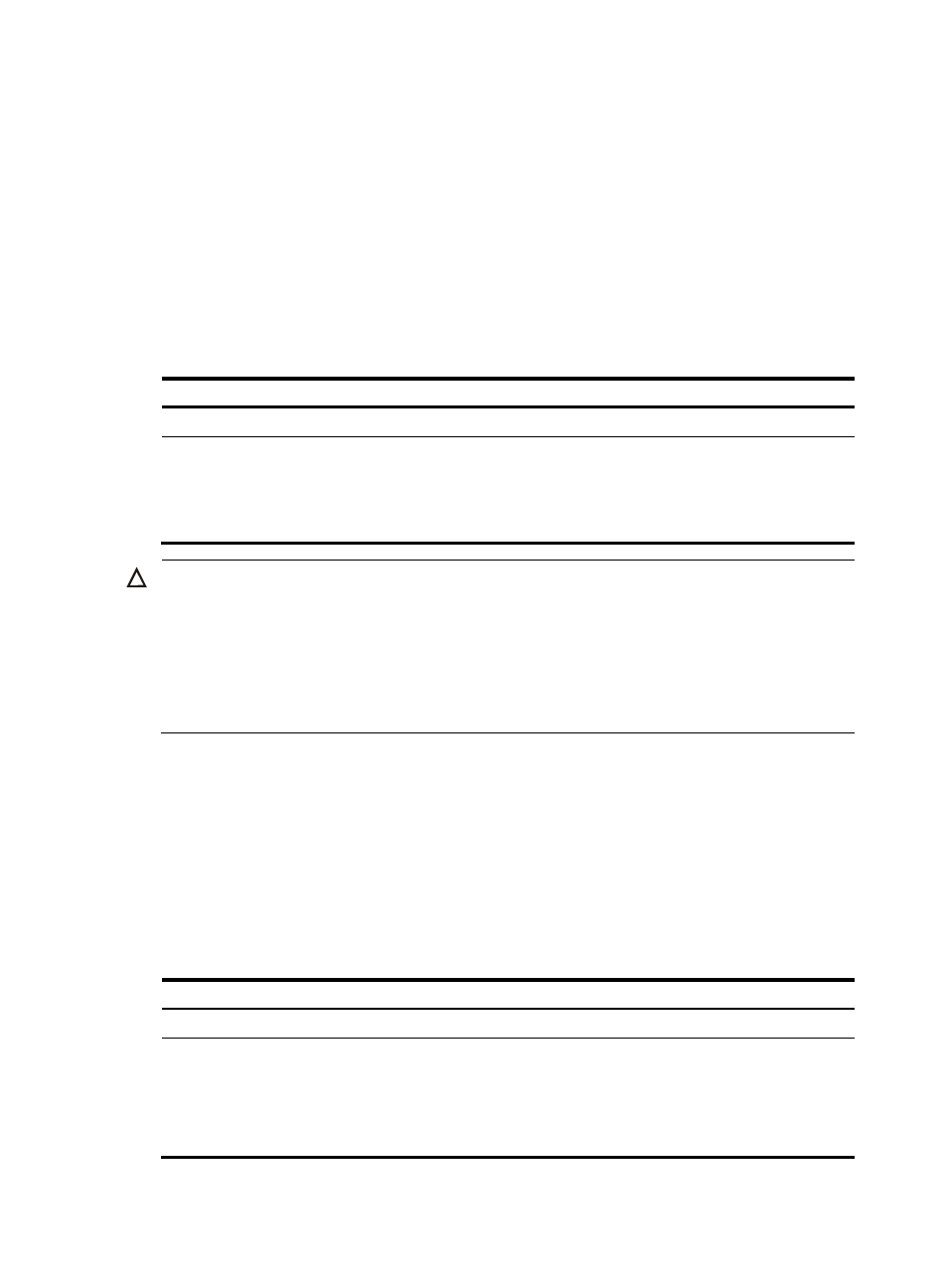
Enabling automatic system software updating
•
When you add a switch to the IRF fabric, the automatic system software updating function
compares the software versions of the switch and the IRF master. If the versions are different, the
switch automatically downloads the system software image from the master, sets the downloaded
file as the system software image for the next reboot, and automatically reboots with the new system
software to re-join the IRF fabric.
•
If this function is disabled, you must manually ensure that the joining switch uses the same system
software as the master switch. If not, the switch cannot join the IRF fabric.
Follow these steps to enable an IRF fabric to automatically synchronize system software of the master to
the switch you are adding to the IRF fabric:
To do…
Use the command…
Remarks
Enter system view
system-view
—
Enable an IRF fabric to
automatically synchronize system
software of the master to the
switch you are adding to the IRF
fabric
irf auto-update enable
Optional
Disabled by default.
CAUTION:
•
Make sure that the switch you are adding to the IRF fabric is compatible with the software version
running on the master switch. If not, the automatic system software upgrading function cannot correctly
work.
•
Check that the switch has efficient space for the new system software.
•
Changing the operating mode from IRF to standalone can cause the loss of the irf auto-update enable
command configuration, even if you have saved the configuration.
Setting the IRF link down report delay
You can avoid link flapping causing frequent IRF splits and merges during a short time by configuring the
IRF ports to delay reporting link down events. An IRF port thus works as follows:
•
If the IRF link changes from up to down, the port does not immediately report the change to the IRF
fabric. If the IRF link state is still down when the delay time is reached, the port reports the change
to the IRF fabric.
•
If the IRF link changes from down to up, the link layer immediately reports the event to the IRF fabric.
Follow these steps to set the IRF link down report delay:
To do…
Use the command…
Remarks
Enter system view
system-view
—
Set the IRF link down report delay irf link-delay interval
Optional
The function is disabled by default.
The recommended value range (in
milliseconds) is 200 to 500. The greater the
interval, the slower the service recovery.
21
