Irf fabric configuration task list – H3C Technologies H3C S10500 Series Switches User Manual
Page 15
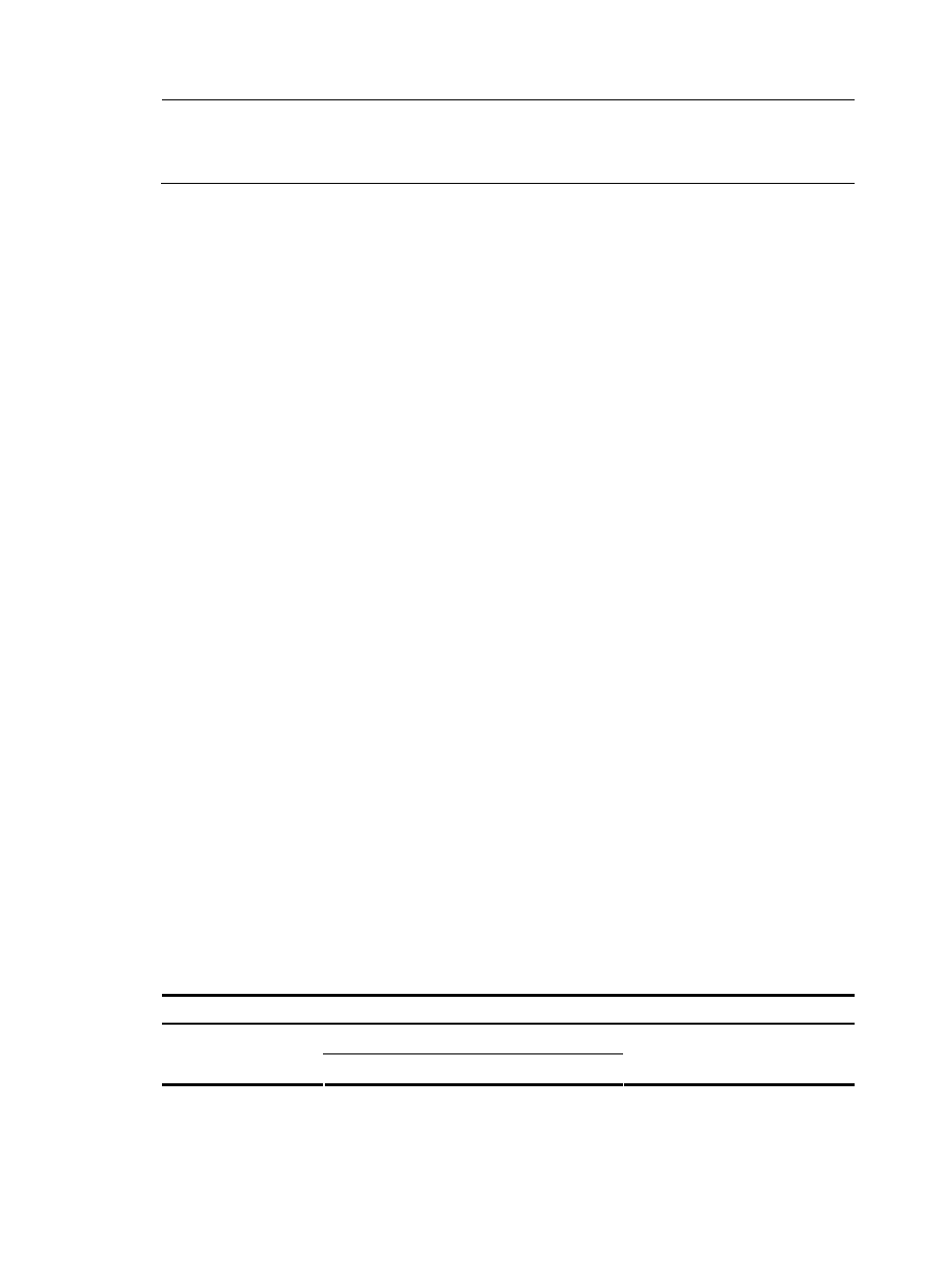
NOTE:
•
For information about LACP, see
Layer 2 — LAN Switching Configuration Guide.
•
For information about BFD, see
High Availability Configuration Guide.
IRF fabric configuration task list
IRF port, member ID, and member priority are three key elements for an IRF fabric. Configure them in one
of the following methods:
•
Pre-configure the three parameters when the switch operates in standalone mode. These
configurations do not affect the operation of the switch and take effect after the switch switches to
IRF mode. Adopt this method to configure the IRF fabric before establishing it. To enable switches
operating in standalone mode to form an IRF fabric, you must pre-configure their member IDs and
switch their operating modes. If you configure the priority for a switch as the greatest value when the
switch operates in standalone mode, this switch can win the role election and become the master
after an IRF fabric is formed for the first time. If you configure IRF ports for member switches that
operate in standalone mode, they can directly form an IRF fabric with other switches after their
operating mode is switched to IRF. Pre-configurations enable member switches to reboot only once
to establish an IRF fabric.
•
Re-configure the three parameters when the switch operates in IRF mode. Adopt this method when
you change the current configuration. For example, change the member ID of a switch to a specified
value (note that the modification of the member ID may make some member ID-related
configurations invalid); modify the priority of a member switch to make it being elected as the
master in the next role election; modify the binding between an IRF port and physical IRF ports
(such as deleting a binding or adding a new binding), and the configuration of IRF ports may affect
the operation of the switch (for example, causing IRF fabric partition, or IRF fabric merge).
Although you can configure the three parameters in either of the two ways, they have different effects.
H3C recommends this IRF fabric establishment procedure:
1.
Plan the network, and decide the master switch, IRF member IDs, and physical IRF ports.
2.
Pre-configure the switches in standalone mode, including their IRF ports, member IDs, and member
priorities.
3.
Save the configurations to the startup configuration file on each member switches.
4.
Connect physical IRF ports and ensure that they are interoperable.
5.
Switch the operating mode of the switches to IRF. The switches reboot to form an IRF fabric.
6.
Log in to the IRF fabric.
7.
Configure and manage the IRF fabric, for example, change an IRF port binding when the physical
IRF port in the binding fails).
Complete the following tasks to configure an IRF fabric:
Task Remarks
Setting a member ID for the switch
Pre-configuring an IRF
member switch in
Specifying a priority for the switch
You must first set the member ID
and then the operating mode of the
9
